4 setup, 1 adjustment elements – VEGA VEGACAP 82-98 User Manual
Page 24
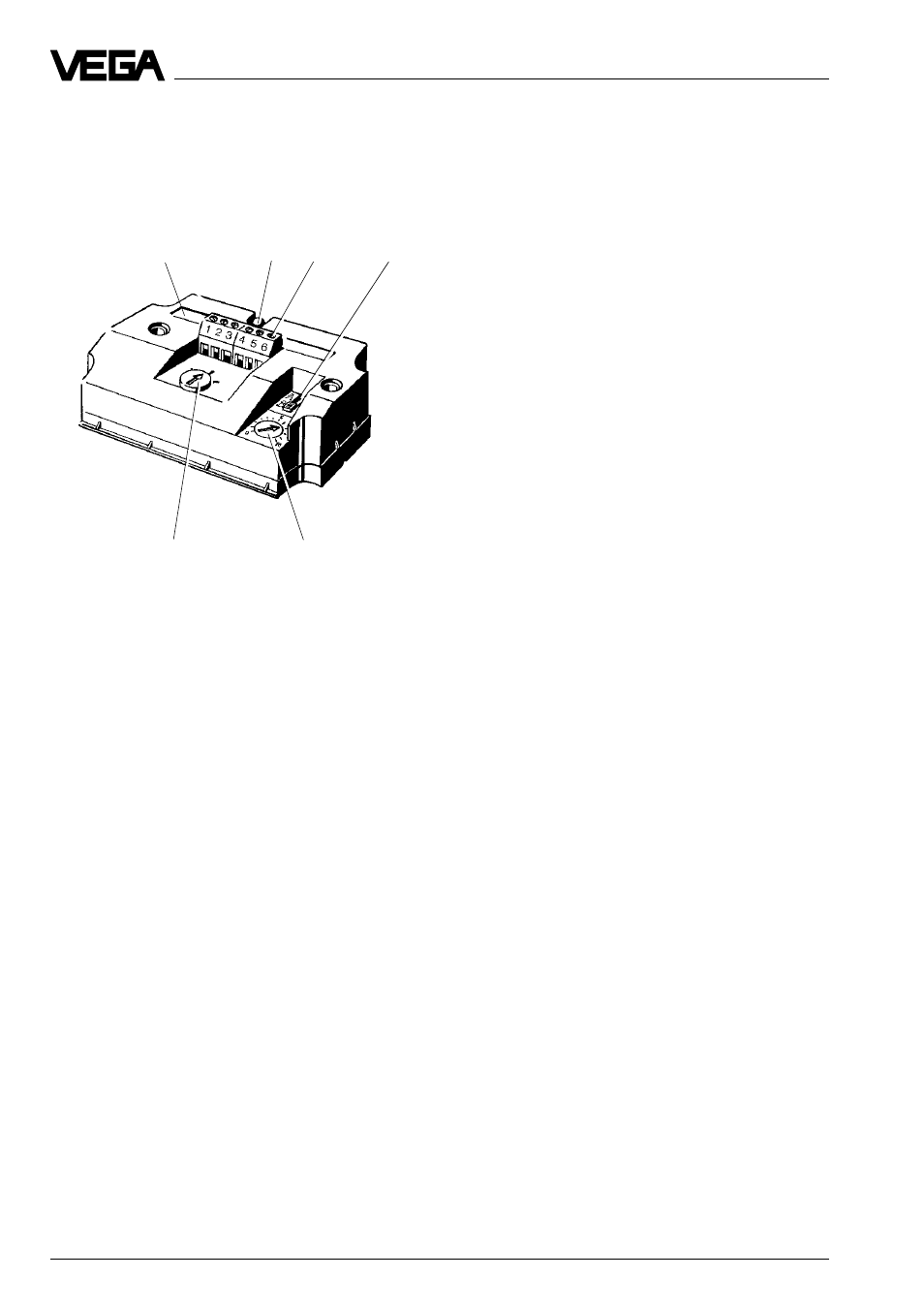
24
VEGACAP
1
6
5
4
2
3
1
Setup
4 Setup
4.1 Adjustment elements
Oscillator CAP E30
The switching mode of the electronics can be
checked with closed housing (2) (only plastic
housing) see "4.3 Functions chart“. To adjust
VEGACAP, loosen the four screws on the
instrument top with a screwdriver and re-
move the housing cover.
The following adjustments are possible on
oscillator CAP E30:
- A/B-mode
- switching point adjustment
- range selection.
With the A/B-switch (4) you can change the
switching mode of the non-contact switch
(C), the relay (R) or the transistors (T). You
can thus adjust the requested mode acc. to
"4.3 Functions chart“.
A - Max. detection or overfill protection,
B - min. detection or detection against dry
running of pumps.
1 - Type plate (oscillator)
2 - Control lamp (LED)
3 - Terminals
4 - A/B-switch
5 - Potentiometer
6 - Changeover switch
Fig. 4.1
With the potentiometer (5) and the changeo-
ver switch (6) you can modify the switching
point of the electrode or adapt the sensitivity
of the electrode to the electrical properties of
the medium and the conditions in the vessel.
This is necessary so that the level switch can
reliably detect e.g. products with very low or
very high dielectric constant (DK = dielectric
constant).
On the oscillator CAP E31 R, this adjustment
is not necessary.
Capacitance range
(oscillators CAP E30 C, R, T)
- range 1
0 … 20 pF
sensitive
- range 2
0 … 85 PF
…
- range 3
0 … 450 pF insensitive
Examples of DK values:
Air = 1, Oil = 2, Acetone = 20, Water = 81 etc.
Turn the potentiometer anticlockwise to in-
crease the sensitivity of the electrode.
Note
When positioning the housing cover, make
sure that the inspection glass is above the
control lamp (LED).
