Vutec SIK232 Interface - Instructions User Manual
Page 2
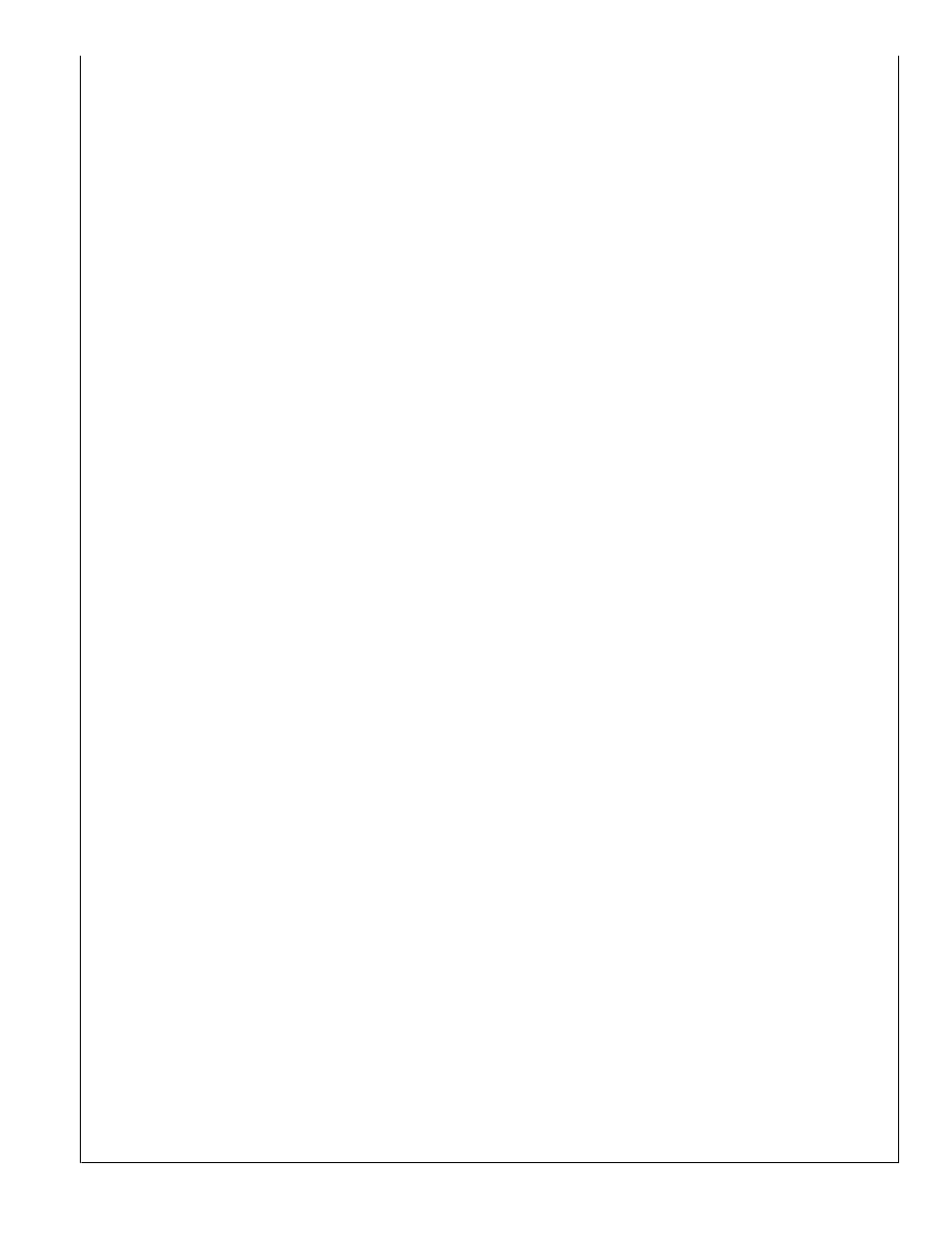
2 / 13
1. Introduction .......................................................................................................... 3
2. Installation ............................................................................................................ 4
5. As a Programming Device ................................................................................... 10
6. Appendix A: Specifications .................................................................................. 11
