Vutec LECTRIC IV - Installation Instructions User Manual
Page 7
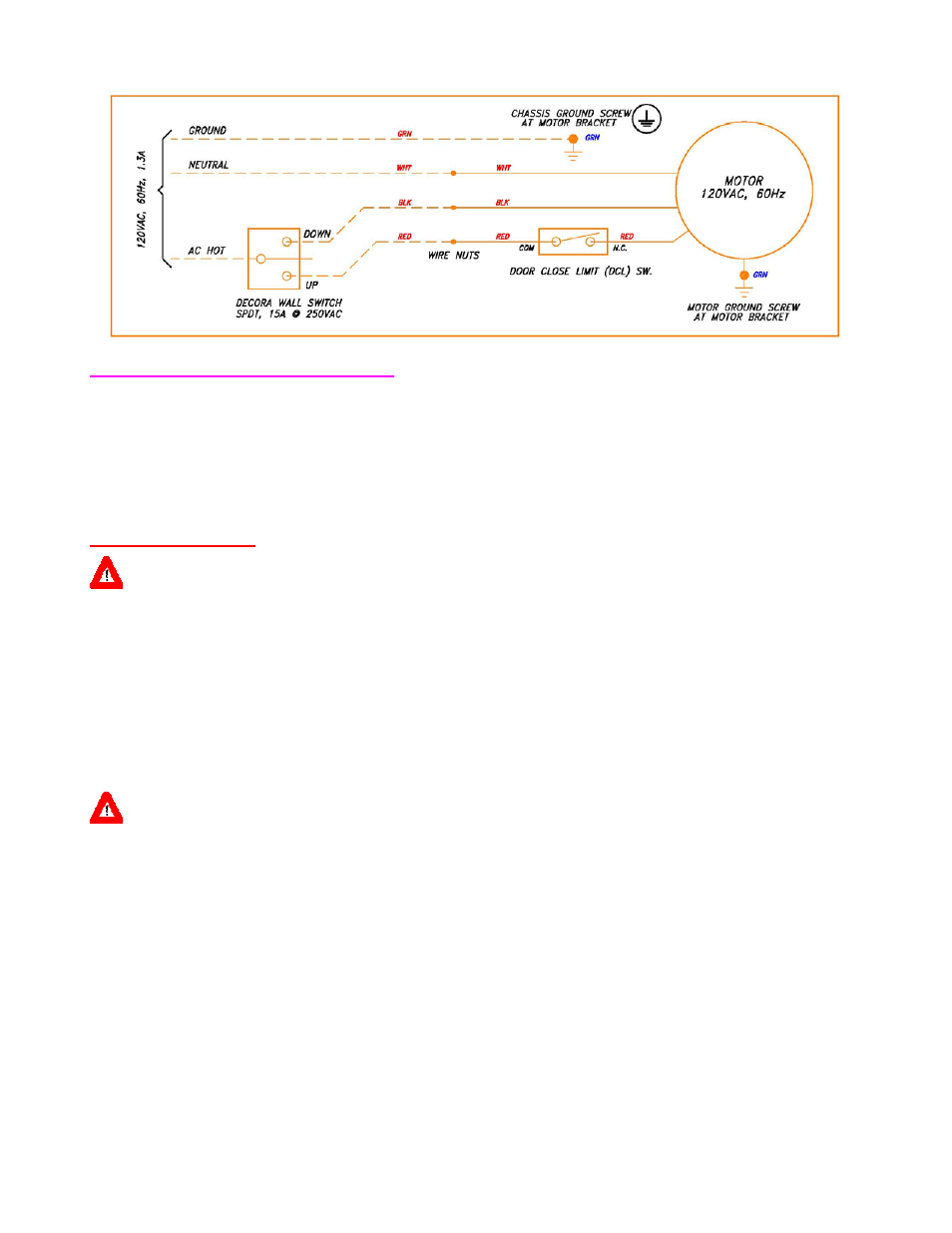
6
04/21/08 Rev D
LIIe-INST_D
WIRING DIAGRAM - 120VAC
The screen may also be operated by optional IR/RF remote control, optional 12VDC trigger relay, optional Low
Voltage control or optional Home Automation control by AMX, Crestron, etc. Consult Vutec for further details.
FIRST OPERATION
CAUTION: THE FIRST C YCLE DOWN AND UP O F THE SC REEN MUST BE PERFO RMED UNDER C ONTROL OF AN ATTENDANT. THE
MOTOR LIMIT SWITCH ES MIGHT BE DISENGAGED DURING SHIPPING WH ICH WILL NOT STOP THE SCREEN
`AUTOMATICALLY AND MAY CAUSE DAMAGE TO THE SCREEN IF IT IS ALLOWED TO COME DOWN BELOW LEADER
REQUIREMENT.
Verify the leader requirem ent for the installation. Se nd the screen down and expect it to stop at
the leader
requirement. Stop if the screen appears to go up on the front side of the roller.
If the screen stopped at the leader requirement; send it back up to close the trap door which in turn trips the DCL
switch to stop the motor.
If the screen went below the leader requirem ent; stop! Send it back up half way , stop! Proceed to LOWER
LIMIT ADJUSTMENT Section for instructions.
CAUTION: THE MOTOR IS EQUIPPED WITH THERMAL OVERLOAD PROTECTION DEVI CE. OPERATING THE SCREEN WITHOUT
ALLOWING SUFFICIENT OFF TIME COULD RESULT IN THERMAL OVERLOAD SHUT DOWN. IF THIS OCCURS, SIMPL Y
ALLOW THE MOTOR TO COOL DOWN (APPROXIMATELY 15 MINUTES) BEFORE RESUMING NORMAL OPERATION.
