Answer on/off, Answering system settings – VTech DS6641_-2 Manual User Manual
Page 65
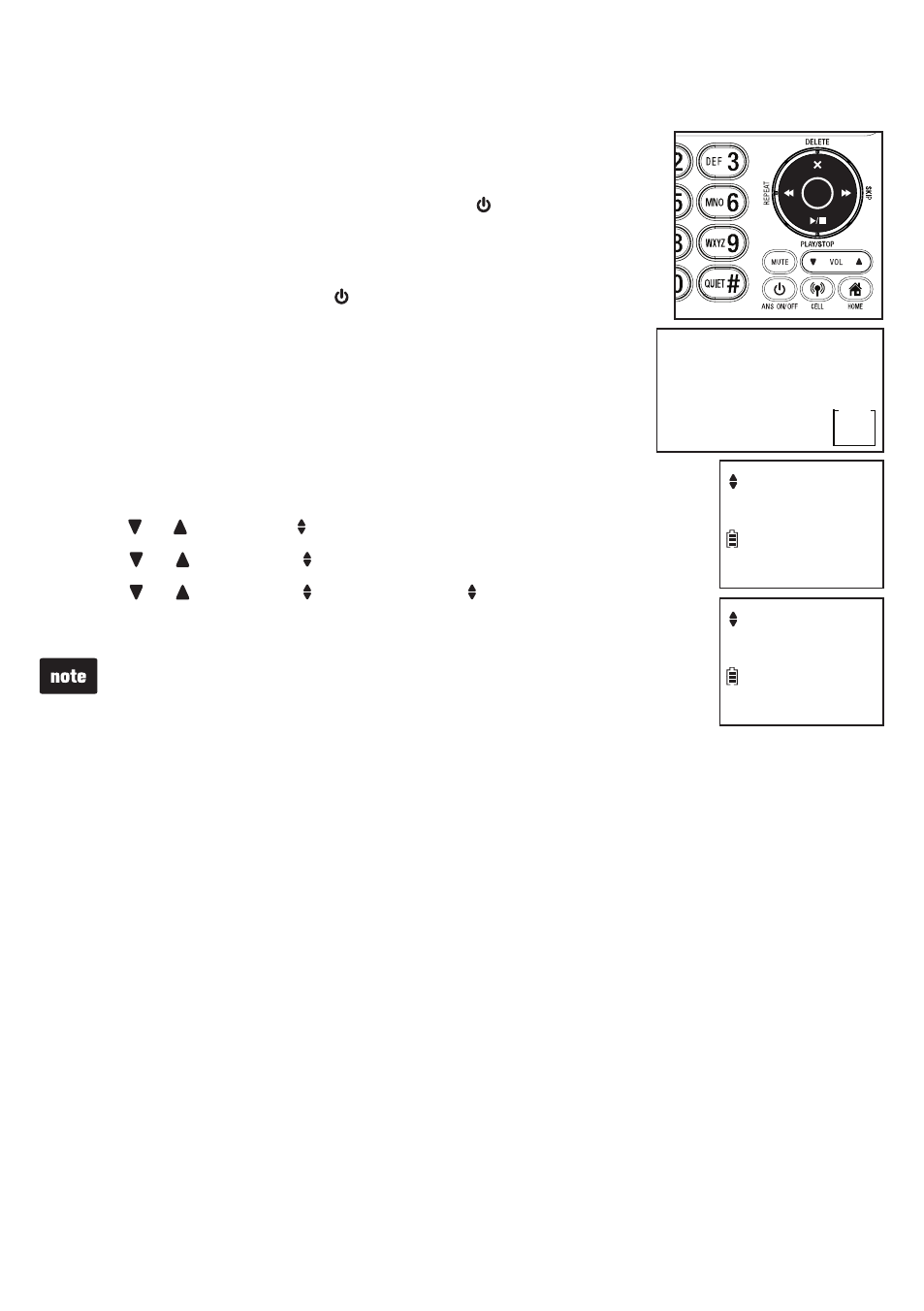
61
Answering system settings
Answer on/off
The answering system must be turned on to answer and
record messages.
When the answering system is turned on, the
/ANS ON/OFF
light on the telephone base turns on and
ANS ON displays on
the handset.
On the telephone base, press
/ANS ON/OFF
to turn the
answering system on or off. When the answering system is
turned on, the base displays
Ans sys on and announces,
“
Calls will be answered.” When the answering system is
turned off, the base displays
Ans sys off and announces,
“
Calls will not be answered.”
-OR-
Press
MENU when the phone is not in use.
Press or
to scroll to Answering sys, then press SELECT.
Press or
to scroll to Answer on/off, then press SELECT.
Press or
to scroll to Answer: On or Answer: Off, then
press
SELECT to confirm. You hear a confirmation tone.
When you turn on the answering system with no memory
capacity left,
Rec mem full displays on the cordless handset
and telephone base. The answering system announces,
“
Memory is full.”
If the memory capacity is less than 3 minutes, the telephone announces,
“
Less than three minutes to record.”
1.
2.
3.
4.
•
•
Answer: On
ECO
Answer on/off
ECO
Ans sys on
MSG #
1
