Temporary tone dialing, Telephone operation – VTech DS6641_-2 Manual User Manual
Page 41
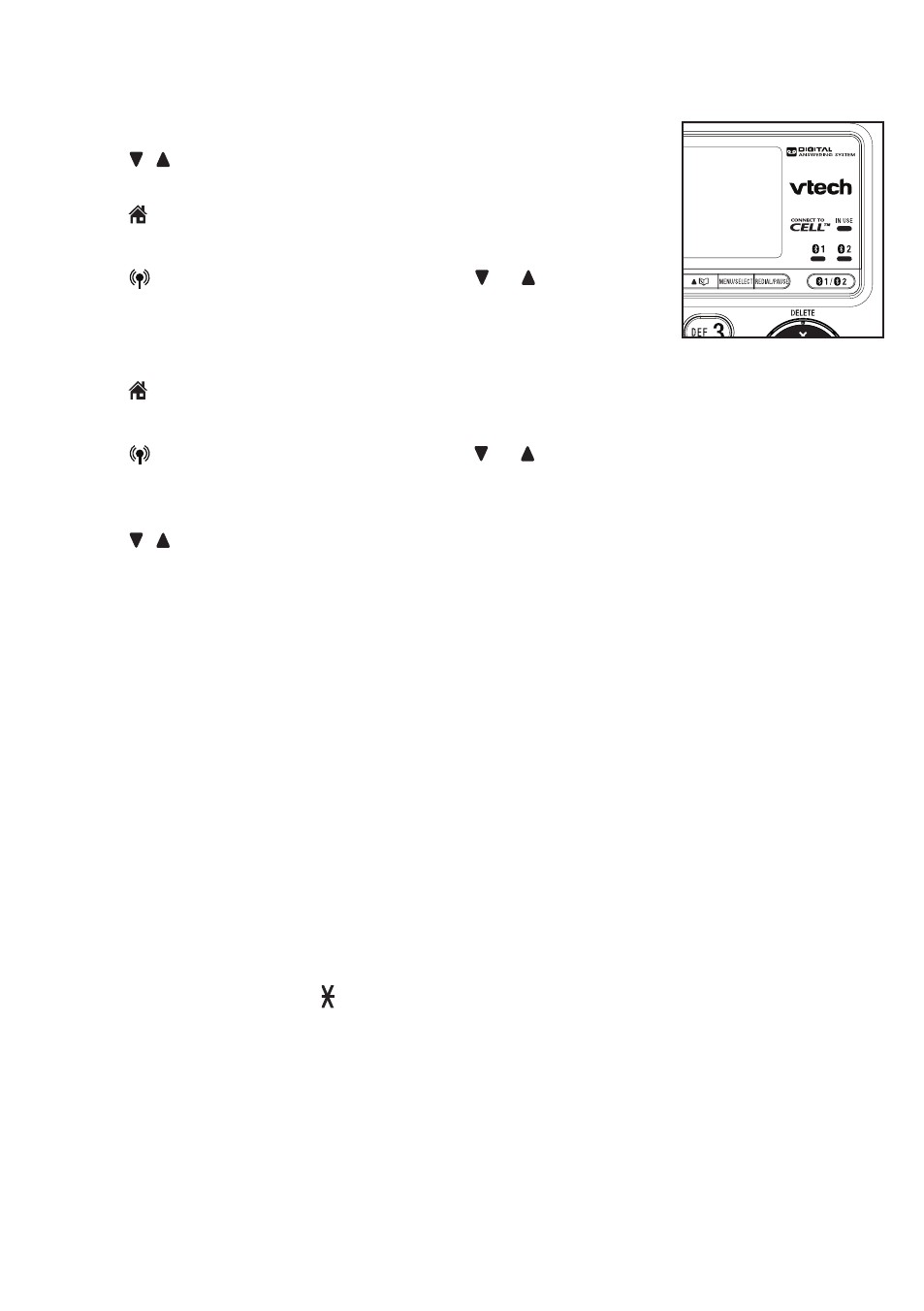
Telephone operation
37
To review and dial a redial number at the telephone base:
Press
REDIAL when the phone is not in use.
Press ,
or REDIAL repeatedly to browse until the desired
entry displays.
Press
/HOME or lift the corded handset to use the home line.
-OR-
Press
/CELL to use the cell line. Press or to scroll
to select the desired cell phone when necessary, then
press
SELECT.
-OR-
Press
/HOME or lift the corded handset to use the home line.
-OR-
Press
/CELL to use the cell line. Press or to scroll to select the desired cell
phone when necessary, then press
SELECT.
Press
REDIAL.
Press ,
or REDIAL repeatedly to browse.
When the desired entry displays, press
SELECT to dial.
To delete a redial number on a cordless handset:
While the screen displays the desired number, press
DELETE to delete the
redial number.
To delete a redial number at the telephone base:
While the screen displays the desired number, press
X/DELETE to delete the
redial number.
Temporary tone dialing
If you have pulse (rotary) service only, you can switch from pulse to touch-tone dialing
temporarily during a call. This is useful if you need to send touch-tone signals to
access your telephone banking or long distance services.
During a call, press
TONE .
Use the dialing keys to enter the number you wish to dial. The telephone sends
touch-tone signals. It automatically returns to pulse dialing mode after you end the call.
1.
2.
3.
1.
2.
3.
4.
•
•
1.
2.
