Flash, Mute, Temporary tone dialing – VTech DS6641_-2 Manual User Manual
Page 38: Answer a home call while on a cell call, Speakerphone, Volume control, Telephone operation
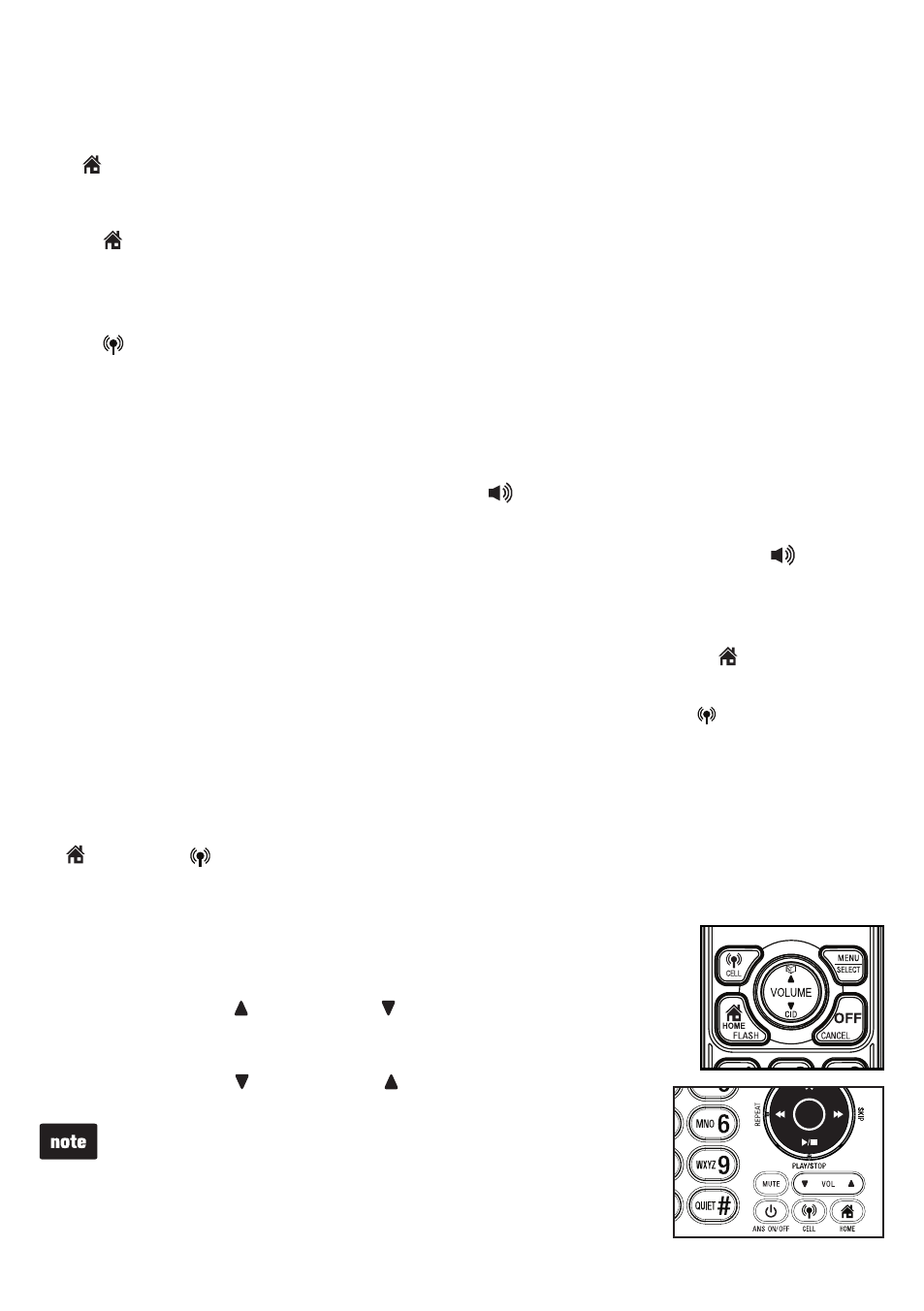
Telephone operation
34
Answer a home call while on a cell call
When you are on a cell call and you receive an incoming home call, you hear a beep,
and appears. All other system devices ring.
To answer the incoming home call:
Press
/HOME on the cordless handset or the telephone base. The cell line is still
on hold.
To resume the cell call on hold:
Press
/CELL on the cordless handset or the telephone base.
Speakerphone
Handset speakerphone:
When the cordless handset is on a call, press to switch between the handset
speakerphone and the handset earpiece.
When the speakerphone is active, the handset displays
Speaker and the light
turns on.
Telephone base speakerphone:
When you are using the corded handset on a home line call, press
/HOME to
switch to the telephone base speakerphone.
When you are using the corded handset on a cell line call, press
/CELL to switch
to the telephone base speakerphone.
When you are using the telephone base speakerphone on a cell/home line, lift up
the corded handset to use it.
When the speakerphone is active, the telephone base displays
Speaker and the
/HOME or /CELL light turns on.
Volume control
To adjust the listening volume on a cordless handset:
During a call, press
/VOLUME or /VOLUME.
To adjust the listening volume at the telephone base:
During a call, press
VOL or VOL .
The handset earpiece volume and speakerphone volume
settings are independent.
When the volume reaches the minimum or maximum
setting, you hear two beeps.
•
•
•
•
•
•
