Find handset, Web address, Find handset web address – VTech DS6641_-2 Manual User Manual
Page 44: Telephone operation
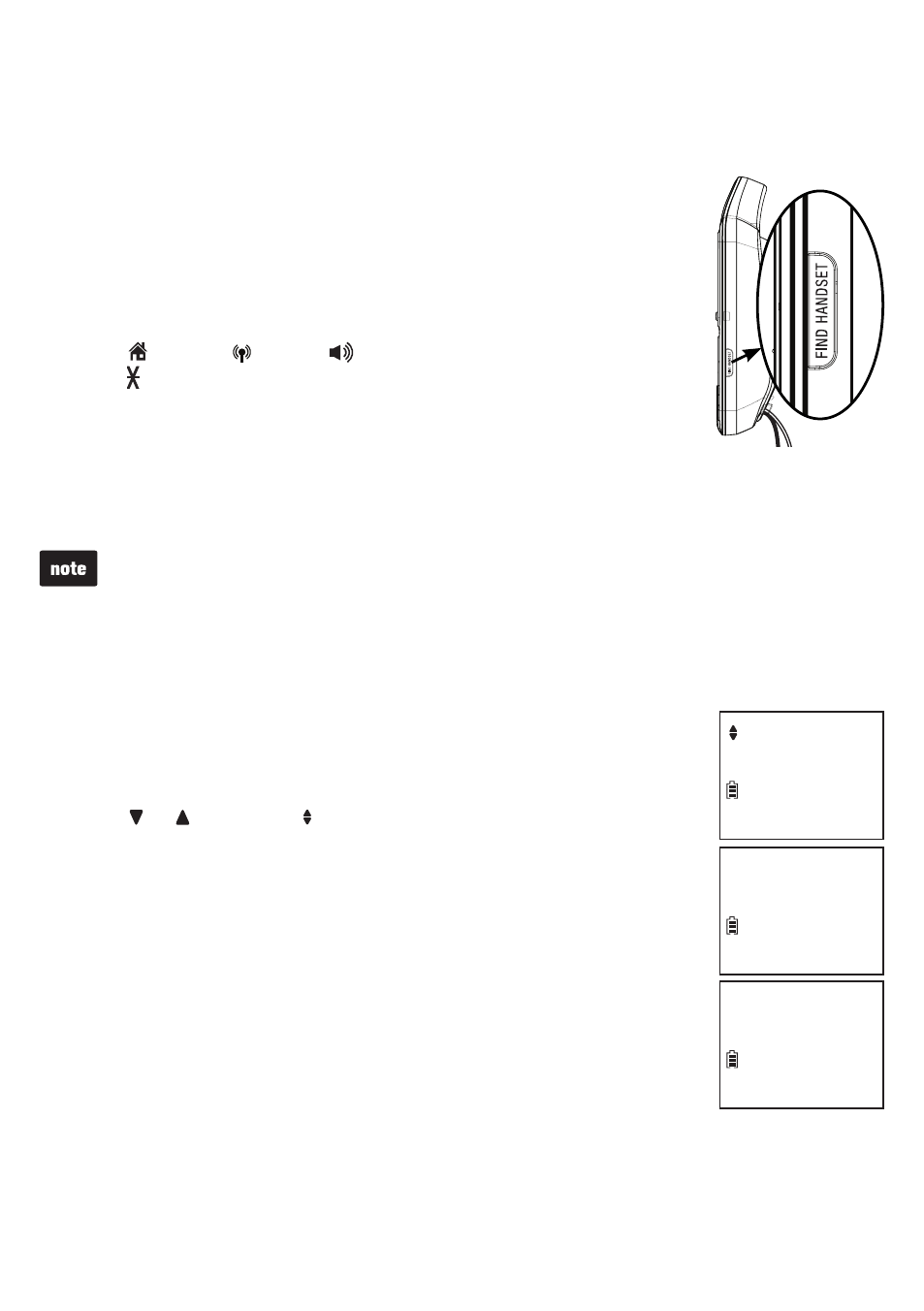
Telephone operation
40
Find handset
This feature helps you find misplaced handsets.
To start the paging tone:
Press
FIND HANDSET at the side of the telephone base, and its
screen displays ** Paging **. All idle handsets ring and display
** Paging **.
To stop the paging tone:
Press
/HOME, /CELL, , OFF
or any dialing key (
0-9,
TONE or QUIET
#
) on the cordless handset.
-OR-
Place the cordless handset in the handset charger.
-OR-
Press
FIND HANDSET at the side of the telephone base.
Press
MUTE to turn off the ringer of that handset temporarily. Paging tone continues on
all other idle handsets.
Web address
Use this feature to view the VTech website address.
Press
MENU when the cordless handset/telephone base not
in use.
Press or
to scroll to Web address, then press SELECT.
•
•
•
•
1.
2.
www.vtechphones
ECO
.com
ECO
Web address
ECO
- DS4121-3 (61 pages)
- 5871 (87 pages)
- 5870 (1 page)
- VT1121 (2 pages)
- CS6419-2 Manual (62 pages)
- MI6866 (1 page)
- IP 5850 (50 pages)
- VT-DS6121 (69 pages)
- 9127 (30 pages)
- VT20-2431 (49 pages)
- CS5123 (69 pages)
- gz5838 (47 pages)
- 921 ADL (16 pages)
- VT 4121 (42 pages)
- DS6121-4 (75 pages)
- 5882 (1 page)
- DS6111-2 DS6111-4 (62 pages)
- BS5822 (47 pages)
- I6768 (61 pages)
- I6778 (60 pages)
- CS6129 (1 page)
- MI6895 (63 pages)
- mi6890 (60 pages)
- DECT 6.0 CS6228-3 (18 pages)
- DECT CS6429-2 (76 pages)
- 917ADX (19 pages)
- LS6113-BK (50 pages)
- 1122 (2 pages)
- LS6375-3 (8 pages)
- DECT 6.0 DS6201 (18 pages)
- 2625 (37 pages)
- LS6245 (104 pages)
- t2350 (49 pages)
- PHONES PACKAGE I6720 (1 page)
- CS6114-2 (43 pages)
- GIGAPHONE VT2420 (23 pages)
- IA5823 (44 pages)
- MI6879 (1 page)
- GZ 2339 (34 pages)
- CS6228-5 (62 pages)
- CS5113 (39 pages)
- CS5121-4 (1 page)
- 6787 (2 pages)
- Telephone (24 pages)
- i6790 (61 pages)
