Toshiba Pocket PC e400 User Manual
Page 51
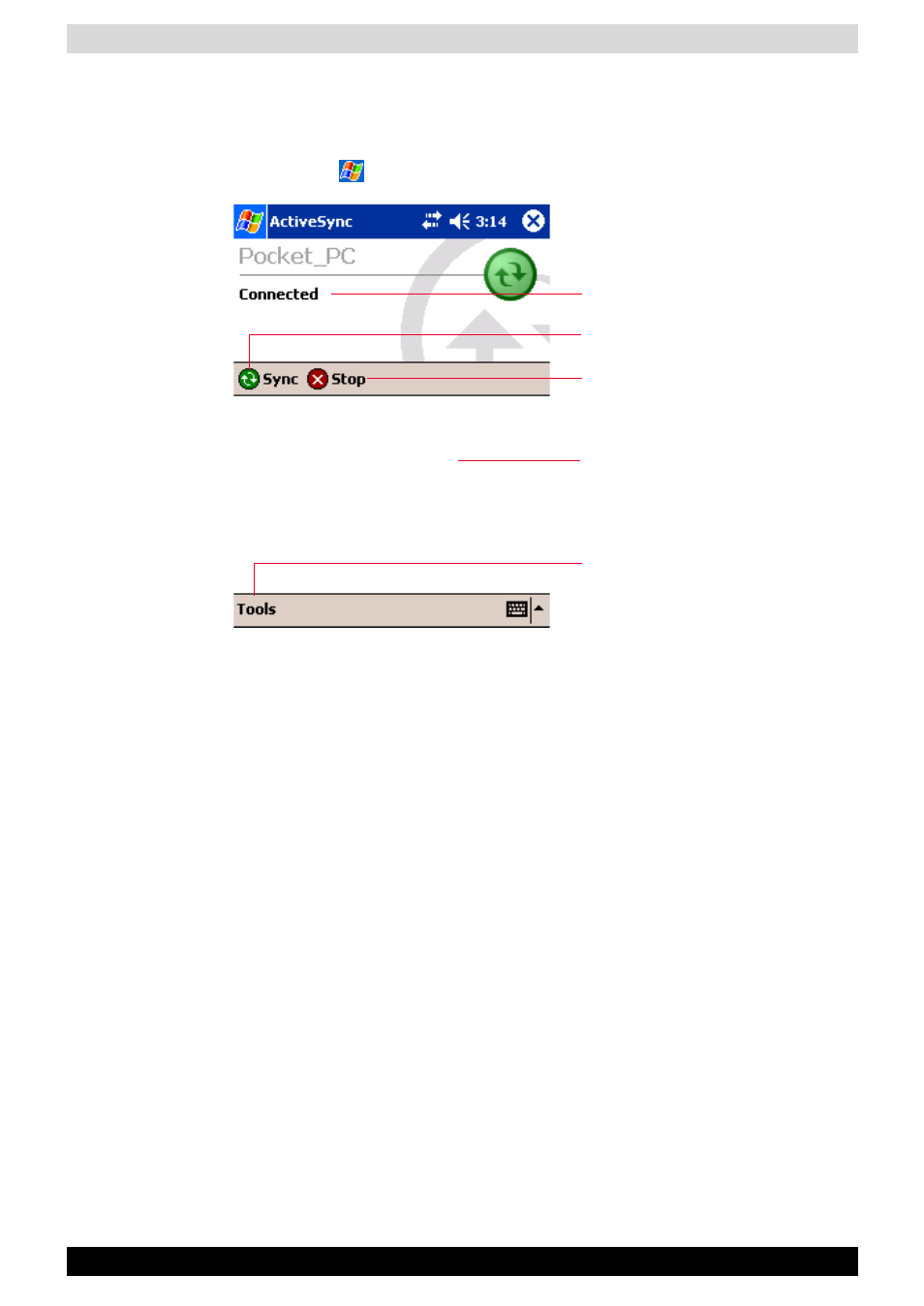
User’s Manual
3-2
Microsoft ActiveSync
For information about using ActiveSync on your computer, start ActiveSync
on your computer and then see ActiveSync Help.
For more information about ActiveSync on your device, switch to
ActiveSync, tap
, and then tap Help.
View connection status.
Tap to connect and
synchronize.
Tap to stop synchronization.
View synchronization status.
Tap to synchronize via IR or
change synchronization
settings.
