Toshiba Pocket PC e400 User Manual
Page 108
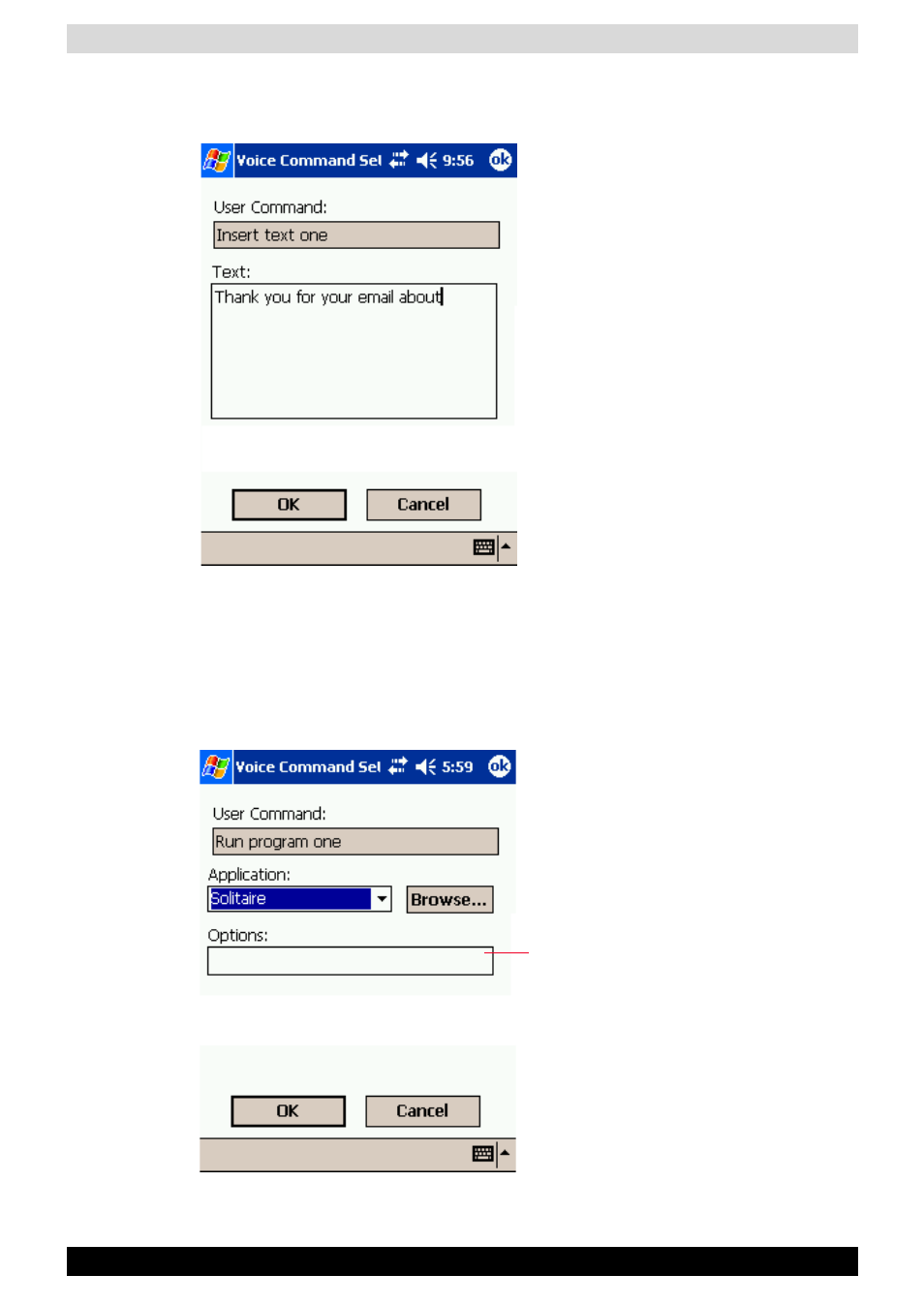
User’s Manual
8-30
Optional Functions
2. Input the text you want to define at the text area. For example, input
“Thank you for your email about”.
3. Tap OK.
To assign a program to the command:
1. Tap and hold the command run program xxx, then select Edit.
2. Select the application you want to assign by tapping Browse.
3. Tap OK.
Enter the parameter specific to
the application.
