Toshiba Pocket PC e400 User Manual
Page 24
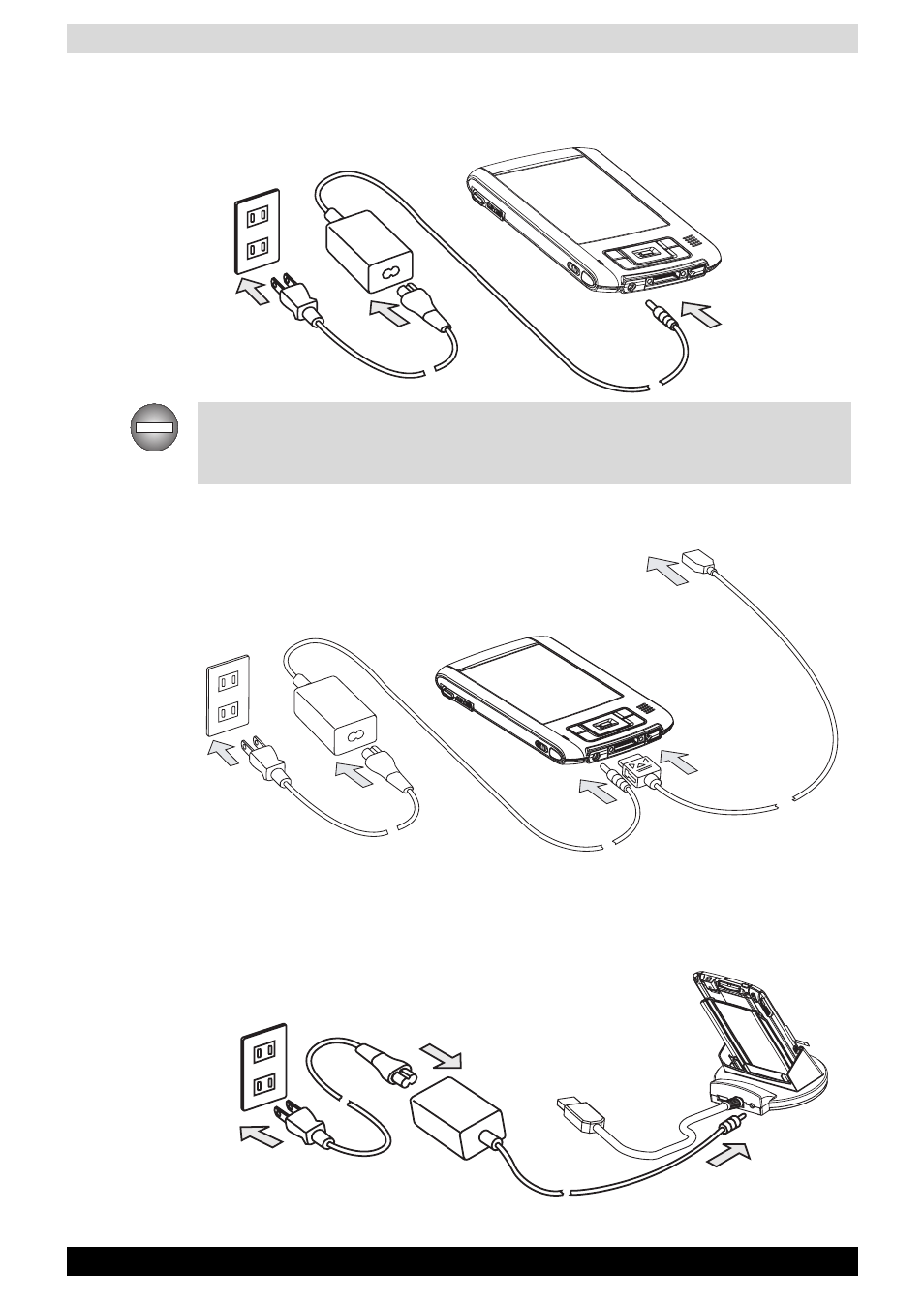
User’s Manual
2-7
Basic Skills
Method 1: Connect the supplied AC adapter and the Toshiba Pocket PC
e400 as shown in the figure below.
Method 2: Connect the Toshiba Pocket PC e400 directly to your computer
using the supplied USB Client Cable.
Method 3: Connect the supplied AC adapter and the optional cradle as
shown in the figure below, and then insert the Toshiba Pocket
PC e400 into the optional cradle.
Handling the cord on this product will expose you to lead, a chemical
known to the State of California to cause birth defects or other reproductive
harm. Wash hands after handling.
