Velleman projects K8028 Assembly instructions User Manual
Page 20
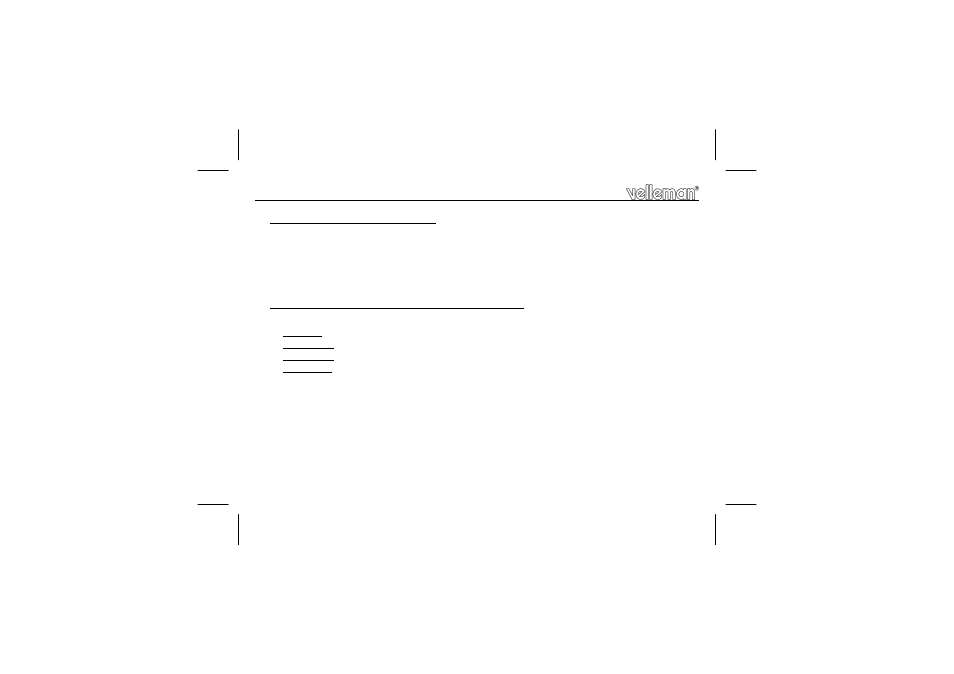
20
Function 15: Restore factory settings.
If this function is selected, LD1 & LD4 will flash alternately. Keep SW1 (pushbutton on the PCB) pressed
in order to restore the factory settings. LD1 will continue to light up for a period of 3
seconds while the standard values (DELAY1 = 3 min., DELAY2 = 1 min., FUNCTION 1) are saved to the
EEPROM memory. If you have selected this setting by accident, you can override the writing to memory
by pressing one of the operating pushbuttons connected to the “INPUT”.
After doing so, the microcontroller will reset and start up again in FUNCTION 1.
Function of the LED’s during the RUN mode of the module.
During normal operation of the module, the LED’s give the status of the lighting:
LD1 (red): Lighting on at maximum intensity.
LD2 (yellow): Lighting in a rising dimming phase, or the next operation will result in a rising dimming phase.
LD3 (yellow): Lighting in a falling dimming phase, or the next operation will result in a falling dimming phase.
LD4 (green): The lighting is off and/or the module is in the rest state.
This module has a phase shift control switch. If the change is too sharp or the load is too inductive, the module
will switch itself off (and also the lighting) to protect the module and/or to protect any transformer with low
voltage halogen lighting. This fault is indicated by a red LED (LD1), followed by a pause. By counting the
number of times the LED flashes you can locate the cause more easily on the basis of the following table.
In order to operate the dimmer again after a fault, just press SW1 (pushbutton on the PCB) or keep on of the
operating pushbuttons pressed in. The dimmer then starts again from the start state of the last function used.
Selections
H8028IP'2-rev3.pub
page 20
Monday, August 27, 2012 10:04
