Velleman projects K8028 Assembly instructions User Manual
Page 16
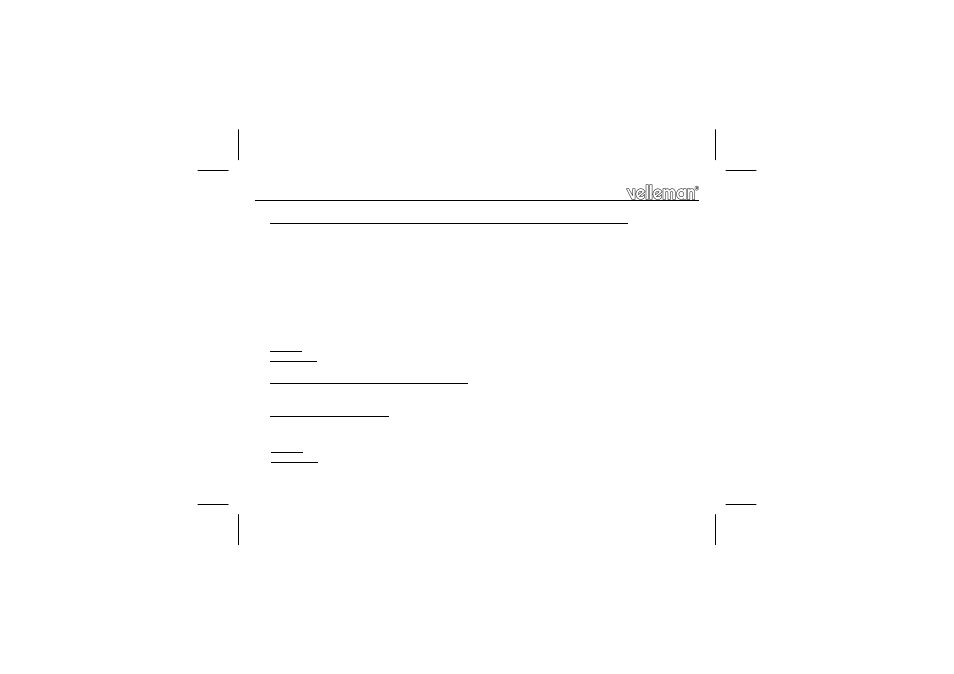
16
Function 8: “Soft” on/off switch with dimmer and preferred light intensity memory.
With repeated short presses the light will “gently” come on and go out. This is always done within a time
span of 5 secs. If the pushbutton is pressed briefly during the “ON” dimming phase, then the light will con-
tinue at its current light intensity. The light intensity at this moment is saved as the preferred light intensity.
The lighting point can now be switched between “OFF” and the preferred light intensity by repeatedly
operating the pushbutton for short periods. If you now want the light to be at maximum intensity, press the
pushbutton, and this while the light is in the “OFF” dimming phase. Briefly press again on the pushbutton,
so that the light again comes to the “ON” dimming phase until it reaches maximum light intensity. The
dimming function (both on and off) can be stopped at any time by pressing the pushbutton briefly. In an
“ON” dimming phase the light intensity is always saved as the preferred light intensity. If the light intensity
of the light is greater than the preferred light intensity, then during an ‘off’ dimming phase it will hold at the
preferred light intensity. Briefly press the pushbutton again, and the light will “gently” go out.
Control: One or more parallel switched pushbuttons.
Application: Install where repeated use is made of the same light intensity.
Function 9: “Soft” on/off switch with dimmer.
Same as Function 8, but without memory.
Function 10: Interval timer.
As long as the “INPUT” contact is closed, the light will always be switched on and off. The “ON” and “OFF”
are set by programming DELAY1 and DELAY2 respectively (see FUNCTION 14).
Control: Through a make contact.
Application: Flashing light, etc.
Selections
H8028IP'2-rev3.pub
page 16
Monday, August 27, 2012 10:04
