Velleman projects K8028 Assembly instructions User Manual
Page 17
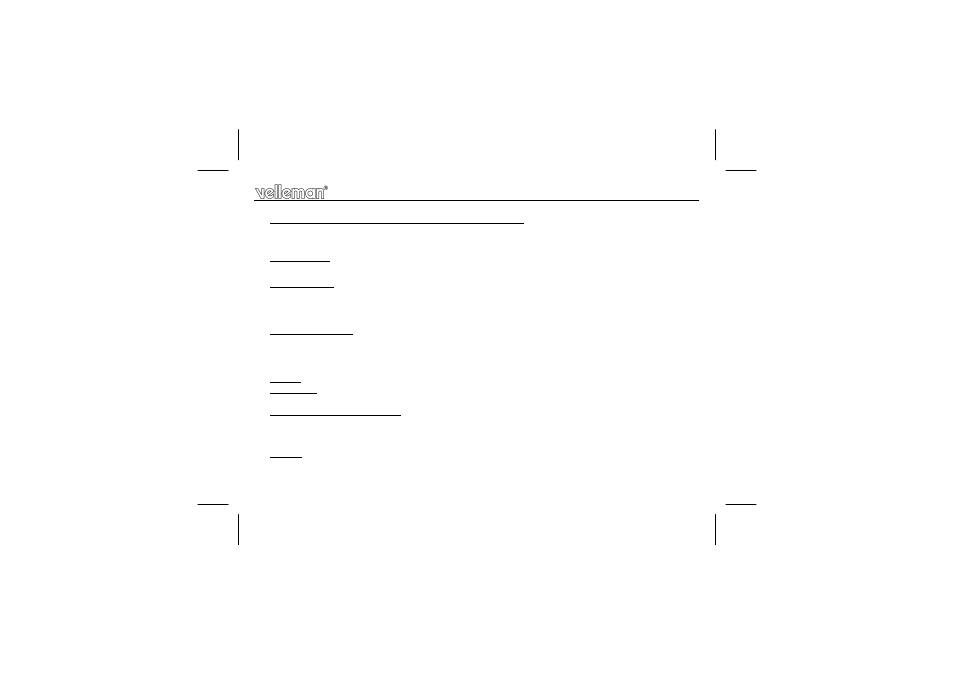
17
Function 11: Switch, slow on/off and dimmer combination.
This is one of the most complete functions that the module contains. Starting from the rest state this
setting has the following functions:
On / off switch: For this press briefly (< 1 sec) on the pushbutton. The lighting point is alternately switched
on and off at full intensity.
Slow ON / OFF: Press for a period between 1.5 and 3 secs on the pushbutton. This activates the slow
ON / OFF setting. The dimming sense can be reversed by briefly pressing the pushbutton during the
cycle. If it is pressed for longer during the cycle, the light goes out immediately and the module returns to
the rest state.
Pushbutton dimmer: With this the lighting can be held at a constant light intensity chosen at random. This
is activated by holding the pushbutton in for longer than 3 secs. during the rest state. The lighting now
goes on and off quickly until the pushbutton is released. Now press briefly to immediately put out the
lighting. If you want to change the light intensity, then press the pushbutton again for min. 1,5 secs.
Control: One or more parallel switched pushbuttons.
Application: General lighting applications, bedroom, etc.
Function 12: Moment contact.
As long as the “INPUT” contact is closed, the light will be on. Only the “soft-ON” function is active. The
function can be used to operate a lighting point through an external contact.
Control: Through a make contact from an external control source, e.g. timer, micro controller.
Selections
H8028IP'2-rev3.pub
page 17
Monday, August 27, 2012 10:04
