Exercise, Dc measurement – Velleman projects EDU06 Assembly instructions User Manual
Page 17
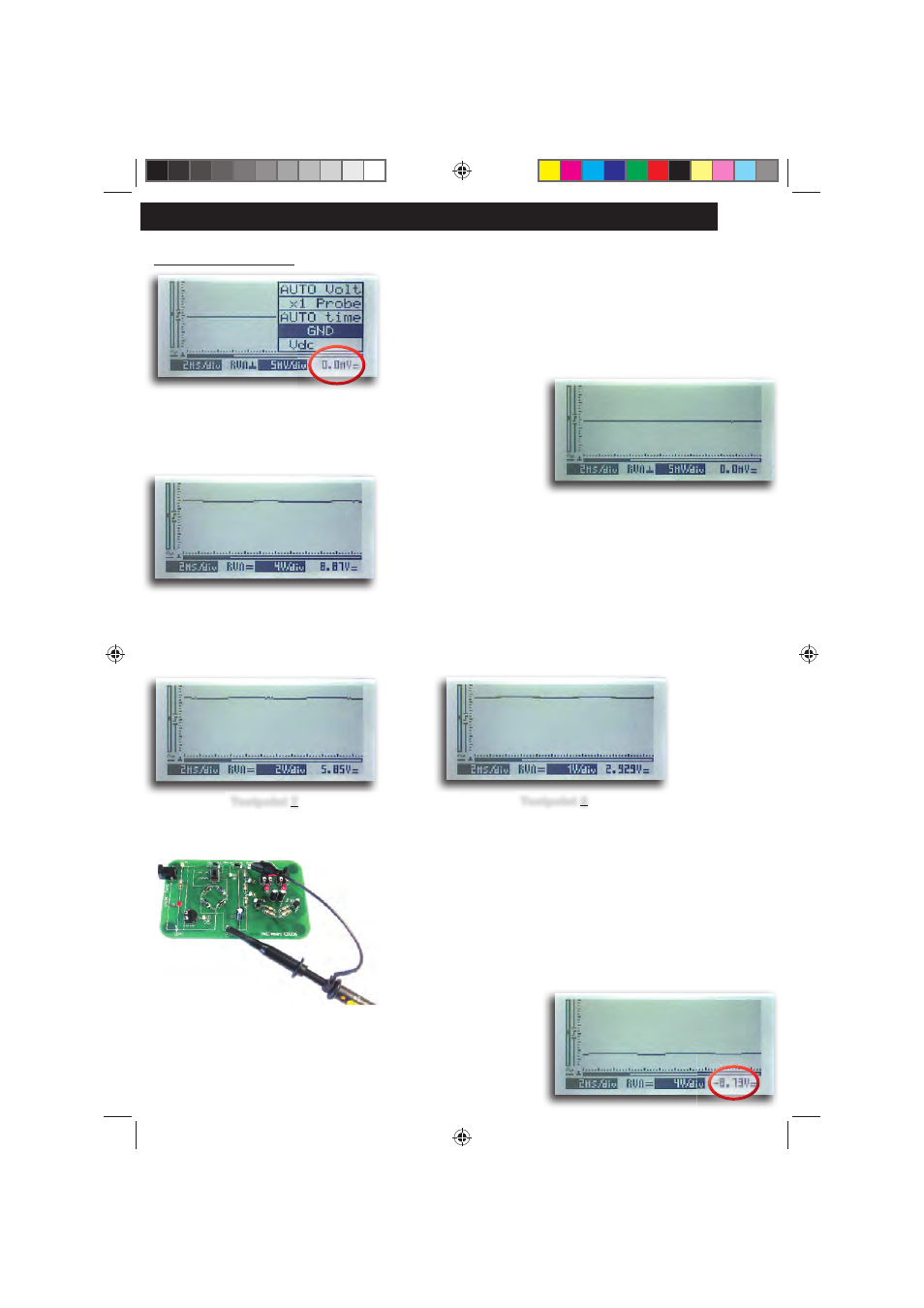
17
Set the DC reference:
To set the DC reference, set the input coupling to GND and
wait a couple of seconds, until the DC readout in the lower right
hand corner displays ‘0.0mV’.
If the settings have been performed correctly, your scope will
now show a fl at trace above the centre of the screen and the
readout in the bottom right hand corner will show the measured
DC voltage.
Don’t forget to switch it back to ‘DC coupling’ again.
Exercise:
If you move the probe clip to test point 7 or test point 8, you will notice that the scope will automati-
cally adapt the V/div setting and the measured DC voltage will drop to 2/3 or 1/3 of the original value,
because of the resistor divider R2/R3/R6.
What happens if you swap the probe tip and ground clip?
Probe tip to test point 4,
ground clip to test point 6
The trace jumps from above the centre of the screen to below
centre, and the readout shows the same value, but negative.
This is logical, as the ground clip is the ground or (-) and the
probe clip is the positive of our instrument. Test point 4 is at
ground level while test point 6 is positive, so we get a negative
readout.
DC measurement
T
w
h
Testpoint 7
Testpoint 8
P
Probe tip to test point 4,
g
ground clip to test point 6
