QNAP VS-2004L en User Manual
Page 92
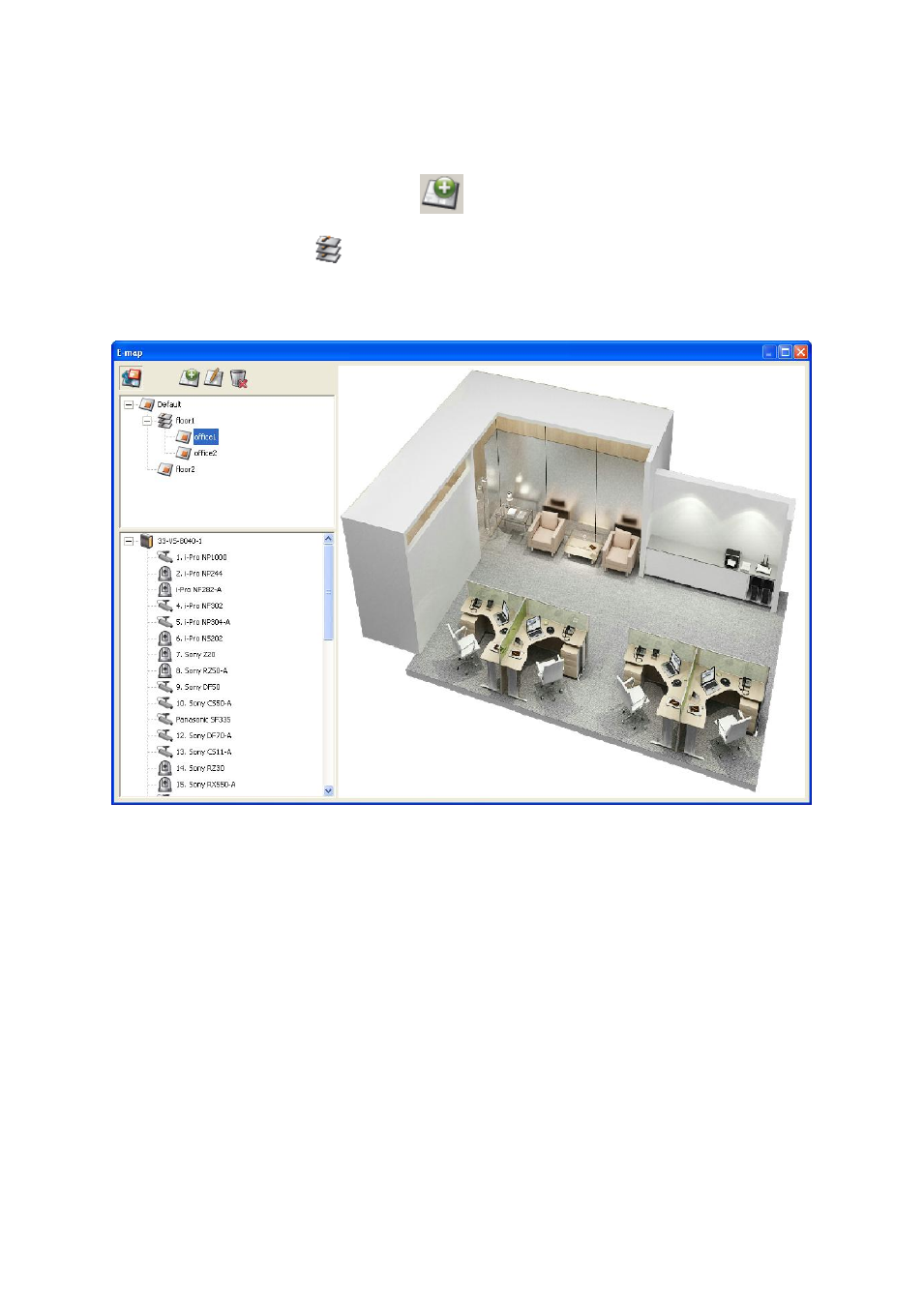
92
To add one or multiple E-maps, e.g. office1 and office2, under an E-map, e.g. floor1, click
the E-map icon of floor1 and then click
to add the E-maps one by one. The icon of
floor1 will be changed to
when more than one E-map is added. To add another
E-map of the same level of floor1, select ‘Default’ and add the E-map, e.g. floor2.
