QNAP VS-2004L en User Manual
Page 53
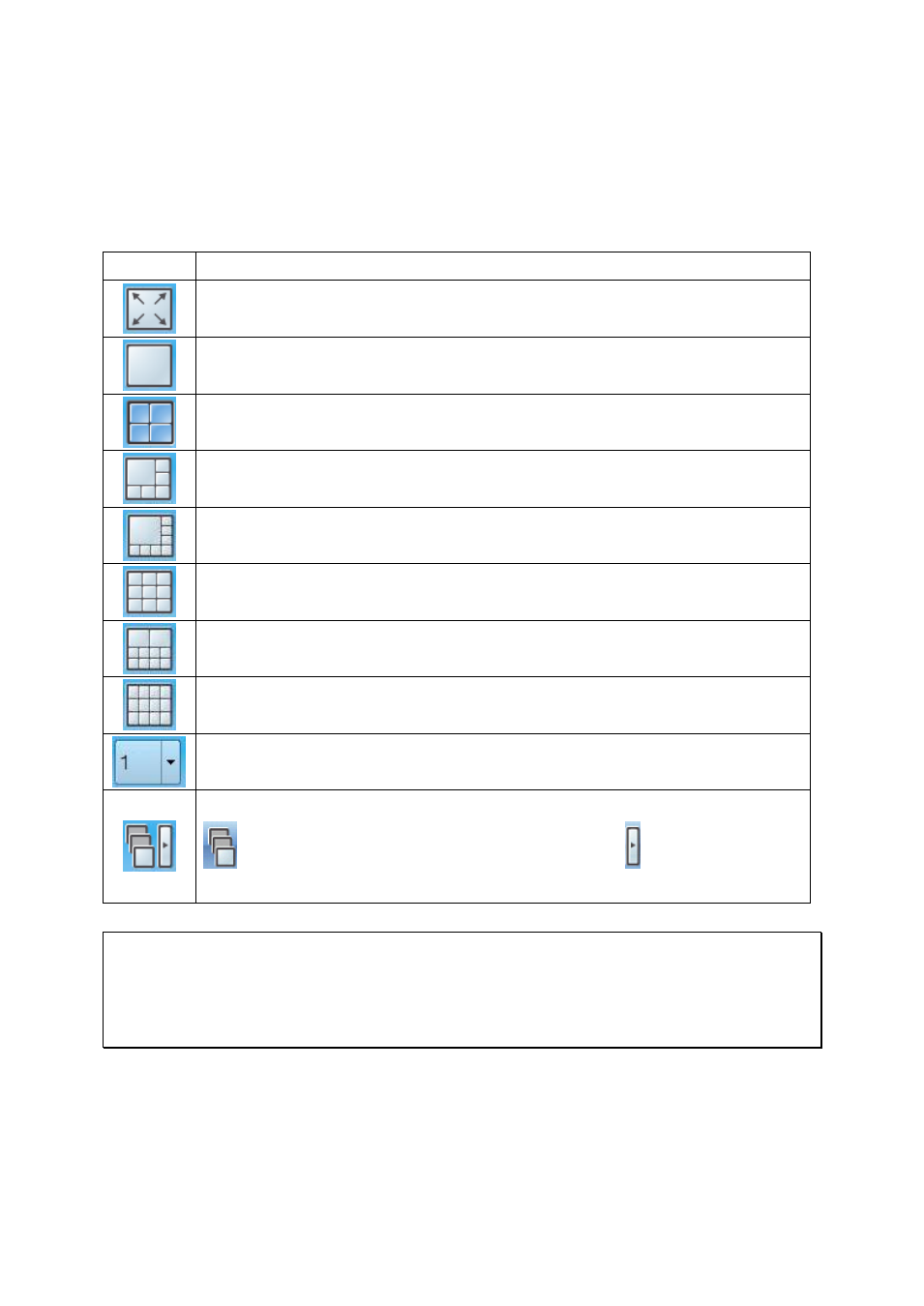
53
Display Mode
The NVR supports various display modes for monitoring. Click the correct icon to switch
the display mode.
Icon
Description
Full screen
Single-channel mode
4-channel mode
6-channel mode
8-channel mode
9-channel mode
10-channel mode
12-channel mode
Select the display page number
Sequential mode. This mode can be used with other display modes. Click
to enable or disable sequential mode. Click
to define the time
interval of which the channels will be displayed.
Note:
VS-2004 Pro supports 1 to 6-channel display modes only.
VS-2008 Pro, VS-4008 Pro, VS-4008U-RP Pro support 1 to 10-channel display modes only.
Other NVR models support 1 to 12-channel display modes.
