QNAP VS-2004L en User Manual
Page 56
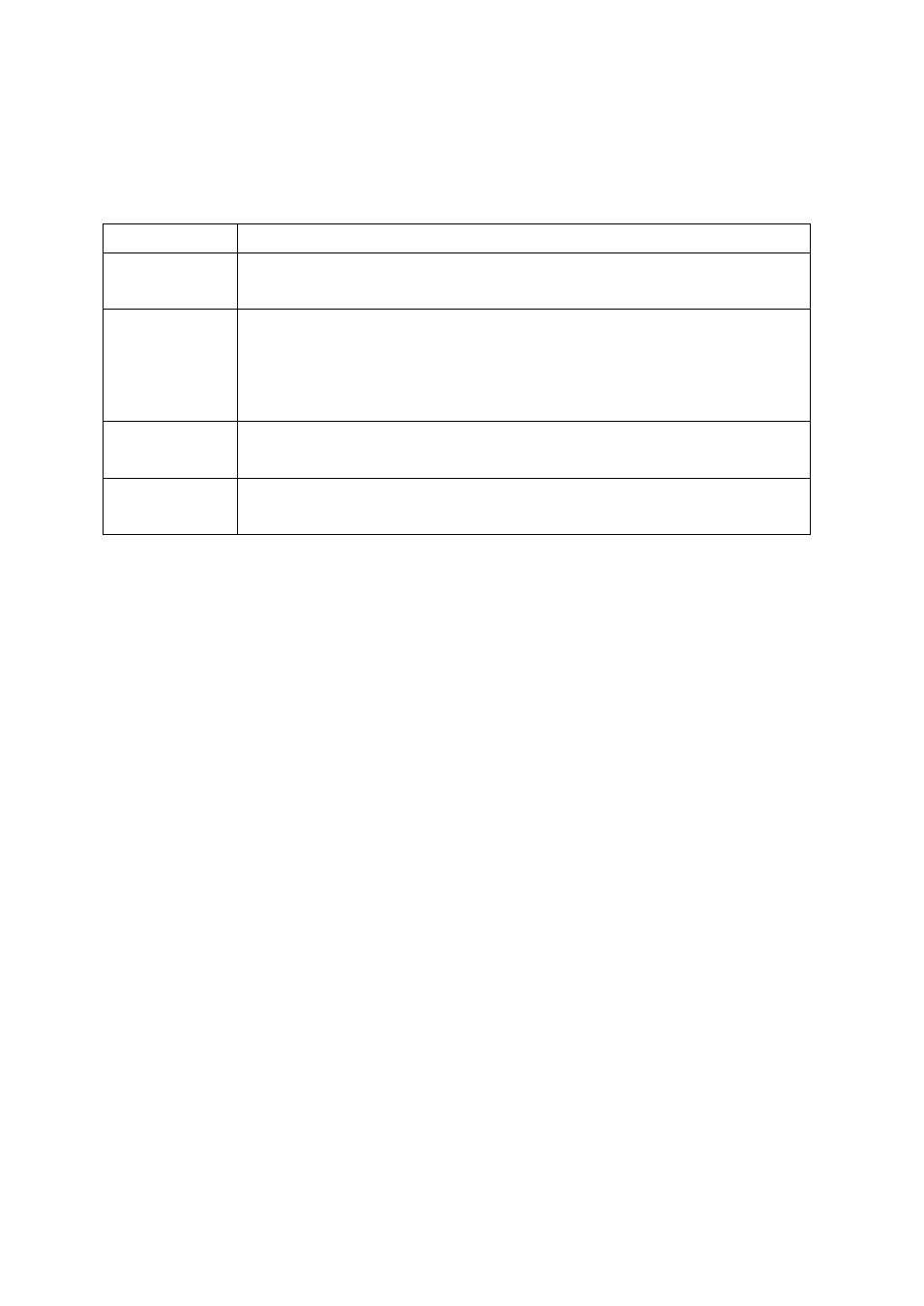
56
Connection Message
When the NVR fails to display the video of an IP camera, a message will be shown in the
channel window to indicate the status.
Message
Description
Connecting
If the IP camera is located on remote network or the Internet, it may
take some time to establish the connection to the camera.
Disconnected
The NVR cannot connect to the IP camera. Please check the network
connection of the computer and the availability of the IP camera. If the
IP camera is installed on the Internet, open the port on the router or
gateway to connect to the IP camera. Please refer to Appendix B.
No Permission No access right to view the channel. Please login as a user with the
access right or contact the system administrator.
Server Error
Check the camera settings or update the firmware of the IP camera (if
any). Contact the technical support if the error persists.
Note:
1. Enabling or disabling manual recording will not affect scheduled or alarm recording
tasks. They are independent processes.
2. Right click the IP camera channel and select the following options:
a. Full screen
b. Keep aspect ratio
c. Deinterlace (available on particular camera models only)
d. Keep original size
