Remote replication – QNAP VS-2004L en User Manual
Page 219
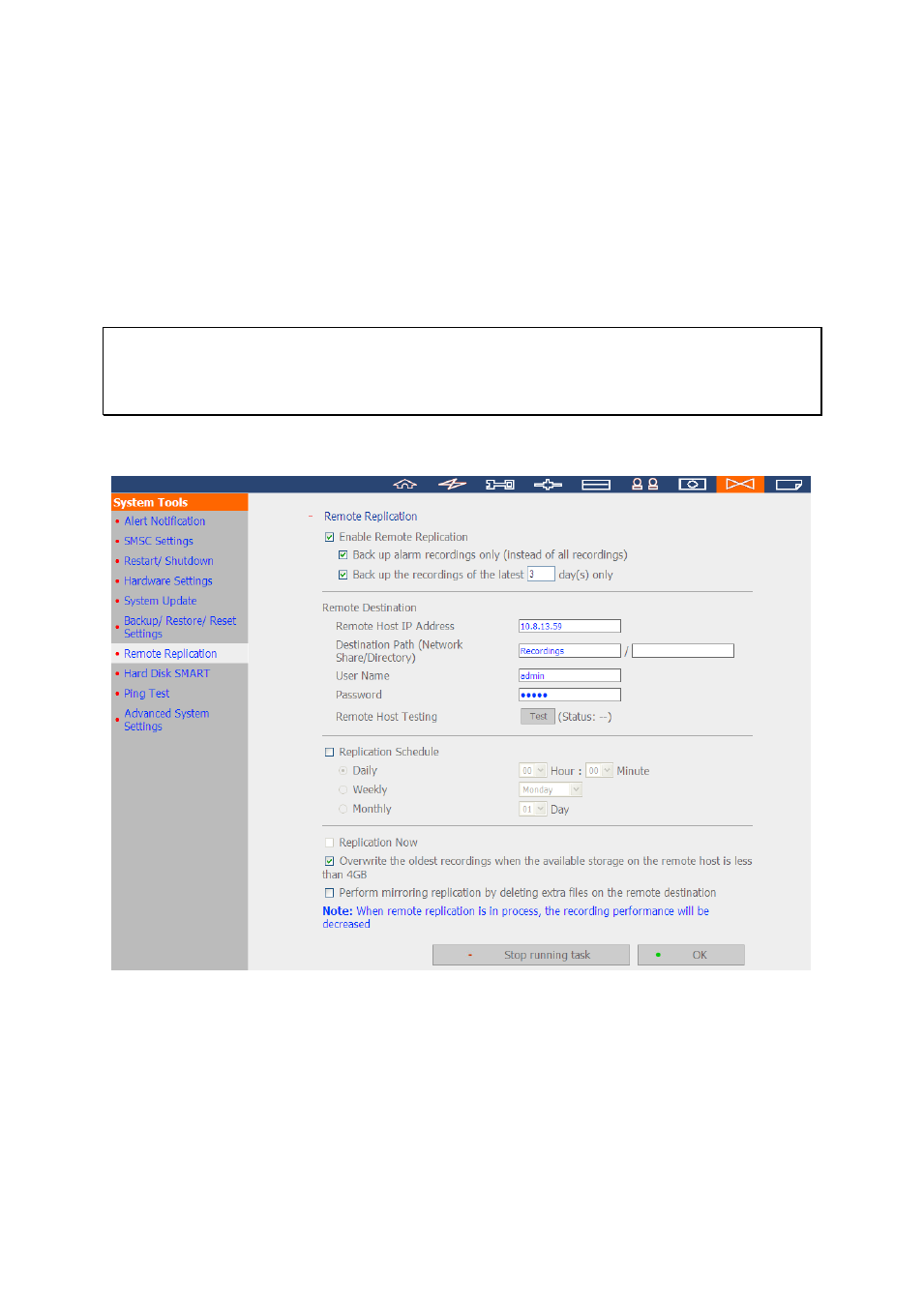
219
6.7.7
Remote Replication
Use the remote replication feature to copy the recording data of the local NVR to a remote
QNAP network attached storage (NAS). The remote QNAP NAS is hereafter referred to as
‘the remote storage device’.
Note: Before using this function, make sure the Microsoft networking service of the remote
storage device is enabled, and the corresponding path and user access right have been
correctly configured.
1. Login the NVR and go to ‘System Tools’ > ‘Remote Replication’.
