QNAP VS-2004L en User Manual
Page 82
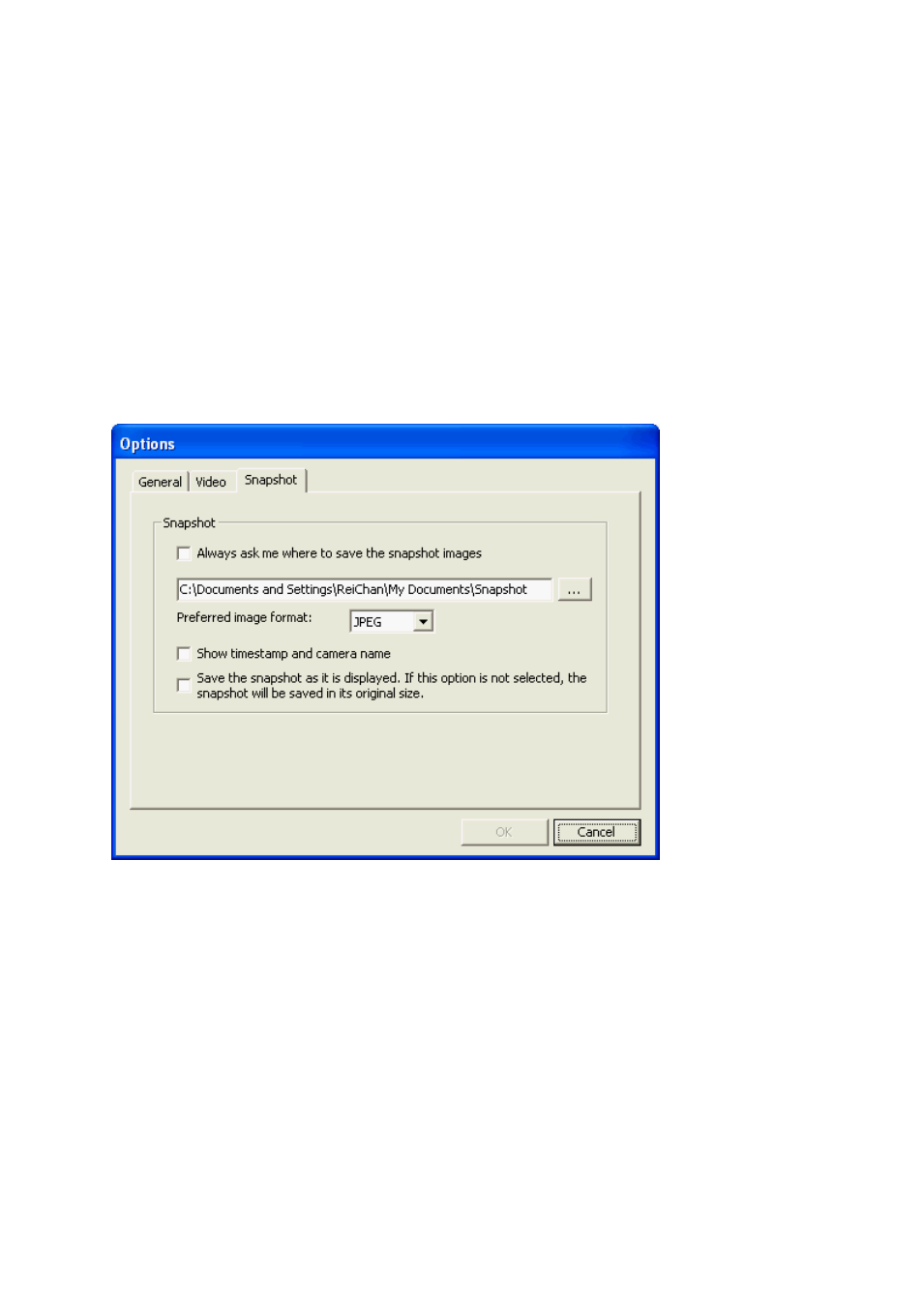
82
The following options are provided under the ‘Snapshot’ tab.
Snapshot: Specify the location where the snapshots are saved and the image format
(JPEG or BMP).
Show timestamp and camera name: Show the timestamp and the camera name on the
snapshot.
Save the snapshot as it is displayed: Select this option to save the snapshot as it is
displayed on the window. Otherwise, the snapshot will be saved in its original size.
