QNAP VS-2004L en User Manual
Page 203
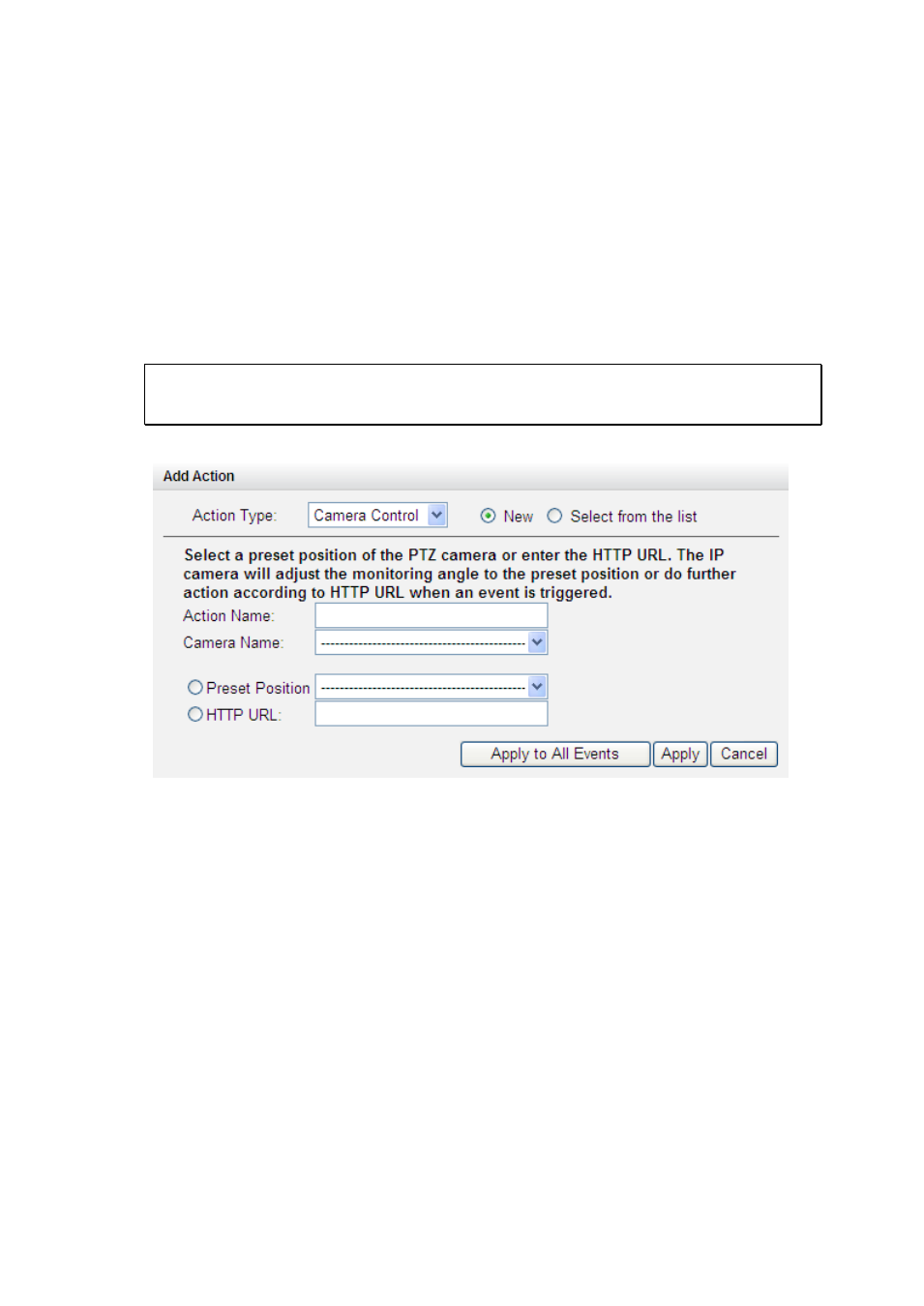
203
(2) Camera control
Configure the PTZ camera to adjust to the preset position for monitoring or act
according to the HTTP URL entered when an event is triggered. Select a preset
position from the drop-down menu or enter the HTTP URL.
Click ‘Select from the list’ to select an action setting which has been configured
before.
Note: The preset names will appear only after the preset settings of the PTZ cameras
have been configured.
