QNAP VS-2004L en User Manual
Page 45
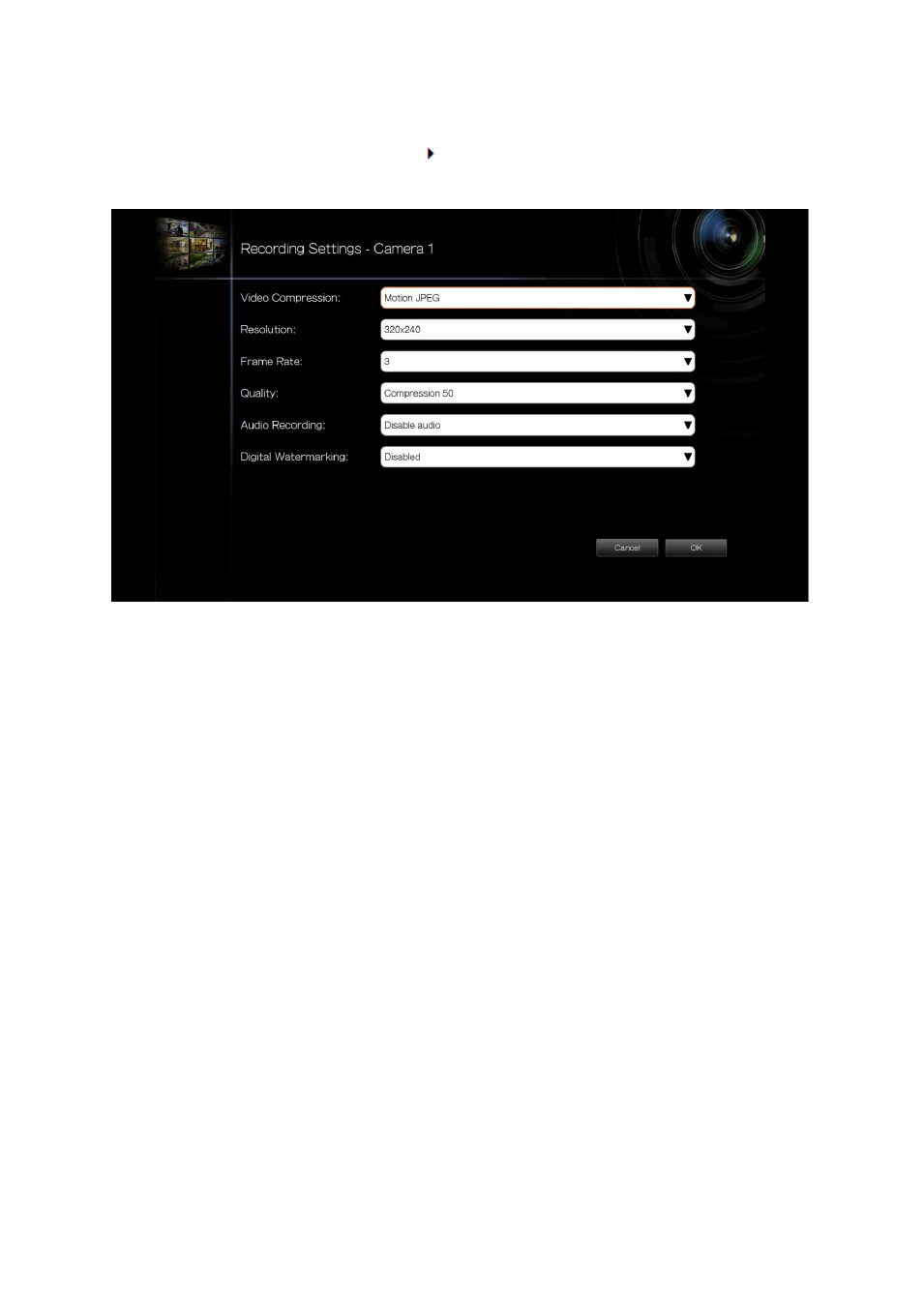
45
d. To edit the recording settings, click
next to ‘Recording Settings’. Define the
recording settings and click ‘OK’.
Digital Watermarking: Enable this option to add digital watermarks to the video files
recorded to the NVR. Use the Watermark Proof utility to verify if the video files were
maliciously modified. For more information, refer to Chapter 5.2.
