QNAP VS-2004L en User Manual
Page 195
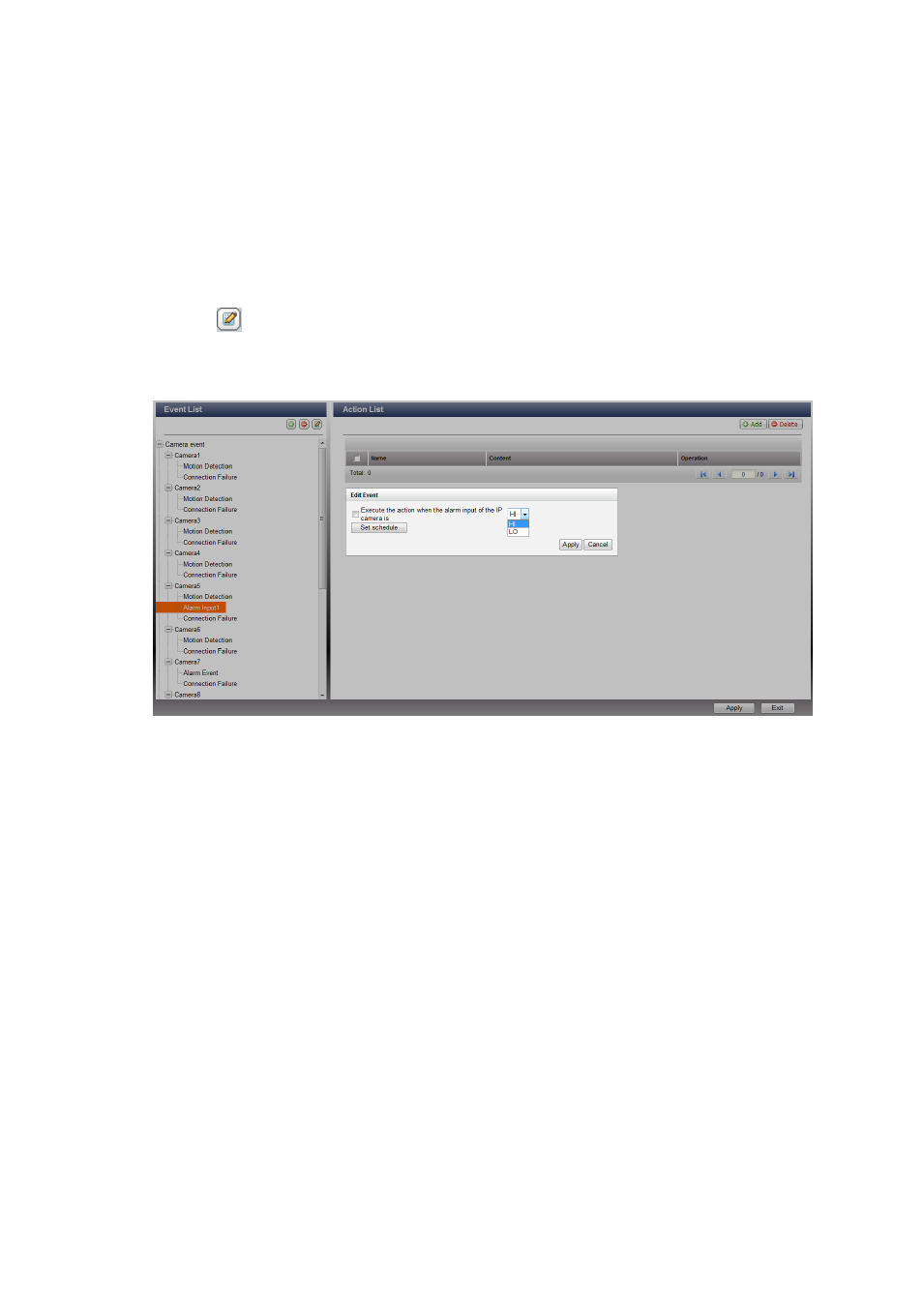
195
The NVR supports the following event types. Before specifying the action settings, select
the events to manage and configure the settings.
(1) Alarm input
This option allows the NVR to trigger an action when the alarm input of the IP camera
or the video server is triggered. Select ‘Camera event’ from the ‘Event List’. Locate
the channel which supports alarm input and click ‘Alarm Input’. Next, click the edit
button (
), enable this option, configure the settings, and click ‘Apply’. Set the
schedule to define the active period of the alarm settings. After that, define the
action on the right (discussed in the later sections).
