MSD 2950 Atomic LS2_LS3 Master Kit Installation User Manual
Page 17
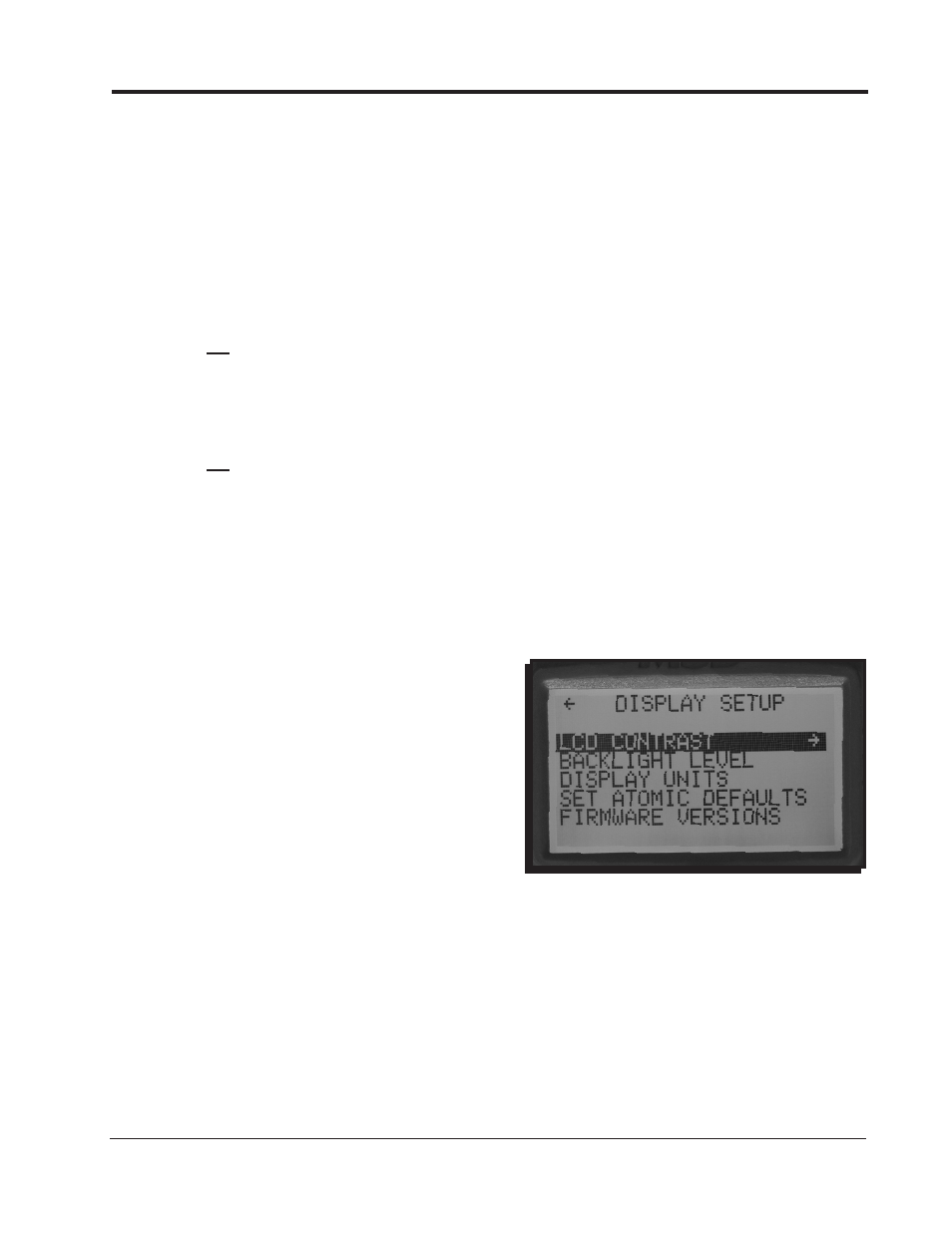
INSTALLATION INSTRUCTIONS
17
M S D
• W W W . A T O M I C E F I . C O M • ( 9 1 5 ) 8 5 5 - 7 1 2 3 • F A X ( 9 1 5 ) 8 5 7 - 3 3 4 4
PRE-START CHECK LIST
At this point,you're ready to start the engine. Before attempting to start your vehicle with a newly installed
Atomic EFI system, MSD recommends running through the following check list to help ensure a safe
and successful start.
• Double-check all wiring.
• Power and Ground are run directly to the battery.
• The small Red “12V switched” wire from the Power Module will have power during both Key On and
Cranking.
• The Power Module, fuel pump, fuel lines, and wires are securely mounted away from heat sources
and pinch points.
• Wide Band Oxygen Sensor is installed in a proper location.
• There are
No known exhaust leaks.
• Throttle linkage is complete and operational from the pedal.
• Handheld receives power during Key On.
• You have completed each step of the Initial Setup in the Handheld.
• At Key On the fuel pump primes.
• Fuel pressure is adjusted to 58-62 psi if using a regulator.
• There are
No fuel leaks when system is under pressure.
• Check for proper fuel pressure on Handheld Dash. If you do not see fuel pressure, you may need
to prime the pump more than once.
• When ready to start engine, watch for Engine RPM on Handheld Dash to know that Atomic is getting
proper input.
HANDHELD DISPLAY OPTIONS
Using the features in this section, users will be able to control the look of the Handheld unit. This
section is also home to information regarding the Firmware and resets (Figure 22).
LCD Contrast: Adjust the contrast on the LCD screen
if it is hard to see the display. Brightness is
adjusted using the joystick to go up or down in
five percentage increments.
Backlight Level: The brightness of the screen is
determined by this setting. The Backlight Level
may need to be adjusted depending on outside
light levels. Brightness is adjusted using the
joystick to go up or down in five percentage
increments.
Display Units: The Atomic can display items in either
English (cubic inches, Fahrenheit) or Metric
(liters, Celsius).
Set Atomic Defaults: Use this feature to reset the
Atomic EFI. Selecting “YES” on this screen will
take all setting, including fuel maps, back to the
factory defaults. Typically this will only be done
when the Atomic is being installed on a different engine.
Firmware Versions - This is where information can be found on what is controlling the Atomic. If MSD
releases an update, use this screen to determine which firmware is currently in the system to
compare to the number of the release.
Figure 22 Monitor Display Selections
