2 show thumbnails, 3 glossary of column headings, Show thumbnails – EVS XEDIO Browse Version 4.2 - June 2012 User Manual User Manual
Page 36: Glossary of column headings, 3 ‘glossary of column headings, Humbnails, Lossary of, Olumn, Eadings
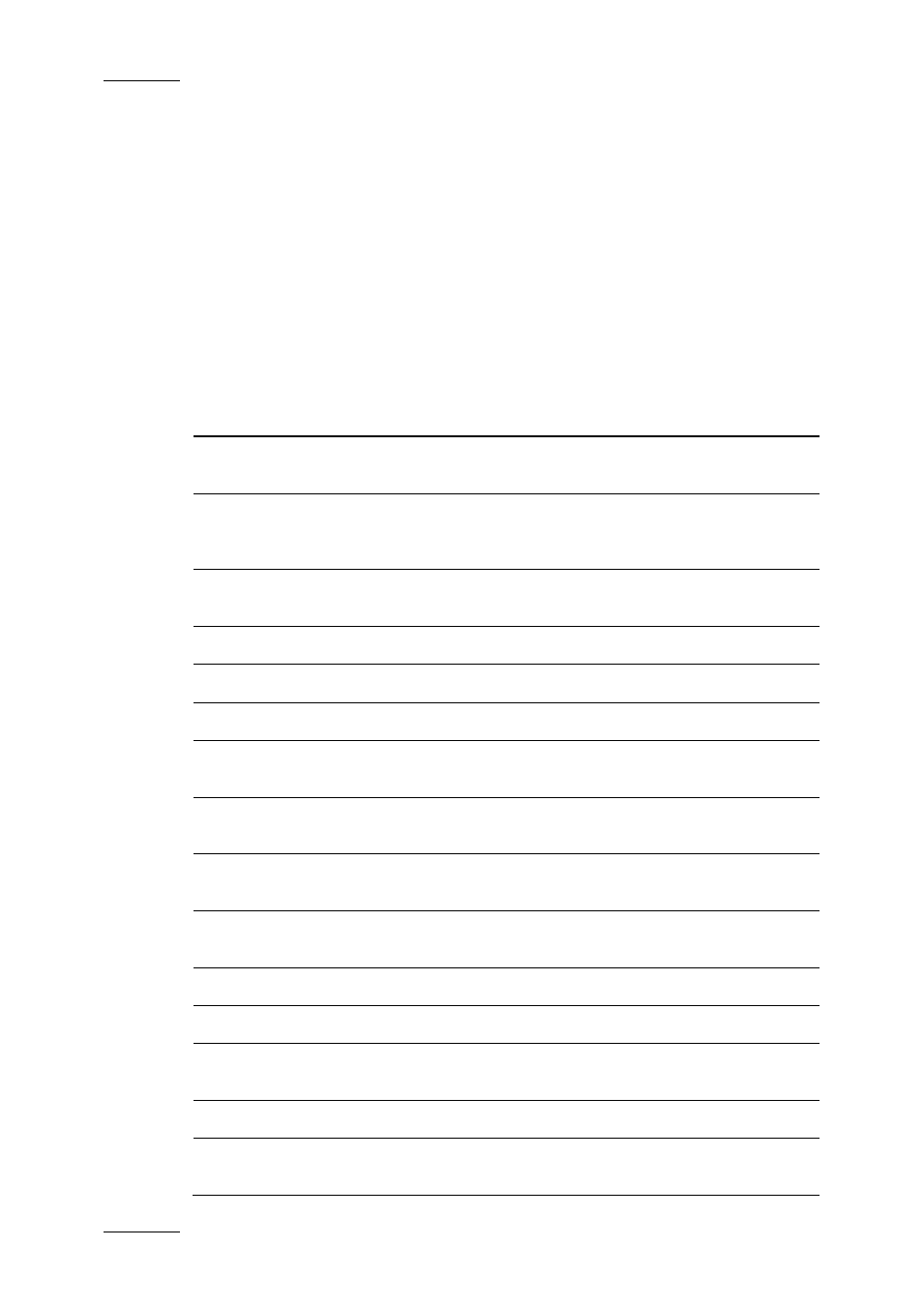
Issue 4.2.B
Xedio Suite Version 4.2 – User Manual - Xedio Browse
EVS Broadcast Equipment – June 2012
30
The column width and order can be adjusted using standard computer commands
and drag and drop techniques.
4.2.2 S
HOW
T
HUMBNAILS
The Show Thumbnails option is available from the column headings contextual
menu This option adds thumbnails in the Thumbnail IN and Thumbnail OUT
columns of the Virtual Media pane, provided that those columns have been made
visible.
4.2.3 G
LOSSARY OF
C
OLUMN
H
EADINGS
Column Heading
Description
Label
A media or a virtual media can have a name added to the
label field in the tab area.
ClassList
This is the overall group to which a created clip belongs;
the structure of the classes is set by the administrator
when designing a system installation.
Thumb In / Thumb
Out
A reference frame can be shown to visually identify the
correct material.
Duration
The item duration.
TC In
The IN timecode of the item.
TC Out
The OUT timecode of the item.
Shooting Date
A user defined date entry for the date the media was
originally shot.
Published
Indicates if the media has been made available to other
users within Xedio Suite.
Treated
A media that has already been worked on (browsed) for
virtual media creation.
Creation Date
The date and time that the item was created; this refers
to when it was entered into the database.
Description
A field for a free text entry to describe the media.
UserName
The user who ingested the media to the system.
Group
The place (defined with groups) from where the media
was ingested.
System
Shows the video standard of the clip.
FeedID
The original identifier of the feed (given by the press
agencies for example).
