Recording an audio guide track, Introduction, How to record an audio guide track – EVS Xedio Dispatcher Version 3.1 - December 2010 User Manual User Manual
Page 62: 6 ‘recording an audio guide track, 6 recording an audio guide track, Ntroduction, Ow to, Ecord an, Udio, Uide
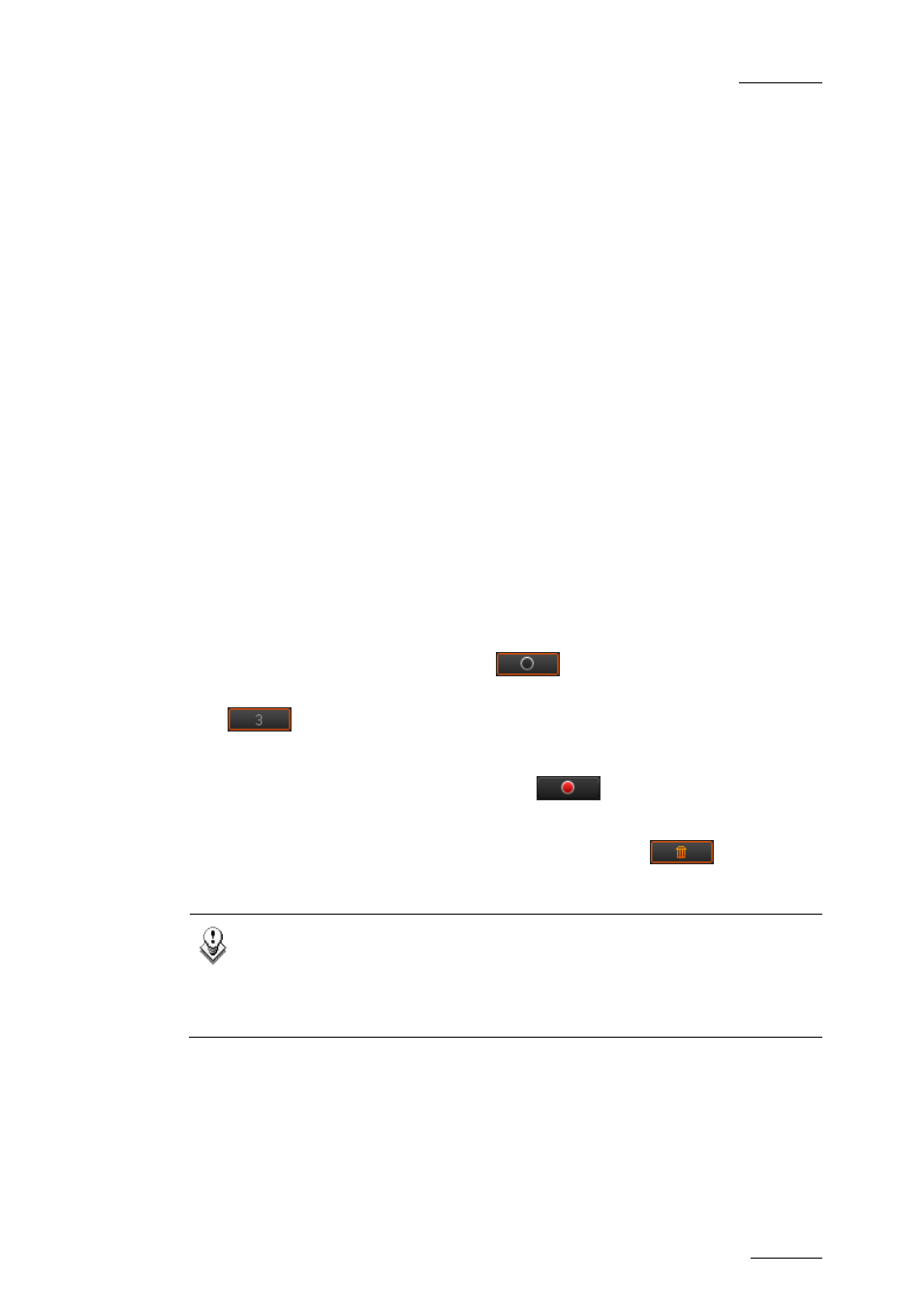
Xedio Dispatcher – Version 3.1 – User’s Manual
EVS Broadcast Equipment – December 2010
Issue 3.1.B
5.6 RECORDING AN AUDIO GUIDE TRACK
5.6.1 I
NTRODUCTION
You have the possibility to record a voice-over sequence on one track of the
storyboard.
You can only record one audio guide track for one storyboard. Once the audio
guide track has been created, you cannot modify it. If you want to change it, you
need to delete it and record a new one.
By default, the audio guide track is stored and exported on the stereo track 3 of
the storyboard. The track on which it is stored is defined via the menu Parameters
> Parameter Profiles: Media Dispatcher > Default parameter profile > Storyboard
tab: AudioGuideTrackOutput setting. Audio guide track will be mixed over any
existing audio on this audio track.
5.6.2 H
OW TO
R
ECORD AN
A
UDIO
G
UIDE
T
RACK
The storyboard on which you want to add the audio guide track is already loaded
in the Storyboard Player (see section 4.8.3 ‘How to Load a Storyboard in the
Storyboard Player’, on page 35).
To record an Audio Guide Track on the storyboard, proceed as follows:
1. Position the nowline where you want to start the audio guide sequence.
2. Click the Start Audio Guide button
.
A countdown (default 3-second preroll) starts and is shown on the button
. It indicates the number of seconds before the recording process
starts and allows you to get ready for the recording.
3. Start speaking when the button turns red
.
4. Click the button again when the voiceover sequence is finished.
The record button becomes the Delete Audio Guide button
: click on this
button if you are not satisfied with the recorded audio guide, and create a new
one.
Note
The default value for the Audio Track Guide Preroll can be modified in
the AudioGuideTrackPreRoll setting defined via the menu Parameters >
Parameter Profiles: Media Dispatcher > Default parameter profile >
Storyboard tab.
55
