Logger, Media list, Player – EVS Xedio Dispatcher Version 3.1 - December 2010 User Manual User Manual
Page 23
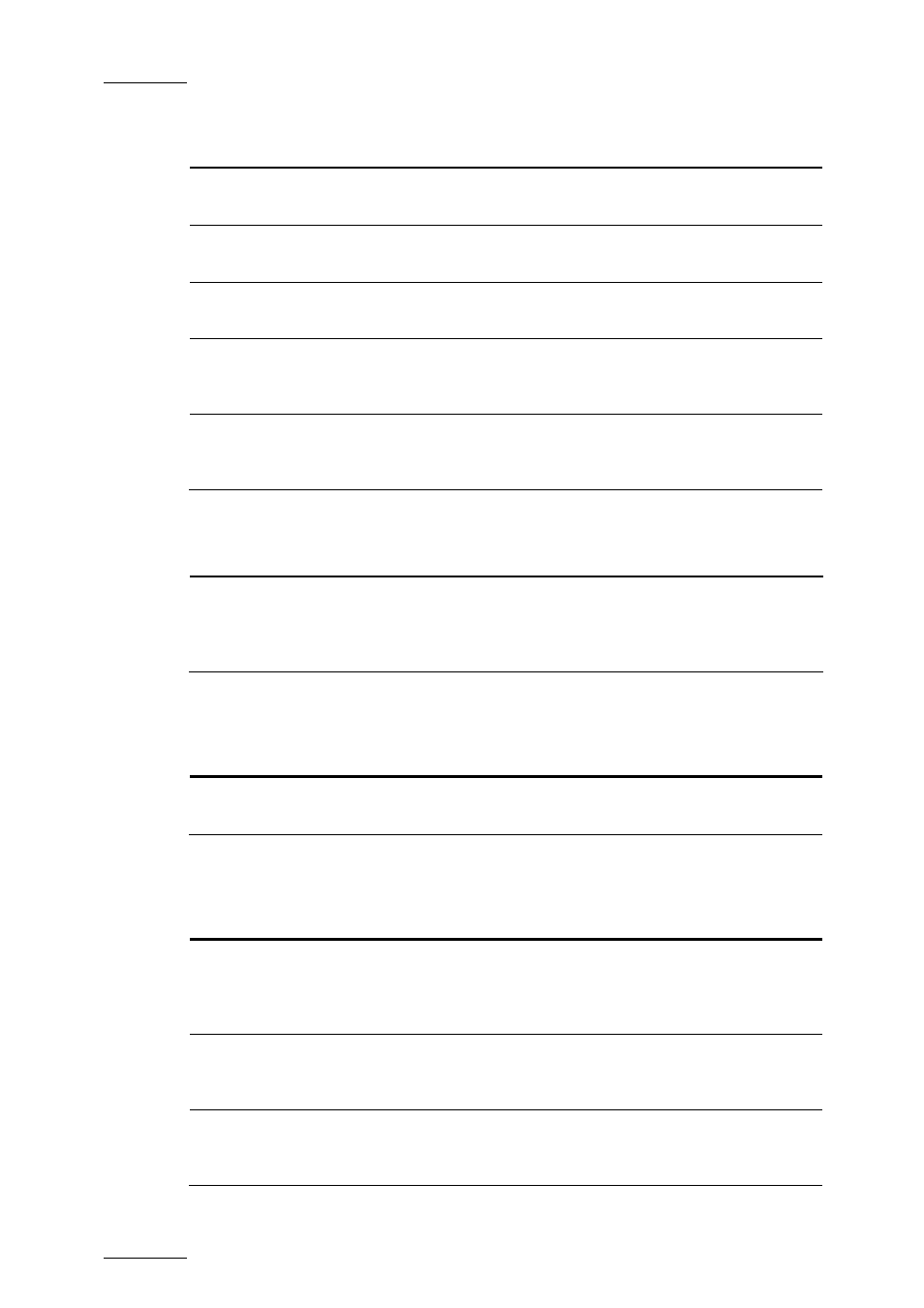
Issue 3.1.B
Xedio Dispatcher – Version 3.1 – User’s Manual
EVS Broadcast Equipment – December 2010
16
Label Type
Default
Value
Description
AllowRemoteDrive
Numeric
F
Allow scanning network drives to
find media
AllowRemovableDriv
e
Boolean
T
Allow scanning USB drives to
find media
DaysBeforeMediaPur
ge
Numeric
30
Delay between two unused
media purge
DelayBetweenVolum
eCheck
Numeric
5
Time in seconds between
automatic rescan on removable
disk if there is a change
MaxDepth
Numeric
3
Number of directory levels
checked when scanning for
media.
Logger
Label Type
Default
Value
Description
KeywordGridFolder String C:\Program
Files\EVS
Broadcast
Equipment\XedioDispatc
her\Keyword Grid\
Folder where Xedio
Dispatcher looks for
Keyword grids.
Media List
Label Type
Default
Value
Description
MaxResultSelSize
Numeric
1000
Maximum number of media displayed
in the thumbnail area
Player
Label Type
Default
Value
Description
BrowsingIntervalA
ccuracy
Numeric
1000
Interval (in msec) in which the
browsing (using the nowline) tries to
be frame accurate (high impact on
bandwidth)
EnableDeinterlac
eMenu
Boolean
F
When working in HiRes, enable the
deinterlace menu when right clicking
over player
JogAudioThreshol
dHI
Real Value
2.0
Maximum playing speed, in hi-res,
above which the audio will no longer
be audible
