7 guardbands, 8 default clip duration, 9 mark cue points – EVS MulticamLSM Version 10.03 - July 2010 Configuration Manual User Manual
Page 56: 10 pre-roll, 11 record train outs, 10 p, 11 r
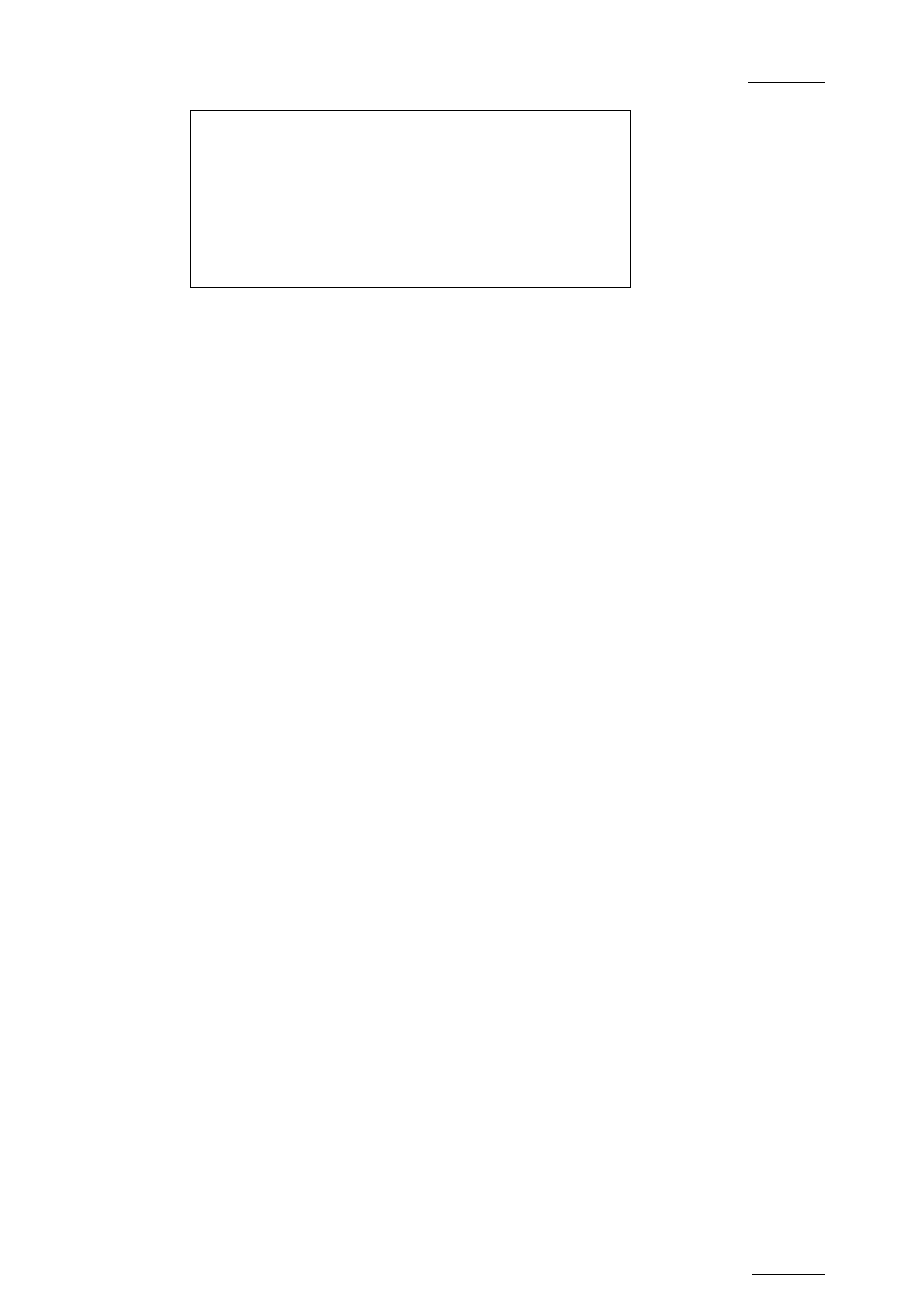
EVS Multicam – Version 10.03 – Configuration Manual
EVS Broadcast Equipment SA – July 2010
Issue 10.3.C
49
Record Trains p.2.2
[F1]Guardbands : 05s00fr
[F2]Default clip duration : 04s00fr
[F3]Mark cue points : Live
[F4]Preroll : 02s00fr
[F5]Record trains OUTs : Play Through
[F6]Freeze on cue points : No
[Menu]Quit [Clr+F_]Dft [F9]PgUp [F0]PgDn
3.8.7 G
UARDBANDS
Range: from 00s00fr to 60s00fr. Default: 05s00fr
This option specifies the amount of «guardband» before and after clips.
3.8.8 D
EFAULT
C
LIP
D
URATION
Possible values: Disable, or from 00s01fr to 4h. Default: 04s00fr
This option allows the user to set the duration of clips created with only IN point
or only OUT point. When set to “Disable”, both IN and OUT points are required to
be able to create a clip.
The duration can be set:
•
With second granularity up to 1 minute
•
With minute granularity from 1 minute up to 4 hours.
3.8.9 M
ARK
C
UE
P
OINTS
Possible values: Live (default) / Playback
Live: memorizes cue points based on the timecode of the LIVE input.
Playback: memorizes cue points based on the timecode of the field loaded on the
main play channel.
3.8.10 P
RE
-R
OLL
Range: from 0s01fr to 5s00fr. Default: 0s05fr
Pre-roll duration used when recalling a cue point.
3.8.11 R
ECORD
T
RAIN
OUT
S
Possible values: Play through (default) / Freeze
When this parameter is set to “Freeze”, and an OUT point is marked in a record
train, Multicam will countdown to the OUT point and automatically freeze on that
picture (if the Post-Roll mode is disabled) or on that picture + the Post-Roll
duration (if the Post-Roll mode is enabled) when replaying that section.
