Connection between master and slave evs server – EVS IPDirector Version 6.0 - November 2012 Part 9 User's Manual User Manual
Page 22
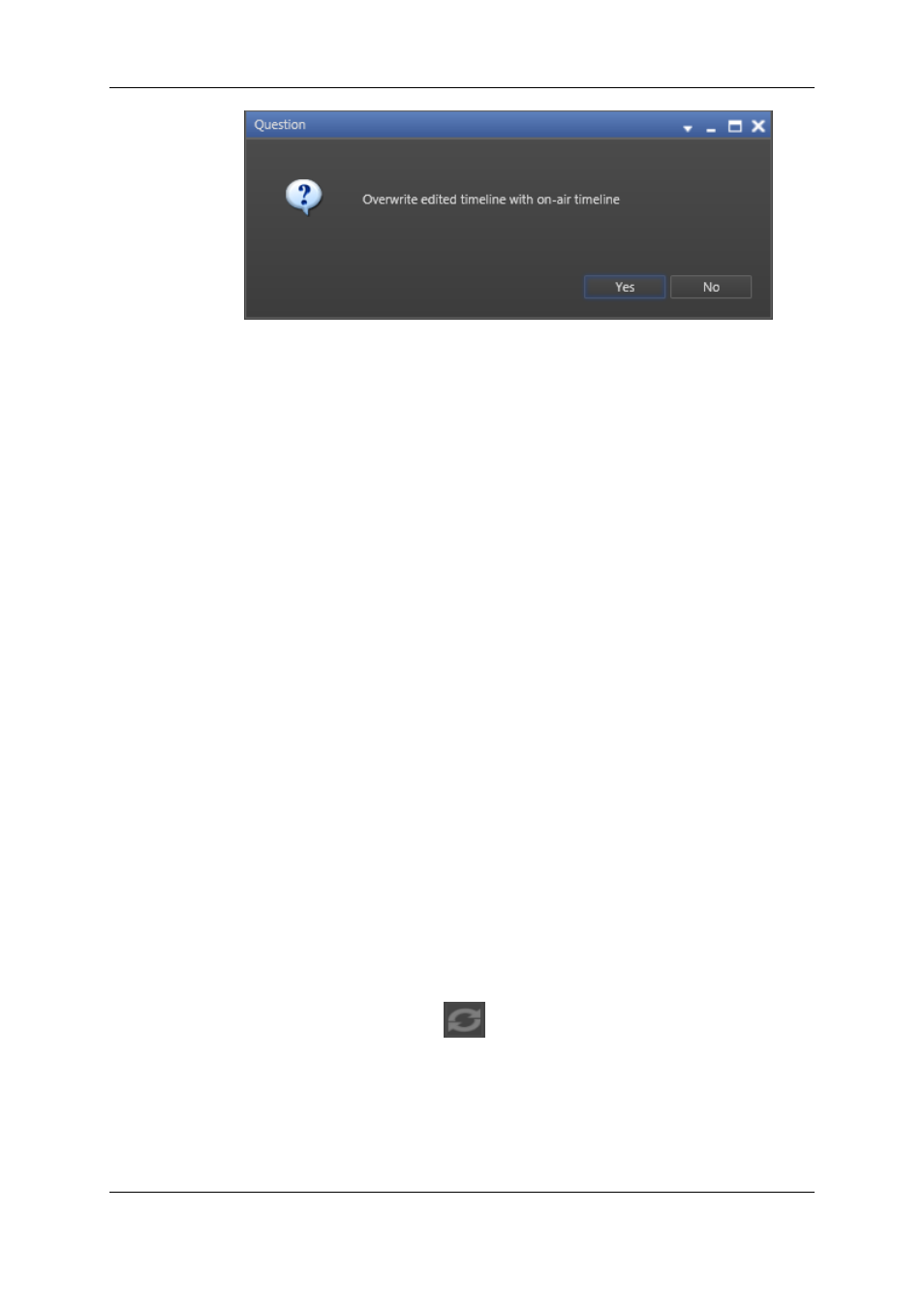
1.5.
Edit While Playout Mode in a
Master/Slave Configuration
1.5.1.
Connection Between Master and Slave EVS
Server
Before you start working, you should check that the Master and Slave EVS servers are
connected together.
To do this, open IPEdit on the IPD workstations connected to the Master and Slave EVS
servers, and check the connection messages on the Status bar of IPEdit.
The message on the Master IPEdit should specify the connection to the Slave is
established.
The message on the Slave IPEdit should specify the connection to the Master is
established.
1.5.2.
How to Synchronize the Timeline on the Slave
IPEdit
When you use the Edit While Playout mode in a Master/Slave configuration, proceed as
follow before you start using the Edit While Playout mode:
1. Start IPEdit on the IPD workstation working with the Master EVS server, and load the
timeline on which you want to work as usual.
2. Start IPEdit on the IPD workstation working with the Slave EVS server, and create a
timeline with the same A/V configuration as the timeline loaded on the Master IPEdit.
3. On the Slave IPEdit, click the
button.
After a few seconds, a timeline identical to the timeline loaded on the Master IPEdit is
loaded.
This timeline has the same name as the main one, but it has different IDs and is
stored on the Slave EVS server.
14
1. Edit While Playout
EVS Broadcast Equipment S.A. - November 2012
Issue 6.00.A
