Speed nudging buttons, Locator buttons – EVS IPDirector Version 6.0 - November 2012 Part 9 User's Manual User Manual
Page 16
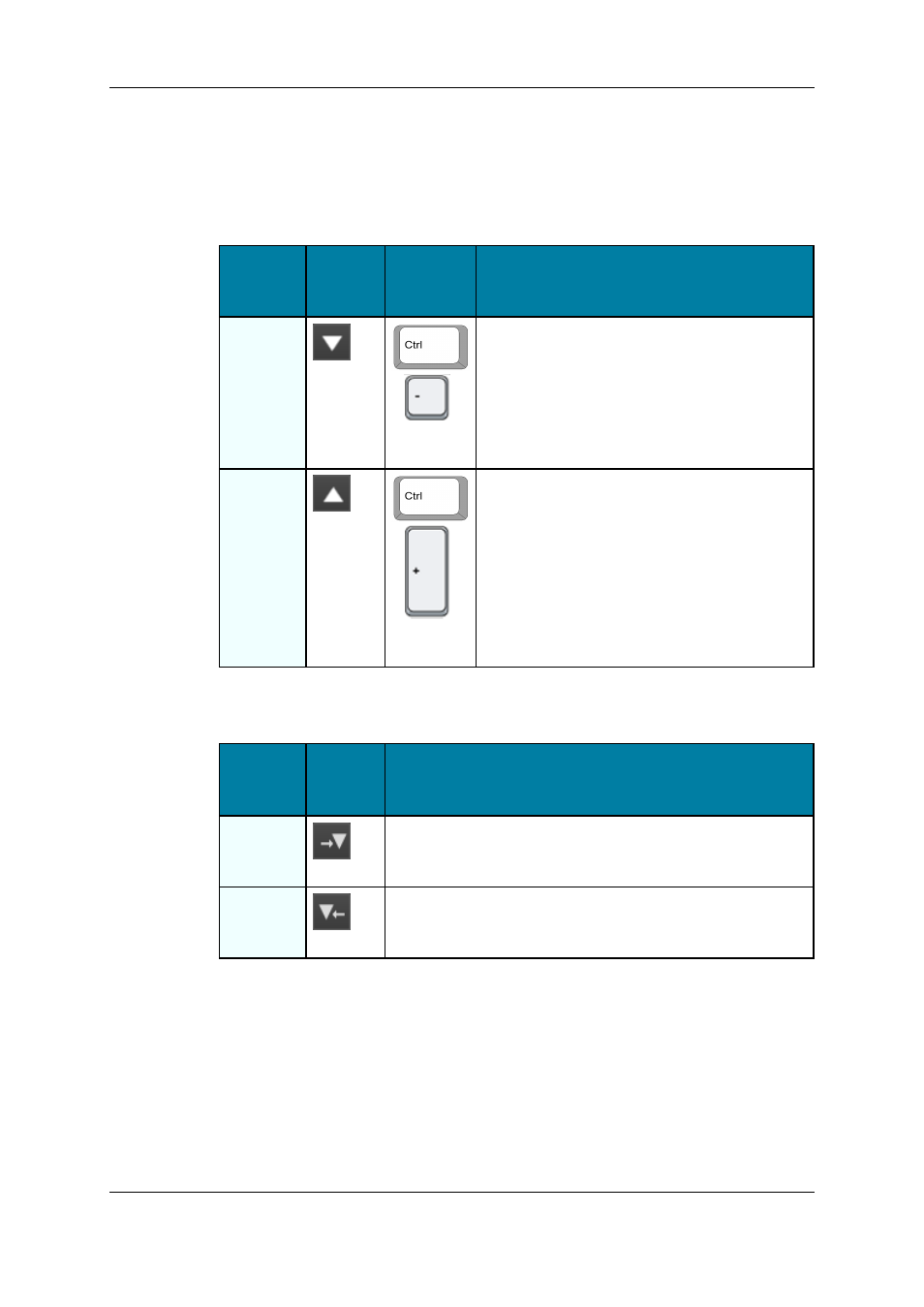
Speed Nudging Buttons
The speed nudging consists of transport commands that allow adjusting manually and
momentarily the playout speed of a timeline in order to resynchronize the playing TLO to
an external program feed played through a vision mixer.
Operation
User
Interface
Button
Keyboard
Shortcut
Description
TLO
Nudge
Decrease
+
(on numeric
pad)
Clicking the TLO Nudge Decrease button
decreases temporarily the TLO playout speed.
Then, it comes automatically back to its original
speed. If you click the button several times, the
speed decrease effect lasts longer.
TLO
Nudge
Increase
+
(on numeric
pad)
Clicking the TLO Nudge Increase button
increases temporarily the TLO playout speed.
Then, it comes automatically back to its original
speed. If you click the button several times, the
speed increase effect lasts longer.
Locator Buttons
Operation
User
Interface
Button
Description
Go To
Next
Locator
The Go To Next Locator button on the EWP Control Panel
makes it possible to move the TLO nowline to the next locator
defined in the timeline.
Go To
Previous
Locator
The Go To Previous Locator button on the EWP Control
Panel makes it possible to move the TLO nowline to the
previous locator defined in the timeline.
For more information on locators, refer to the IPEdit user manual.
8
1. Edit While Playout
EVS Broadcast Equipment S.A. - November 2012
Issue 6.00.A
