What’s new – EVS XEDIO Manager Version 4.1 - December 2011 User Manual User Manual
Page 9
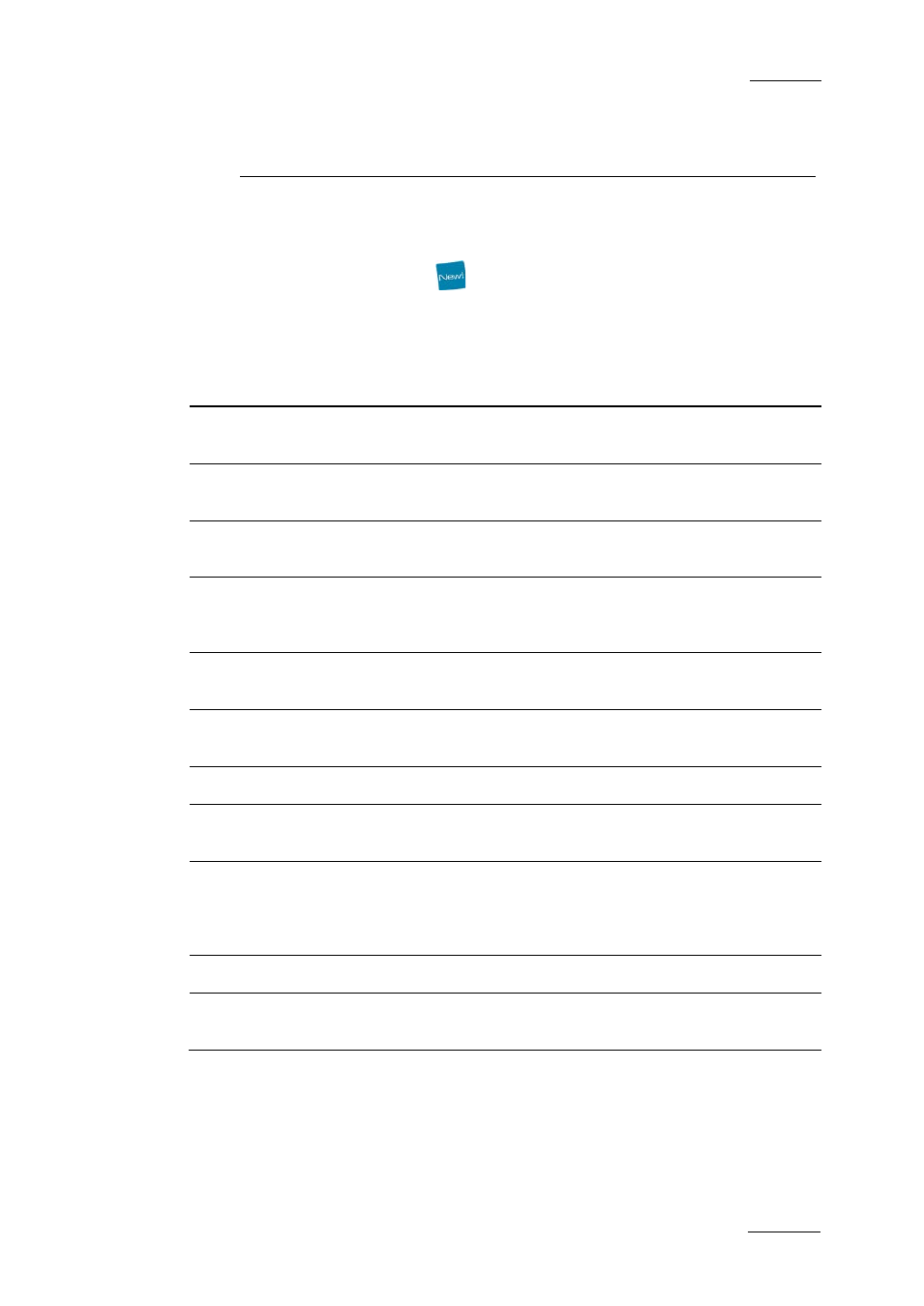
Xedio Suite Version 4.1 - User Manual – Xedio Manager
EVS Broadcast Equipment – December 2011
Issue 4.1.D
VII
What’s New?
The following table describes the sections updated to reflect the new and modified
features on Xedio Manager from Xedio Suite 3.02 and 4.01 (compared to Xedio
Suite 3.01).
In the user manual, the icon
has been added on left margin to highlight
information on new and updated features.
Click the section number (or the description) in the table to jump directly to the
corresponding section.
Section
Description
Possibility to synchronize the Xedio database with the
IPDirector database.
Media Importer: Possibility to import media from CANON
Compact Flash drive
A Today tab is automatically added to the Saved Filters.
It corresponds to ‘creation date = today’.
Special Status Display for the Elements: explanation has
been added to give information on special display of the
elements in the elements grid.
Quick Text search can now be applied together with an
advanced filter, with an AND operator.
Filter Fields: The most relevant parameters are listed on
the top of the list.
Search Fields Types: logical operators now replace text.
New General Software Parameters for the Default Proxy
Resolution and for the clipping on add frames.
New Software Parameters Profile for Xedio CleanEdit:
check for missing hi-res files in the edit timeline, new
Devices tab, video standard selection and Make Local
option.
New Software Parameters Profiles for Xedio Cutter.
Modification of the Keyboard Profile Parameters for
forward and reverse play
