13 list of parameters for xedio cutter, List of parameters for xedio cutter, 13 l – EVS XEDIO Manager Version 4.1 - December 2011 User Manual User Manual
Page 103: Ist of, Arameters for, Edio, Utter
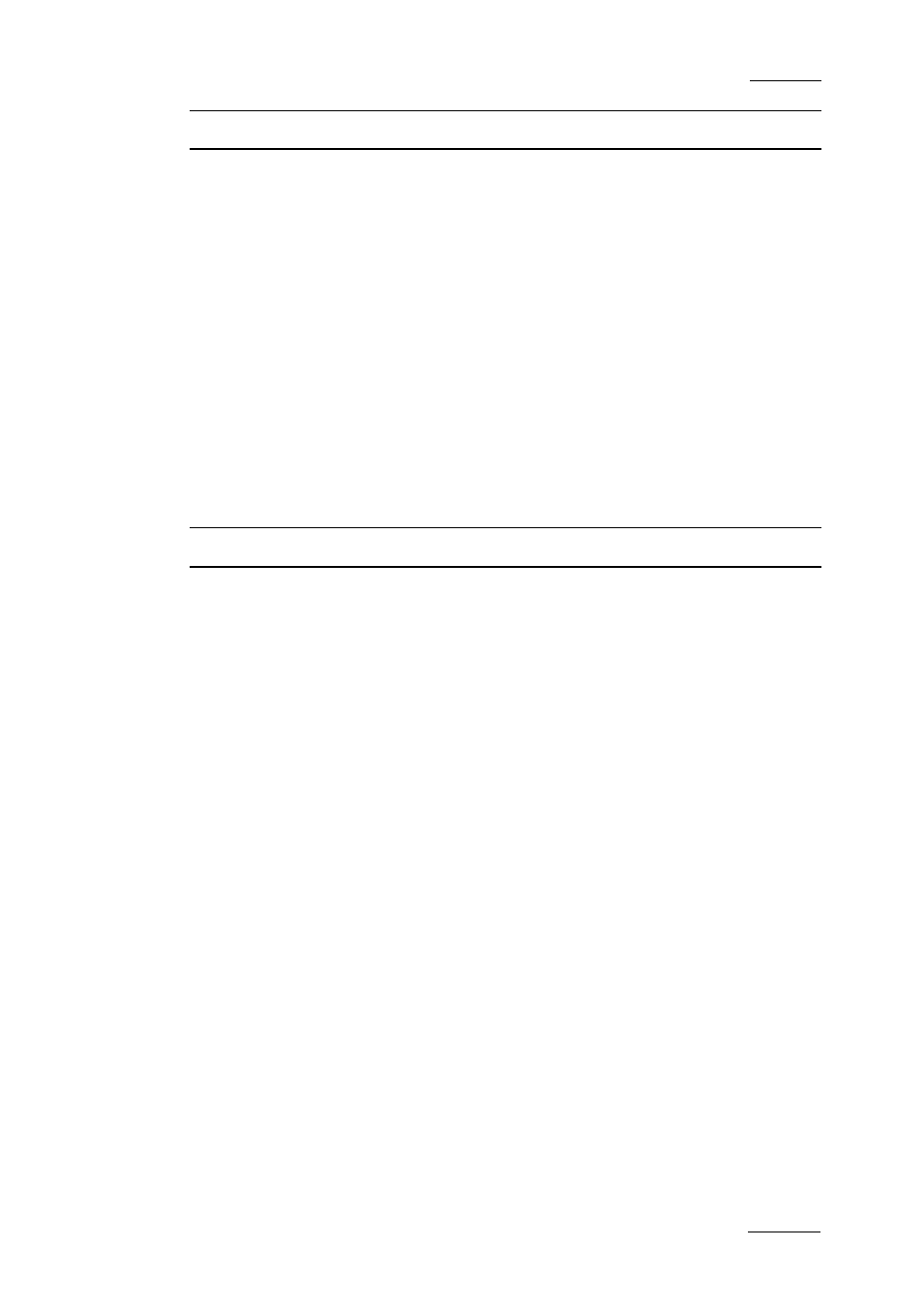
Xedio Suite Version 4.1 - User Manual – Xedio Manager
EVS Broadcast Equipment – December 2011
Issue 4.1.D
93
Cefiltermgr
Allow Change Media
Properties
When selected: allows the user to change the media
properties in Media Manager.
Max Date Interval
Field to define the maximum date interval, in days, which
can be used when a search filter is applied on a date
parameter (0 = no limit).
Max Result Set Size
Field to define the maximum number of items which will
be displayed in the result list after a search filter has
been applied (0 = no limit).
Recent Date List
Free text field to define the dates to be displayed in
‘recent dates’ drop-down lists.
9.2.13 L
IST OF
P
ARAMETERS FOR
X
EDIO
C
UTTER
The Xedio Cutter profile gives access to the following lists of parameters.
General
Allow to MOS-publish
exported edits
When selected: sends the storyboard to the MOS as soon
as it is exported ‘To Edit’ from Xedio Cutter.
Automatic Edit ID
Generation
Enables automatic Edit ID generation and selects the
generation method.
Possible values:
•
None
•
IDDB: unique in the DB but maybe not across several
DB
•
UUID: Universally Unique Identifier (UmID)
Read-Only Edit ID
When selected: sets the edit ID property to read-only.
Program Class to set
when checking MOS
published
Option list to select the Program Class to be used by
default when the exported storyboards are published to
the MOS (‘Allow to MOS-publish exported edits’ option
selected).
Possible values: Program classes defined under Tools >
Program Class Manager.
Is Program Class set
when checking MOS
published read-only?
When selected: sets the Program Class even if the ‘Read-
only Edit ID’ option has been selected.
