Voice mailbox internal access, Access the mailbox from your own extension, Voice mailbox external access – AASTRA DT590 for MD Evolution User Guide EN User Manual
Page 82
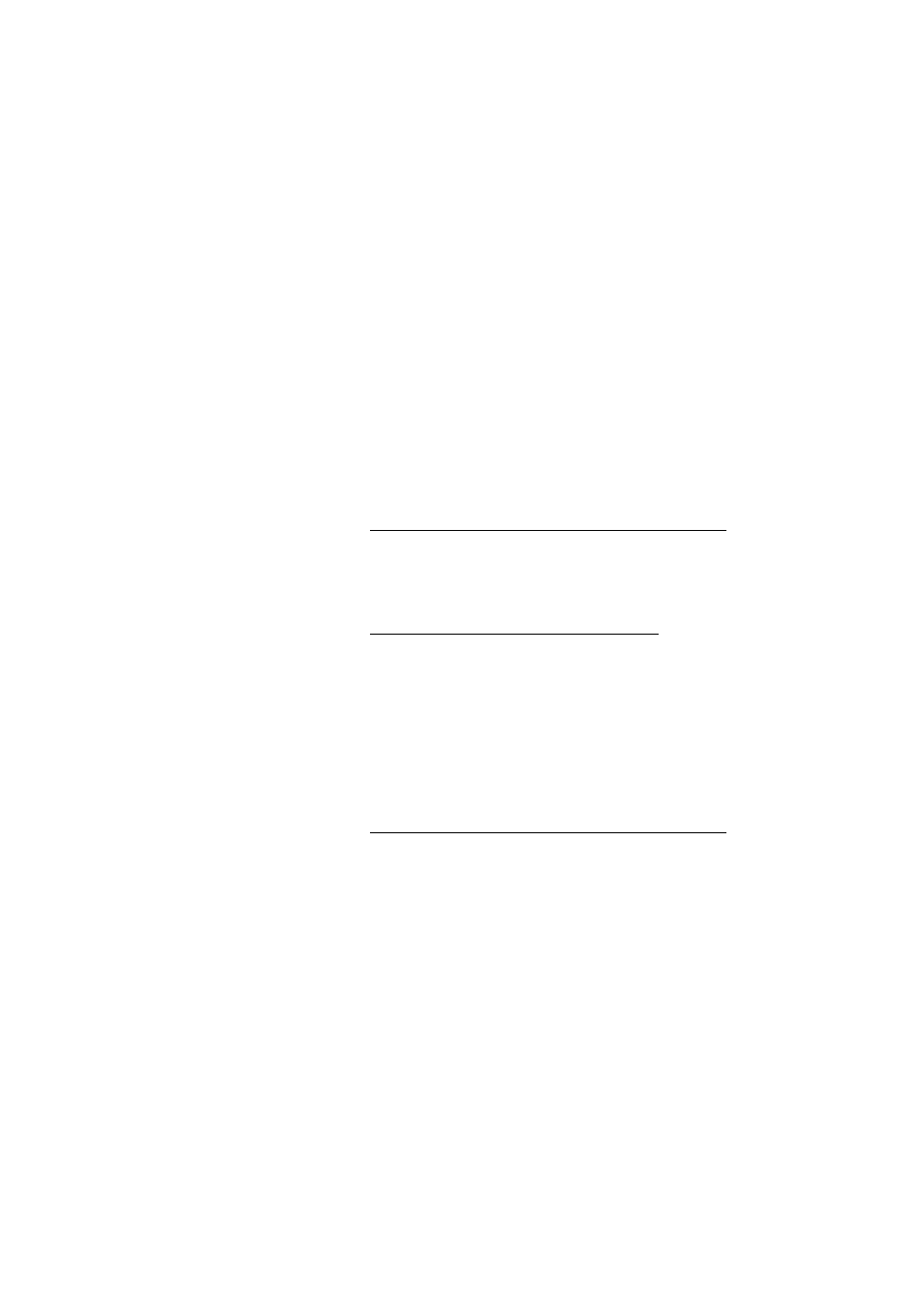
Voice Mail Services
MD Evolution – Cordless DT590
212
If you answer this automatic call, you will be transferred directly to
your mailbox. You will then be prompted to enter your user
password in order to consult your new voice message.
If you do not answer within a certain time frame (typically, 30
seconds), the automatic call process will be repeated with up to 5
consecutive attempts, executed at 45-minute intervals (typical
values).
Note: External notifications of new voice messages left in
your mailbox is usually restricted to business hours
between 9 a.m. and 6 p.m., based on your facility's local
time.
Voice Mailbox Internal Access
Access the mailbox from your own extension
¿
Enter the voicemail number.
Ь
Ы
Press.
¿
Enter your user password.
By default, your user password is “1234”, however you may have
modified it. (See section “
Voice Mailbox External Access
Normally, it is also possible for you to access your voice mail from a
DTMF analogue extension or a GSM mobile phone that supports
DTMF end-to-end dialling mode on an external network.
Access is then gained through the automated attendant usually
implemented and associated with a system's integrated voice mail,
even when an automated attendant's functions are not effectively
used.
Access is gained as follows:
