Call-back function / paging, Sending a paging message – AASTRA 600d Messaging & Alerting SIP-DECT User Manual EN User Manual
Page 28
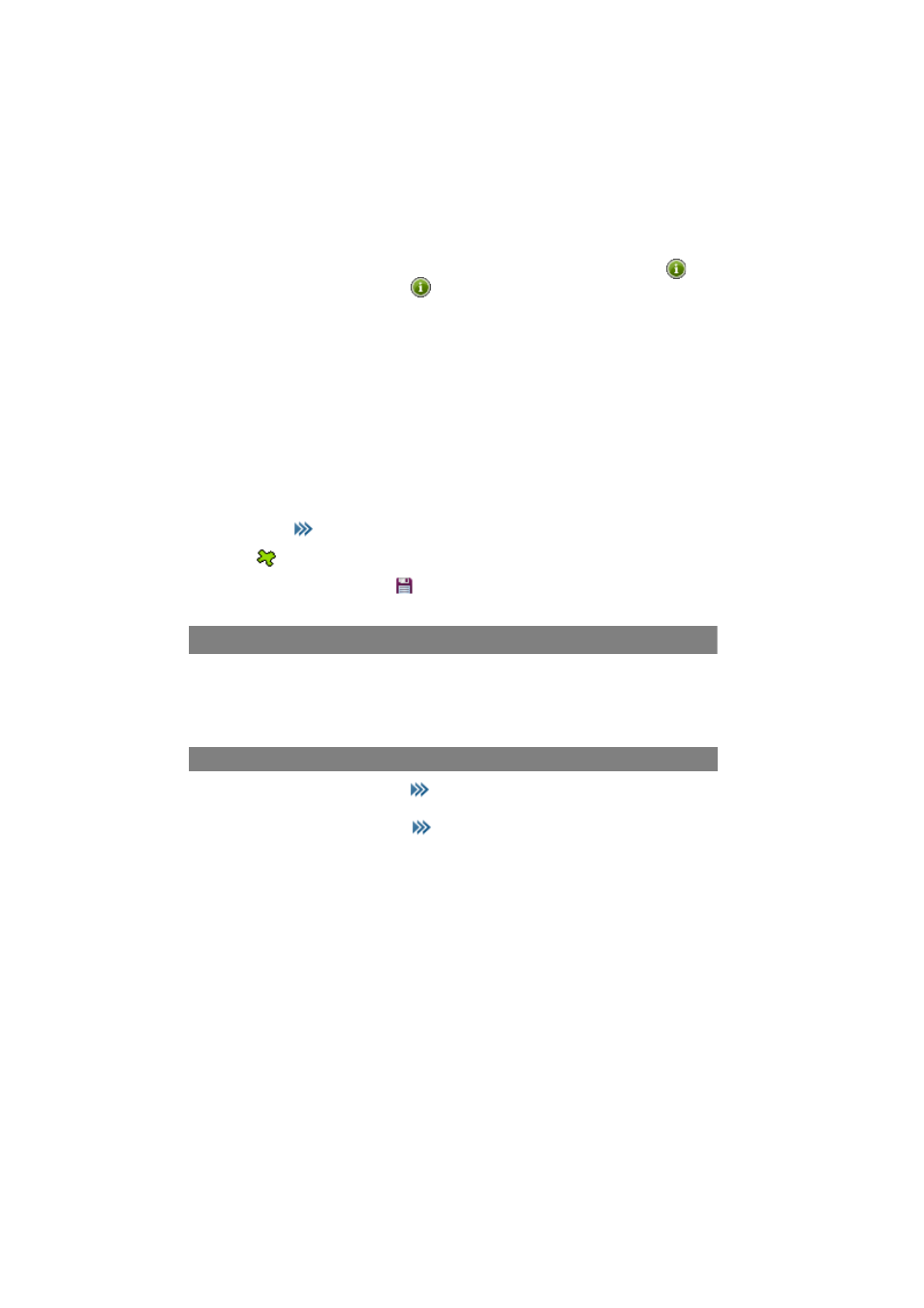
Special Functions
24
■
Select No. by phone bk (personal directory). Select a name and press
.
Select a call number and press
again. Confirm with Ok.
or
■
Select Corp. directory (central directory). Enter a name, select a call number
and press Ok. The location of the call number will displayed.
The locating message will be saved in your Inbox list.
Programming locating access on a key
For an overview of programmable keys, please refer to page 22.
■
Press the respective key and hold it for a moment,
or
■
briefly press
and select Settings > Key programming.
■
Select
to assign the key with access to the Locating menu.
■
Safe your selection with the
softkey.
Call-back Function / Paging
Paging is a special type of messaging. Paging messages are sent with a call-back
telephone number which the recipient can call back at the push of a button. Mes-
sages are sent either from a central site or from handset to handset.
Sending a Paging Message
■
While the handset is idle press
longer to access the System menu,
or
while the handset is idle, press
briefly and select System menu.
■
Select Paging und press Ok.
■
Enter the call number of the recipient (target) under Edit number
or
select a number from the Central directory / Personal directory.
Press Ok.
■
Enter the call-back call number which the recipient is to call back under Edit
number
or
select a number from the Central directory / Personal directory.
Press Ok.
