Special functions, Locating alert, Locating menu – AASTRA 600d Messaging & Alerting SIP-DECT User Manual EN User Manual
Page 27: Locating alert locating menu
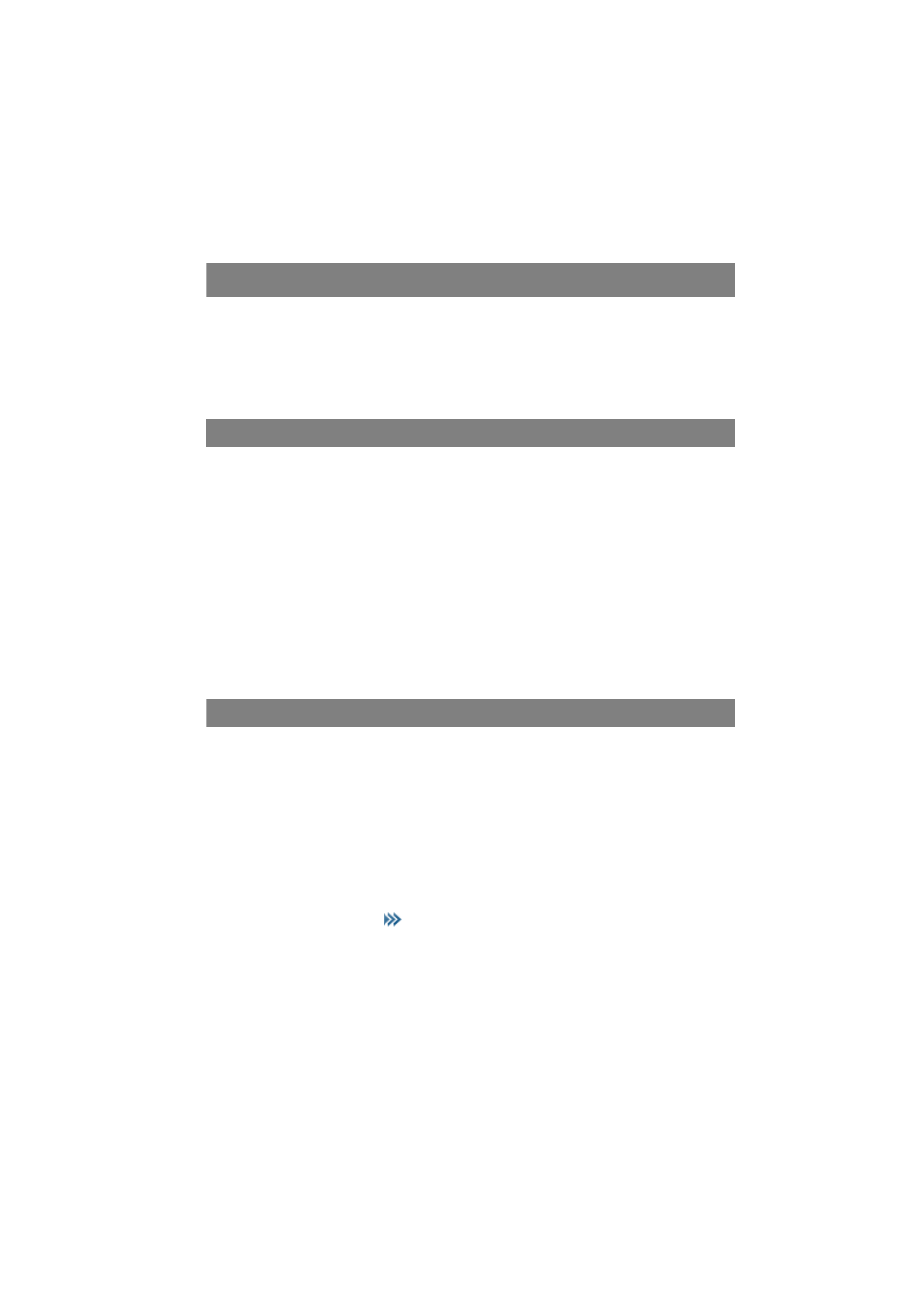
Special Functions
23
Special Functions
The functions described in this section can only be applied if the system version
offers them, these functions have been activated and/or the relevant licences for
using them have been purchased. Please contact your system administrator for
information on the range of functions available on your device.
Locating Alert
Emergency calls can be sent from your handset to a specific other telephone and
in parallel the alarm server will be informed to generate the alarm handling. On
the Aastra 610d and Aastra 620d this is done via a programmed key (SOS) and on
the Aastra 630d via the SOS key resp. the integrated alarm sensor (mandown, no
movement alarm, escape alarm). For more information please refer to the “Aastra
610d, 620d, 630d” user guide.
If the locating server is used and the system detects an emergency call, a locating
alert can be initiated so that helpers can fast locate the distressed person.
The locating alert is indicated by signalisation tones in the earpiece, followed by
beeps with increasing volume via the loudspeaker.
Locating Menu
Your communications system can be equipped with a locating system. Using this
function, the base station to which the handset is or was connected can be iden-
tified. The system evaluates this information for fast locating and providing help.
The locating information can also be queried from individual handsets. This
function must be activated by the system administrator.
Querying locating data on the handset (Locating menu)
To query locating data proceed as follows:
■
When idle, briefly press
. Navigate to the Locating menu entry and press
Ok.
■
Select Edit number and enter the sought phone number,
or
