Line keys and programmable keys, Multiple line and call appearance keys – AASTRA 6730i (Version 2.5 Symbol Keypad) User Guide EN User Manual
Page 56
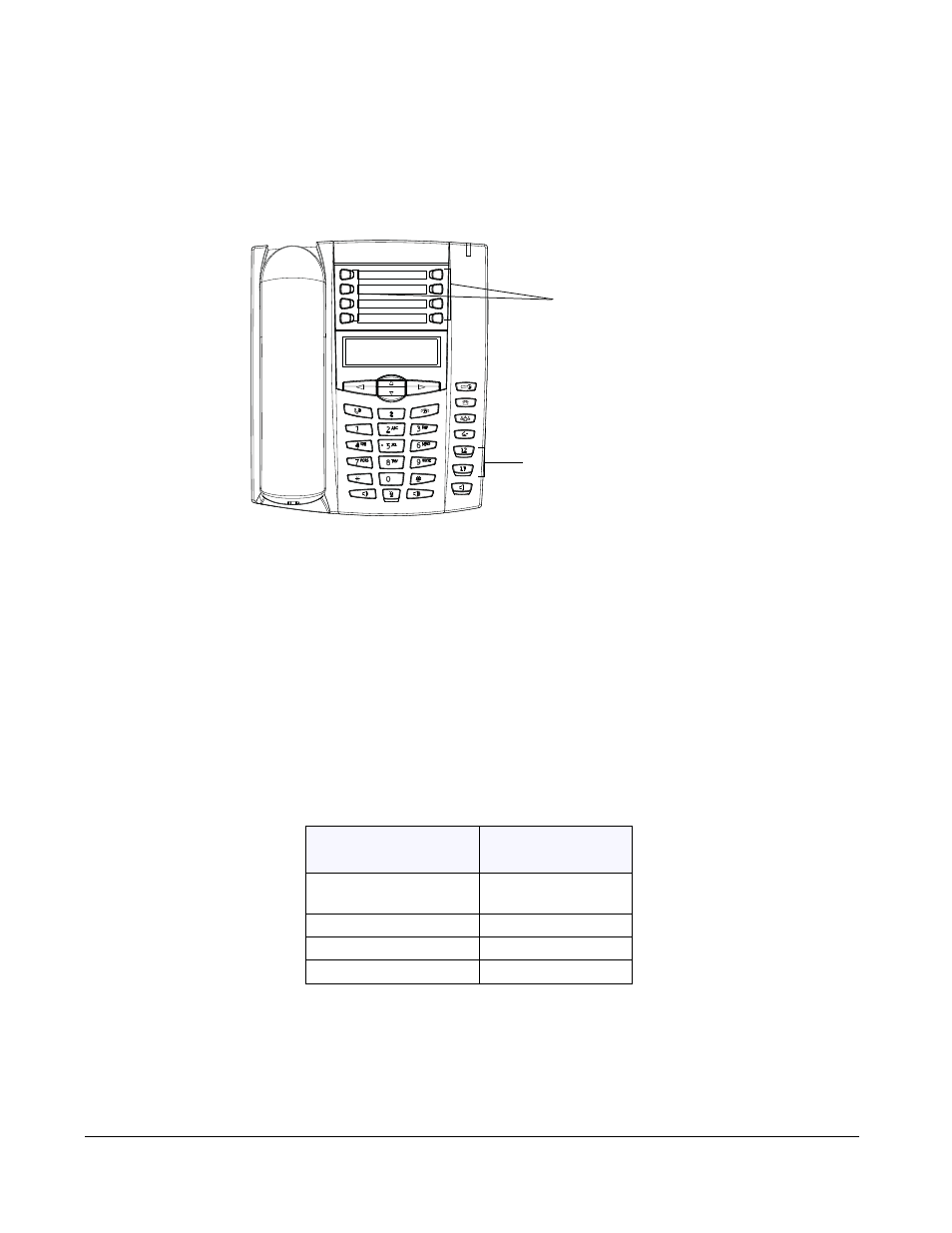
48
Model 6730i IP Phone User Guide
Line Keys and Programmable Keys
Line Keys and Programmable Keys
This section describes the Multiple Line/Call Appearance Keys (L1 and L2) and the
customizable programmable keys located at the top on the phone.
Multiple Line and Call Appearance Keys
The 6730i has 2 hard line/call appearance keys each with a corresponding status light. Up to 4
more lines (for a total of 6 line/call appearance keys) can be set using the programmable keys at
the top of the phone. Each programmable key also has a corresponding status light.
These line/call appearance buttons and lights can represent physical lines, calls for your
extension or calls from a group that your extension is part of. By pressing a line/call appearance
button, you connect to the line or a call it represents. The line/call appearance light indicates the
status of that line or call. When the phone is taken off-hook, the phone automatically selects a
line for you.
When you have more than one call, you can use the left and right navigation buttons (
3 and 4)
to scroll left and right to the different call information. Icons
3 and 4 appear if there is call
information either left, right or both sides of the current information you are viewing.
Line/Call Appearance
Light Behavior
Line/Call
Appearance Status
Off
Idle line or no call
activity
Light flashes quickly
Ringing
Light is solid
Connected
Light flashes slowly
Hold
Multiple Line/
Call Appearance
Keys
Programmable Keys
