Bosch PPR 250 User Manual
Page 18
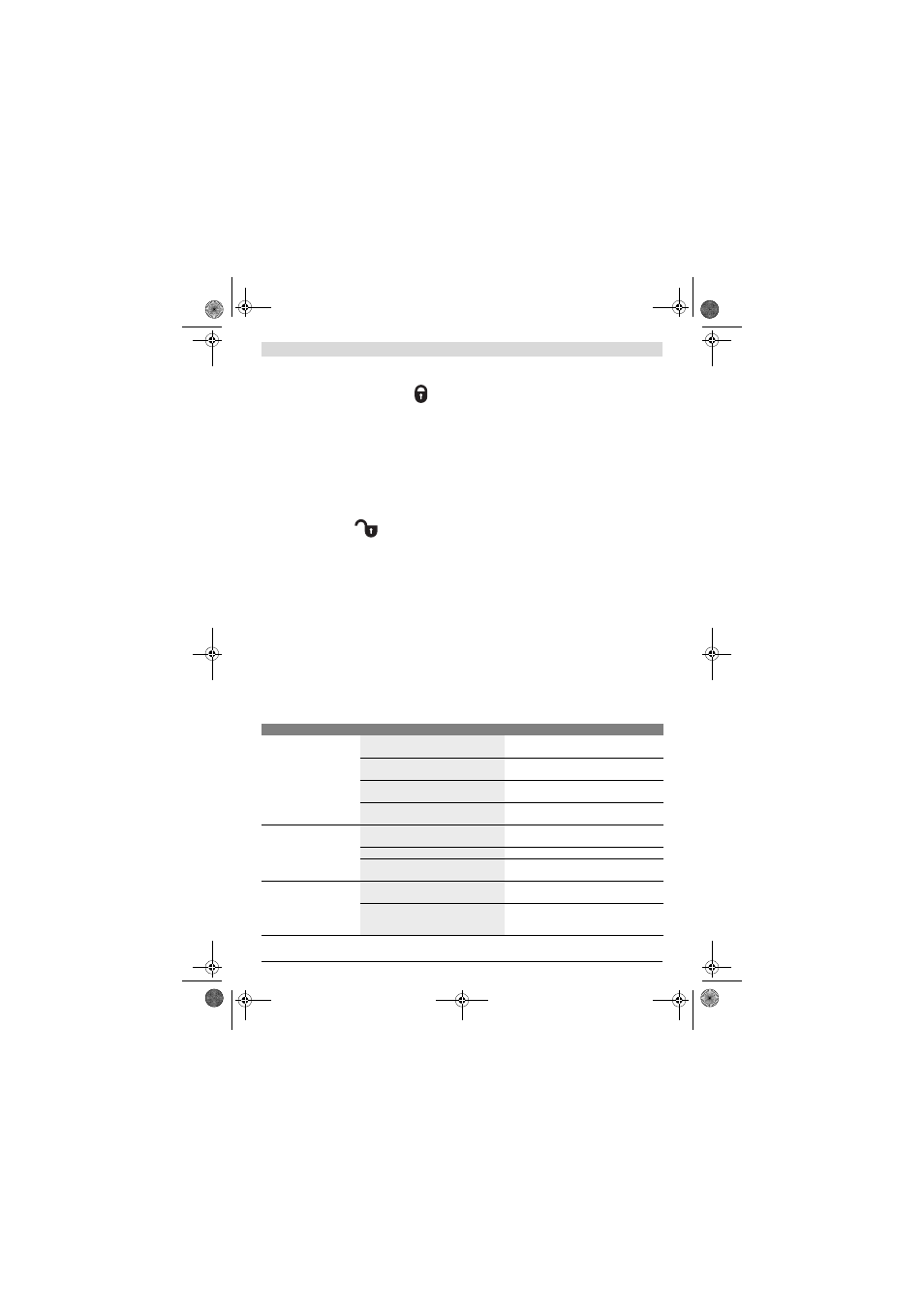
18 | English
2 609 005 736 | (16.1.12)
Bosch Power Tools
Switching On (see figure D)
– Plug the mains plug into a socket outlet.
– Make sure that the pump lock 23 is engaged.
– To start the machine, push the On/Off switch 18 to the “I”
position.
– Grasp the paint applicator 3 or extension 1 by the respec-
tive handle and direct the paint roll 16 toward the surface
to be painted.
– Press the trigger switch 7 on the remote control 8.
Switching Off
– Release the trigger switch 7.
– To switch off the machine, push the On/Off switch 18 to
the “0” position.
– Pull the mains plug from the socket outlet.
– Disengage pump lock 23.
To relieve the lock tension, lightly push the pump lid 20 up-
ward, if required.
Working Advice
Painting
Before painting, moisten new or dried paint rolls with water.
When the paint roll is new or dry, it takes approx. six lanes un-
til the paint application is homogeneous and without streaks.
Filling an empty feed hose takes approx. one minute.
– Press the trigger switch 7 to apply a sufficient amount of
paint on the paint roll 16 and uniformly move the paint roll
up and down.
– Avoid interruptions within the surface to be painted.
Evenly guiding the paint roll will lead to a uniform surface
quality.
Regulating the Paint Amount during Painting
The paint amount can be regulated with the trigger switch.
– Press the trigger switch 7 until the application of paint on
the paint roll is homogeneous.
– Afterwards, release the trigger switch until the application
of paint on the painting surface is no longer opaque.
– Then, refill the paint chamber again with a sufficient
amount of paint (press trigger switch 7 approx. 5 sec-
onds).
Changing the Paint Roll (see figures E1 – E2)
Remove the paint roll from the paint applicator for cleaning or
when the paint roll is worn.
– Pull the roll holders 15 apart and allow the paint roll 16 to
slide out of the paint applicator 3.
To prevent the paint-soaked paint roll from drying out until it
has been washed out, it is best to immerse it into a water
bucket.
Appropriate new paint rolls can be found in our Bosch acces-
sories program.
Paint rolls from other manufacturers can also be used, when
the respective dimensions are observed (see “Technical Da-
ta”, page 16).
Insert a new paint roll as follows:
– Pull the roll axle 17 out of the old paint roll 16 and slide the
new paint roll on the roll axle until centred.
– Insert the roll axle 17 on one side in the roll holder 15 until
it fits.
– Press the paint roll into the roll holder of the other side.
The paint roll must be able to rotate freely.
Placing Down the Paint Applicator (see figure F)
– Place down the paint applicator 3 on the edge of the paint
bucket so that it rests on the bucket holder 14.
Correction of Malfunctions
Problem
Cause
Corrective Measure
Paint application unsatis-
factory.
The hoses are obstructed. No or too little
paint being transported.
Make sure that non of the hoses are squeezed or
creased.
The paint is too viscous and therefore cannot
be transported.
Stir paint thoroughly and dilute as required.
The pump lock 23 is not engaged.
Make sure that pump lid 20 is properly inserted
and locked.
The paint bucket is empty.
Refill the paint bucket with fresh paint or ex-
change the empty paint bucket against a full one.
No paint coming out of paint
applicator 3.
The paint is too viscous and cannot be drawn
in by the pump.
Stir paint thoroughly and dilute as required.
The hoses are obstructed.
Clean the hose system (see “Cleaning”, page 19).
The hoses are obstructed. No or too little
paint being transported.
Make sure that non of the hoses are squeezed or
creased.
The remote control 8 is
inoperative.
The base unit is switched off.
Switch the base unit on (see “"Switching
On"Switching On”, page 18).
The remote control battery is empty.
Contact an authorised service agent for Bosch
power tools.
Have the component replaced there.
OBJ_BUCH-1513-003.book Page 18 Monday, January 16, 2012 11:29 AM
