Interface information, Fcc compliance information – Garmin RINO 530HCx User Manual
Page 70
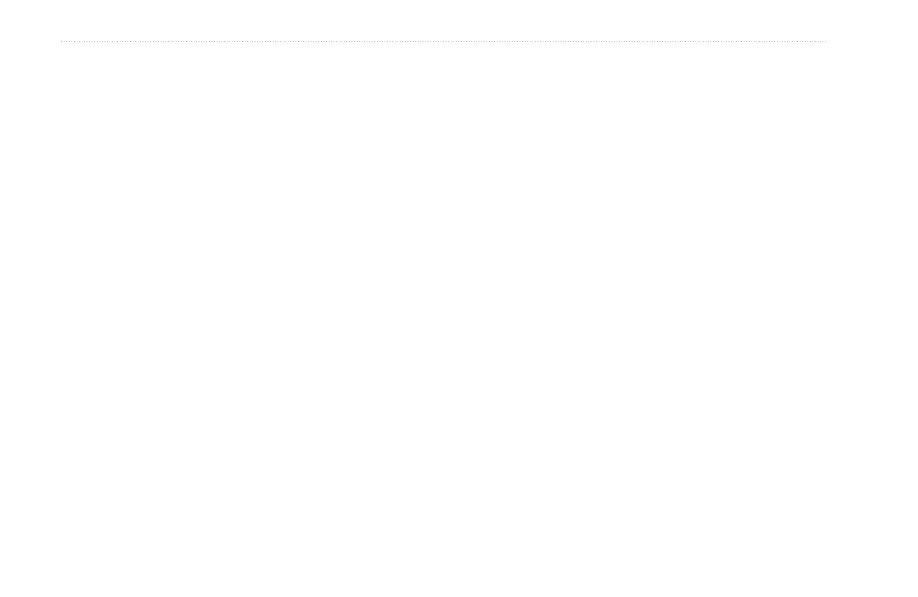
Rino 520HCx and 530HCx Owner’s Manual
a
ppendIx
Interface Information
Interface formats are selected in the Setup Interface
page. The input/output lines on your Rino unit can be
made RS232 compatible by using the optional mini
USB to RS232 PC Interface Cable accessory available
from Garmin, in order to interface to a wide range of
external devices, including computers, differential beacon
receivers, marine autopilots, or a second GPS receiver.
Refer to the Garmin web site:
for the
RS232 cable accessory ordering information.
The NMEA 0183 version 3.01 interface format is
supported by the Rino and enables the unit to drive up to
three NMEA devices.
NMeA 0183 Version 3.01 Approved Sentences:
GPGGA, GPGLL, GPGSA, GPGSV, GPRMB, GPRMC,
GPRTE, GPVTG, GPWPL, GPBOD
GARMIN Proprietary Sentences:
PGRME (estimated error), PGRMM (datum string),
PGRMZ (altitude)
FCC Compliance Information
The Rino 520HCx and 530HCx comply with Part 15 of the FCC
regulations and with Canadian RSS-210 and ICES-003 for Class B
digital devices. Operation of this device is subject to the following
conditions: (1) This device can not cause harmful interference, and
(2) this device must accept any interference received, including
interference that can cause unwanted operation.
This equipment generates, uses, and can radiate radio
frequency energy and can cause harmful interference to radio
communications if not installed and used in accordance with
the instructions. There is no guarantee that interference does not
occur in a particular installation. If this equipment does cause
harmful interference to radio or television reception, which can
be determined by turning the equipment off and on, the user is
encouraged to try to correct the interference by one or more of the
following measures:
Reorient or relocate the receiving antenna.
Increase the separation between the equipment and receiver.
Connect the equipment into an outlet that is on a different circuit
than the receiver’s circuit.
Consult the dealer or an experienced radio/TV technician for help.
Unauthorized repairs or modifications could result in permanent
damage to the equipment and void your warranty and your
authority to operate this device.
