Proximity waypoints, Calendar, Alarm clock – Garmin RINO 530HCx User Manual
Page 61: Calculator
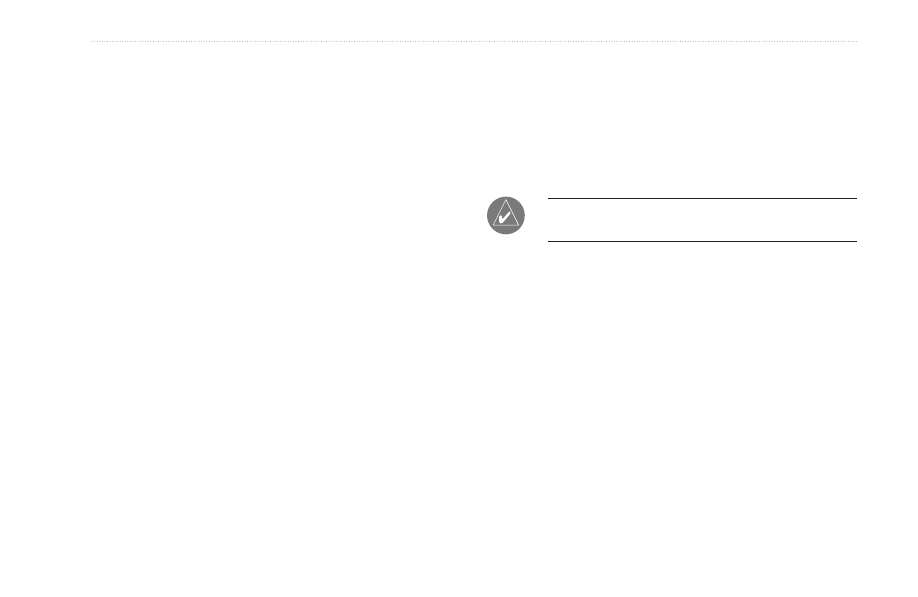
Rino 520HCx and 530HCx Owner’s Manual
55
M
aIn
M
enu
Proximity Waypoints
Use this feature to establish waypoints that have alarms.
To use Proximity Waypoints:
1. From the Main Menu, select
Proximity.
2. Select the
Name field to view the Find Menu.
3. Select a waypoint from the Waypoints List or from
any other group of map points.
4. Select the
Use button to place the point in the list
on the Proximity Waypoints page.
5. Use the
Rocker to select the Radius field if you
want to enter a value different than the default of 1
mile.
6. Select the
Proximity Alarms check box and press
Enter to activate the alarm feature.
7. To remove or review a single entry, press
Enter.
To remove all waypoints, select the
Option Menu
button and choose
Remove All.
To select alarm tones and proximity alarms:
1. Select the
Proximity Alarm Tones button and
select each alarm field to view the list of tones.
2. Select a tone from the list.
3. Place a check in the box at the bottom of the page to
activate.
NOte: Speed Alerts are points obtained from
services provided by using POI Loader.
Calendar
To access the Calendar:
From the Main Menu, select
Calendar.
Alarm Clock
To access the Alarm Clock:
From the Main Menu, select
Alarm Clock.
Calculator
To access the Calculator:
From the Main Menu, select
Calculator.
