Trip computer page – Garmin RINO 530HCx User Manual
Page 41
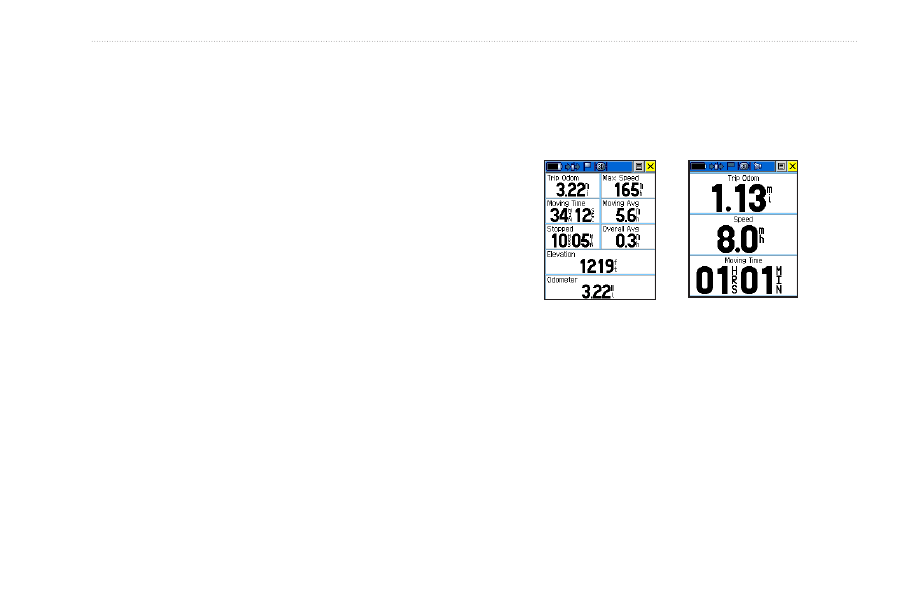
Rino 520HCx and 530HCx Owner’s Manual
35
M
aIn
M
enu
track Up/North Up—orient the satellite skyview
by selecting ‘Track Up’ (direction of travel) or
‘North Up’ (satellite skyview oriented to the north).
Display Color Options—you have two color
options for showing the satellite array and signal
strength bars, Single or Multicolor.
New Location—if you are more than 600 miles
(from where you last used the unit), select the
New Location and then the Use Map options to
approximate your location. Once a location fix has
been made, this option is grayed out.
GPS elevation—use to view the elevation at your
current location as calculated by the GPS receiver.
To enter a new location:
1. Select the option menu at the top of the page and
then press
Enter.
2. Select
New Location to view choices of Auto or
Use Map.
•
•
•
•
Trip Computer Page
The Trip Computer page shows, by default, eight
different types of navigation data. Choose Big Numbers
to arrange the page in three large data fields.
Trip Computer page,
small numbers
Trip Computer page,
big numbers
Each data field is selectable and contains one of many
data information options. When the data field title is
selected, press enter to select a new data field choice.
Trip Computer Page Options
Use the option menu to reset the Trip Computer data
when you are ready to start a new trip, choose between
Big or Small Numbers, and Restore Defaults.
