Reference – Garmin GPS 150 User Manual
Page 68
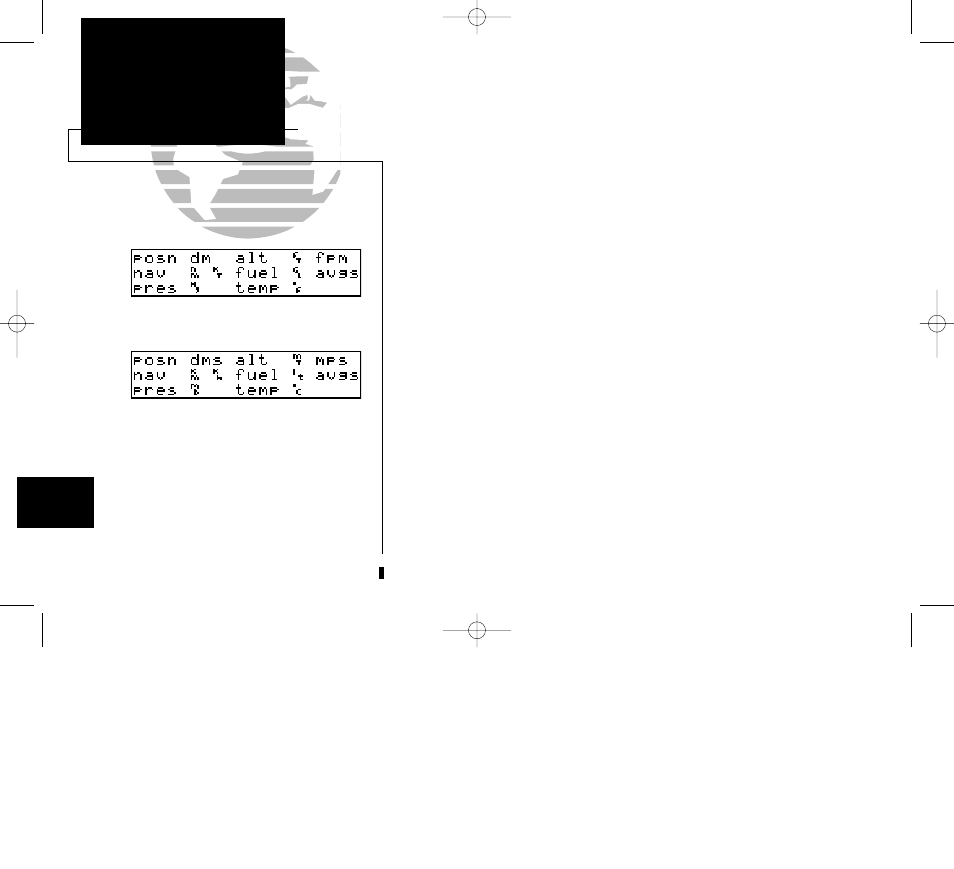
The GPS 150 will display all distance, position, speed, fuel type, fuel quantity,
altitude, pressure and temperature fields in several different measuring systems.
To change the measurement units:
1. Press
S
and rotate
O
until the Navigational Units page is displayed.
2. Press
C
and rotate
O
to highlight the field you would like to change.
3. Rotate
K
to change the unit.
4. Rotate
O
to highlight another field, or press
C
when finished.
The available units are:
position :
degrees, minutes and seconds (dms) [hddd° mm’ ss”]
degrees and minutes (dm) [hddd° mm.mmm’]
altitude :
feet (ft)
vertical speed : feet per minute (fpm)
meters (mt)
meters per minute (mpm)
meters per second (mps)
nav units : nautical miles and knots (nm, kt)
statute miles and miles per hour (mi, mh)
kilometers and kilometers per hour (km, kh)
fuel :
gallons (gl)
fuel type :
aviation gas (avgs)
imperial gallons (ig)
kilograms (kg)
jet fuel type A (jetA)
pounds (lb)
jet fuel type B (jetB)
liters (lt)
pressure :
inches of mercury (hg)
temperature : degrees Fahrenheit (°f)
millibars (mb)
degrees Celsius (°c)
58
REFERENCE
Measurement Units
Section
5
Nav Units page
Nav Units page
150man rev E 7/24/98 3:10 PM Page 58
