Reference – Garmin GPS 150 User Manual
Page 55
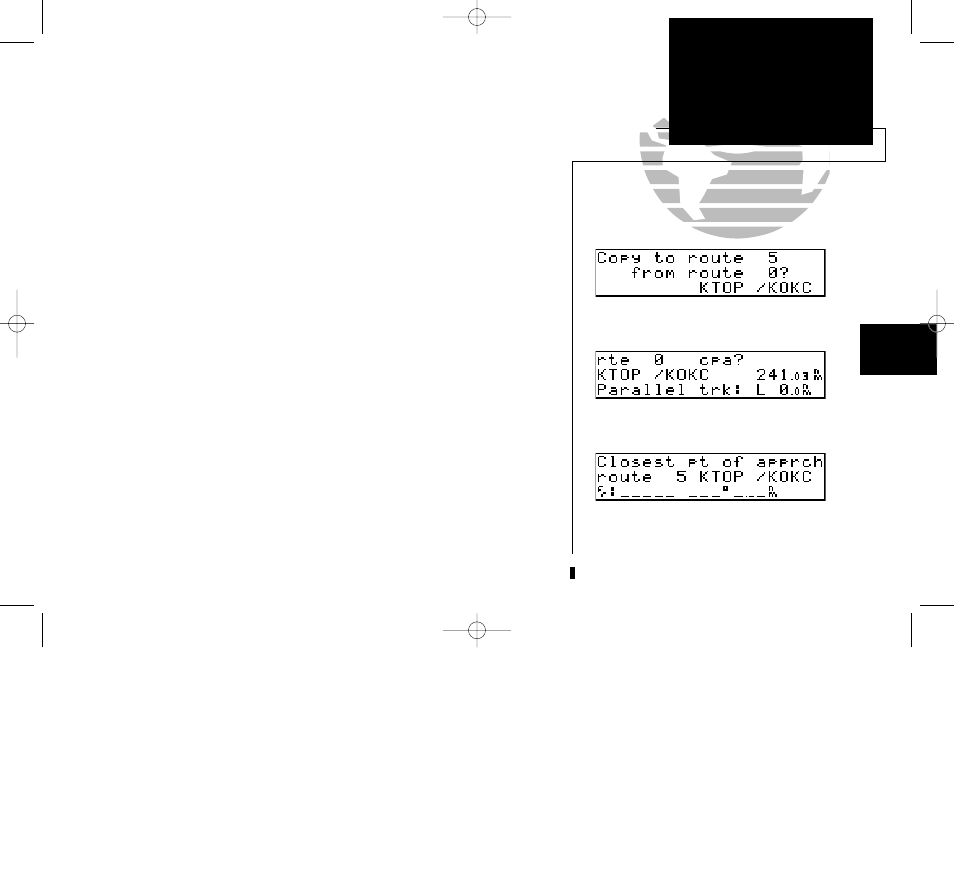
To copy a route:
1. Press
R
and rotate
O
, if necessary, to display the Route Catalog page.
2. Rotate
K
until the route you would like to copy TO is displayed. (The route must be empty.)
3. Press
C
and rotate
K
to display ‘copy?’. Press
E
.
4. Use
K
to select the route you would like to copy from. The origin/destination identifiers
will be displayed for your reference. Press
E
to copy the route.
The GPS 150 will also calculate the closest distance that a route will pass a waypoint.
This is helpful when creating a new waypoint on your route referenced to a NAVAID. See
page 46 for a diagram of the CPA function.
To calculate the closest point of approach (CPA) for any route:
1. Press
R
and rotate
O
, if necessary, to display the Route Catalog page.
2. Rotate
K
until the desired route is displayed.
3. Press
C
and rotate
K
to display ‘cpa?’. Press
E
.
4. Use
K
and
O
to enter the identifier of the waypoint from which the distance
will be calculated.
5. Press
E
and the bearing and distance of the waypoint to the closest point on the
route will be displayed. Press
E
to accept and insert into the route.
If the waypoint does not fall between the waypoints on the route, you will be
informed with a ‘Invald CPA wpt ____’ message. If the waypoint cannot be added to
memory, you will be informed with a ‘Wpt memory full’ message. If you attempt to insert
the CPA waypoint in a route that already contains 31 waypoints, you will be informed
with the message ‘Route is full’. The CPA waypoint will still be stored in the database.
45
REFERENCE
Route Copying and
Closest Pt of Approach (CPA)
Section
3
Copying route 0 to route 5.
Entering the CPA waypoint identifier.
Calculating CPA for route 0.
150man rev E 7/24/98 3:10 PM Page 45
