Garmin GNS 430 User Manual
Page 187
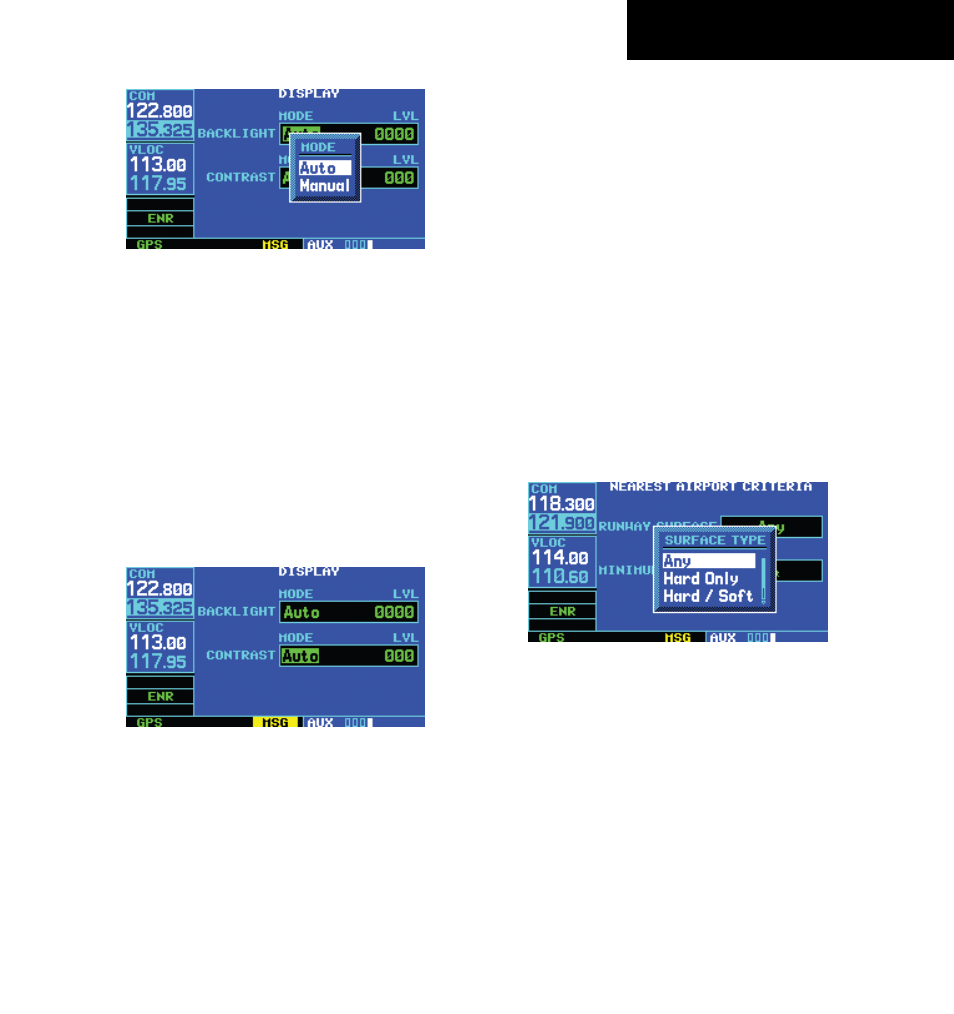
GNS 430(A) Pilot’s Guide and Reference
190-00140-00 Rev. P
10-29
SECTION 10
AUX PAGES
Figure 10-74 Backlight Mode Window
3) If ‘Manual’ is selected, the flashing cursor
moves to the backlight level field. Turn the
small right knob to select the desired level.
Press the ENT Key to accept the selection.
To change the display contrast:
1) Select ‘Display’ from the Setup 2 Page, using
the steps described at the beginning of this
section.
2) Turn the large right knob to highlight the
contrast mode field (Figure 10-75).
Figure 10-75 Contrast Mode Field Highlighted
3) Turn the small right knob to select the desired
mode: Auto or Manual. Press the ENT Key to
accept the selection.
4) If ‘Manual’ is selected, the flashing cursor
moves to the contrast level field. Turn the small
right knob to select the desired level. Press
the ENT Key to accept the selection.
Setup 2 Page: Nearest Airport Criteria
To set the minimum runway length and
runway surface:
1) Select ‘Nearest Airport Criteria’ from the
Setup 2 Page, using the steps described at the
beginning of this section.
2) The flashing cursor highlights the runway
surface field (Figure 10-76). Turn the small
right knob to select the desired surface. The
following options are available:
• Any surface
• Hard surfaces only
• Hard or Soft surfaces
• Water landings only
Figure 10-76 Surface Type Window
3) Press the ENT Key to accept the runway surface
selection.
