Using nülink! features, Viewing the weather forecast, Finding movie times – Garmin nuLink! 2390 User Manual
Page 50: Viewing the weather, Forecast
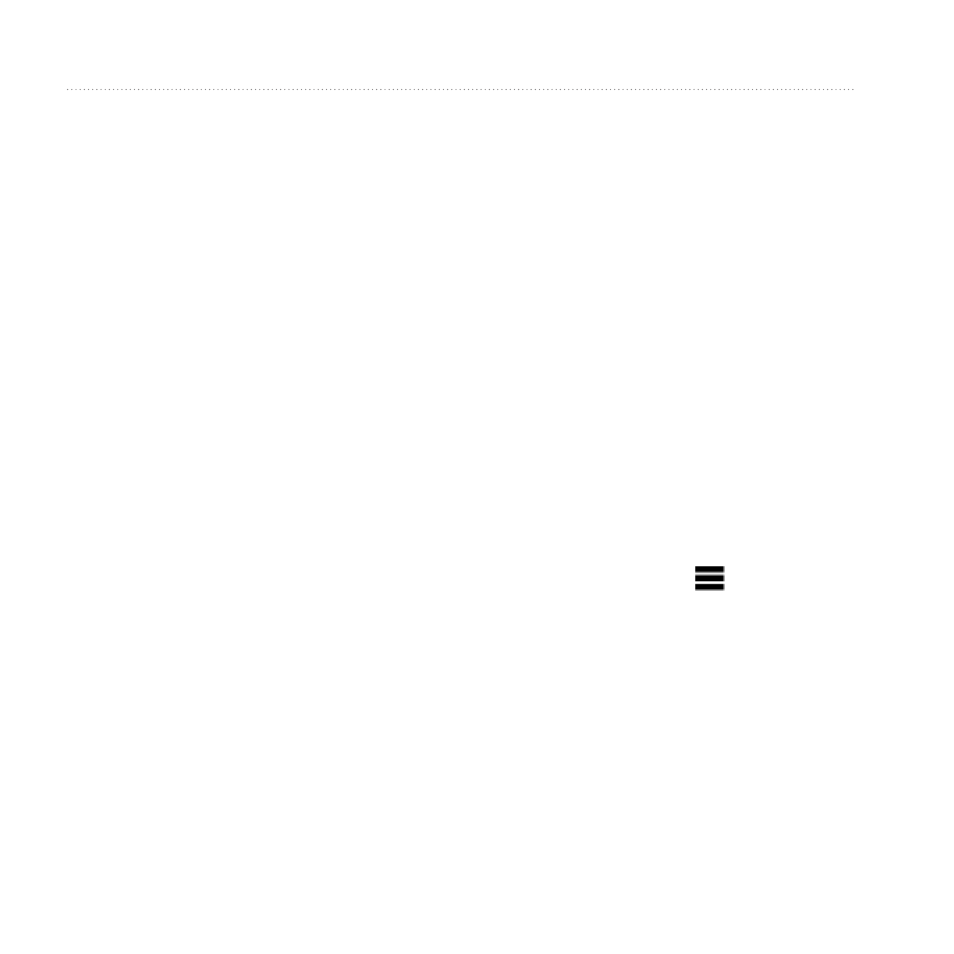
Using nüLink! Features
44
nüLink! 2300 Series Owner’s Manual
Using nüLink!
Features
You can download and view
information, such as fuel prices, local
events, and weather, through your
Garmin nüLink! services subscription.
Your device includes a basic nüLink!
subscription, which is activated when
you first turn on your device.
Before you can use these features,
you must have a current nüLink!
subscription, and the device must be
receiving a nüLink! signal. nüLink!
features are not available in all areas.
Viewing the Weather
Forecast
1. Select Tools > Weather.
The forecast for your current
location appears.
2. Select a day.
The detailed forecast for that day
appears.
Finding Movie Times
You can find movie show times and
locations of nearby movie theaters.
1. Select Where To? > Movie Times.
2. If necessary, select > Select
Day, and select a day.
3. Select Find by Movie Title or Find
by Theater Name.
4. Select a movie and a theater.
