Garmin nuLink! 2390 User Manual
Page 25
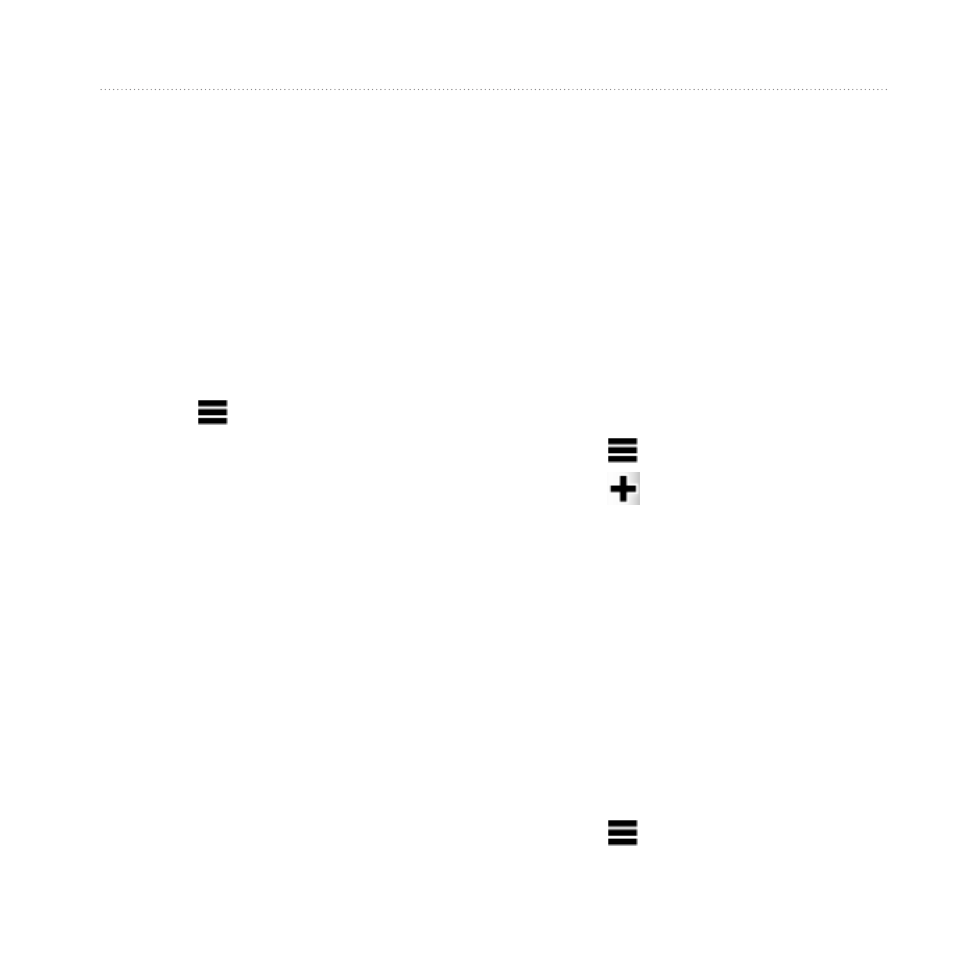
Finding Locations
nüLink! 2300 Series Owner’s Manual
19
Finding Favorites
1. Select Where To? > Favorites.
2. If necessary, select a category.
3. Select a saved location.
Editing Favorites
1. Select Where To? > Favorites.
2. If necessary, select a category.
3. Select a Favorite.
4. Select > Edit.
5. Select an option:
• Select Name.
• Select Phone Number.
• To assign categories to the
Favorite, select Categories.
• To save a photo with the
Favorite, select Assign Photo
• To change the symbol used to
mark the Favorite on a map,
select Change Map Symbol.
6 Edit the information.
7. Select Done.
Adding a Category
You can add custom categories to
organize your favorites.
NOTE: Categories appear in the
Favorites menu after you have saved
more than 12 Favorites.
1. Select Where To? > Favorites.
2. Select the Favorite.
3. Select > Edit > Categories.
4. Select .
5. Enter the category name, and select
Done.
Deleting Favorites
NOTE: Deleted Favorites cannot be
recovered.
1. Select Where To? > Favorites.
2. If necessary, select a category.
3. Select the Favorite.
4. Select > Delete > Yes.
