Rmc 7152, Pc 5172 – Acnodes PC 5172 User Manual
Page 75
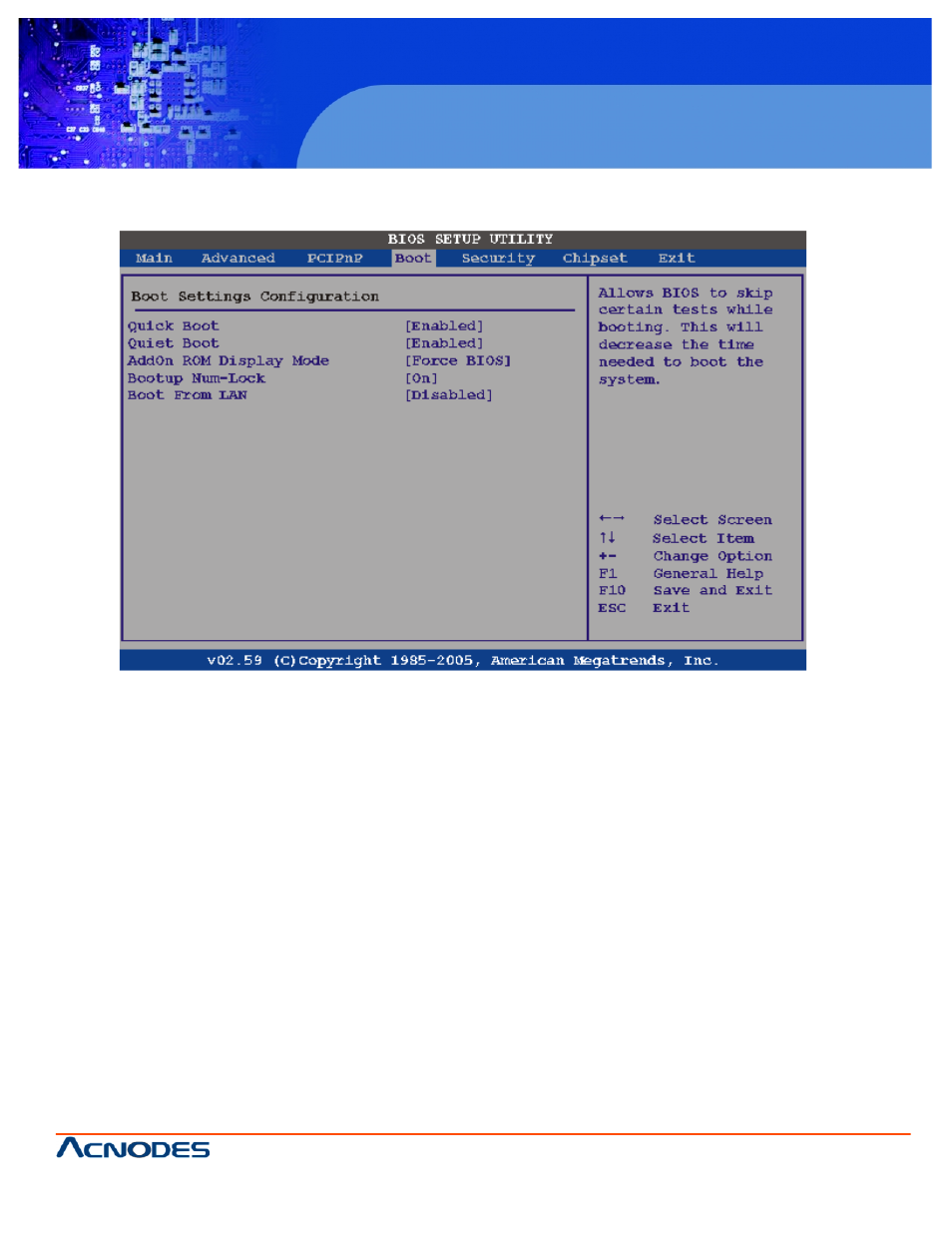
661 Brea Canyon Rd., Suite 3
Walnut, CA 91789
tel: 909.598.7388, fax: 909.598.0218, www.acnodes.com
© Copyright 2009 Acnodes, Inc.
All rights reserved. Product description and product specifications
are subject to change without notice. For latest product information,
please visit Acnodes’ web site at
RMC 7152
14” short depth server
RMC 7152
14” short depth server
75
PC 5172
17-inch sunlight readable touch panel PC
5.5.1 Boot Settings Configuration
Use the Boot Settings Configuration menu (BIOS Menu 17) to configure advanced system boot options.
BIOS Menu 17: Boot Settings Configuration
Quick Boot [Enabled]
Use the Quick Boot BIOS option to make the computer speed up the boot process.
Disabled
No POST procedures are skipped
Enabled
DEFAULT
Some POST procedures are skipped to decrease the system boot time
Quiet Boot [Enabled]
Use the Quiet Boot BIOS option to select the screen display when the system boots.
Disabled
Normal POST messages displayed
Enabled
DEFAULT
OEM Logo displayed instead of POST messages
AddOn ROM Display Mode [Force BIOS]
Use the AddOn ROM Display Mode option to allow add-on ROM (read-only memory) messages to be displayed.
Force BIOS
DEFAULT
The system forces third party BIOS to display during system boot.
Keep Current
The system displays normal information during system boot.
