Rmc 7152, Pc 5172 – Acnodes PC 5172 User Manual
Page 49
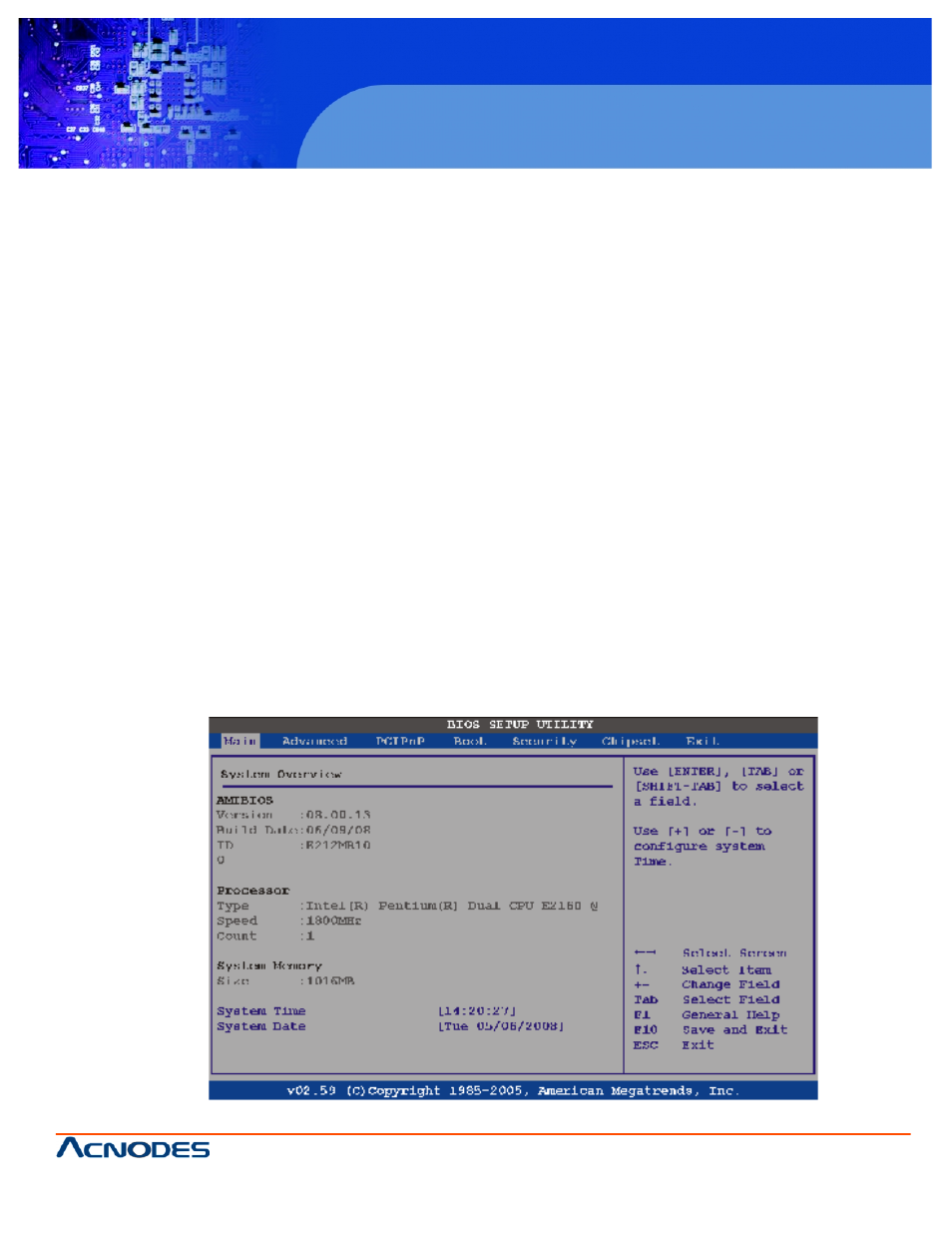
661 Brea Canyon Rd., Suite 3
Walnut, CA 91789
tel: 909.598.7388, fax: 909.598.0218, www.acnodes.com
© Copyright 2009 Acnodes, Inc.
All rights reserved. Product description and product specifications
are subject to change without notice. For latest product information,
please visit Acnodes’ web site at
RMC 7152
14” short depth server
RMC 7152
14” short depth server
49
PC 5172
17-inch sunlight readable touch panel PC
5.1.4 Unable to Reboot After Configuration Changes
If the computer cannot boot after changes to the system configuration is made, CMOS defaults. Use the jumper described in
Section 4.5.
5.1.5 BIOS Menu Bar
The menu bar on top of the BIOS screen has the following main items:
- Main Changes the basic system configuration.
- Advanced Changes the advanced system settings.
- PCIPnP Changes the advanced PCI/PnP Settings
- Boot Changes the system boot configuration.
- Security Sets User and Supervisor Passwords.
- Chipset Changes the chipset settings.
- Exit Selects exit options and loads default settings
The following sections completely describe the configuration options found in the menu items at the top of the BIOS screen and
listed above.
5.2 Main
The Main BIOS menu (BIOS Menu 1) appears when the BIOS Setup program is entered. The Main menu gives an overview of
the basic system information.
BIOS Menu 1: Main
