Acnodes FES 2213 User Manual
Page 53
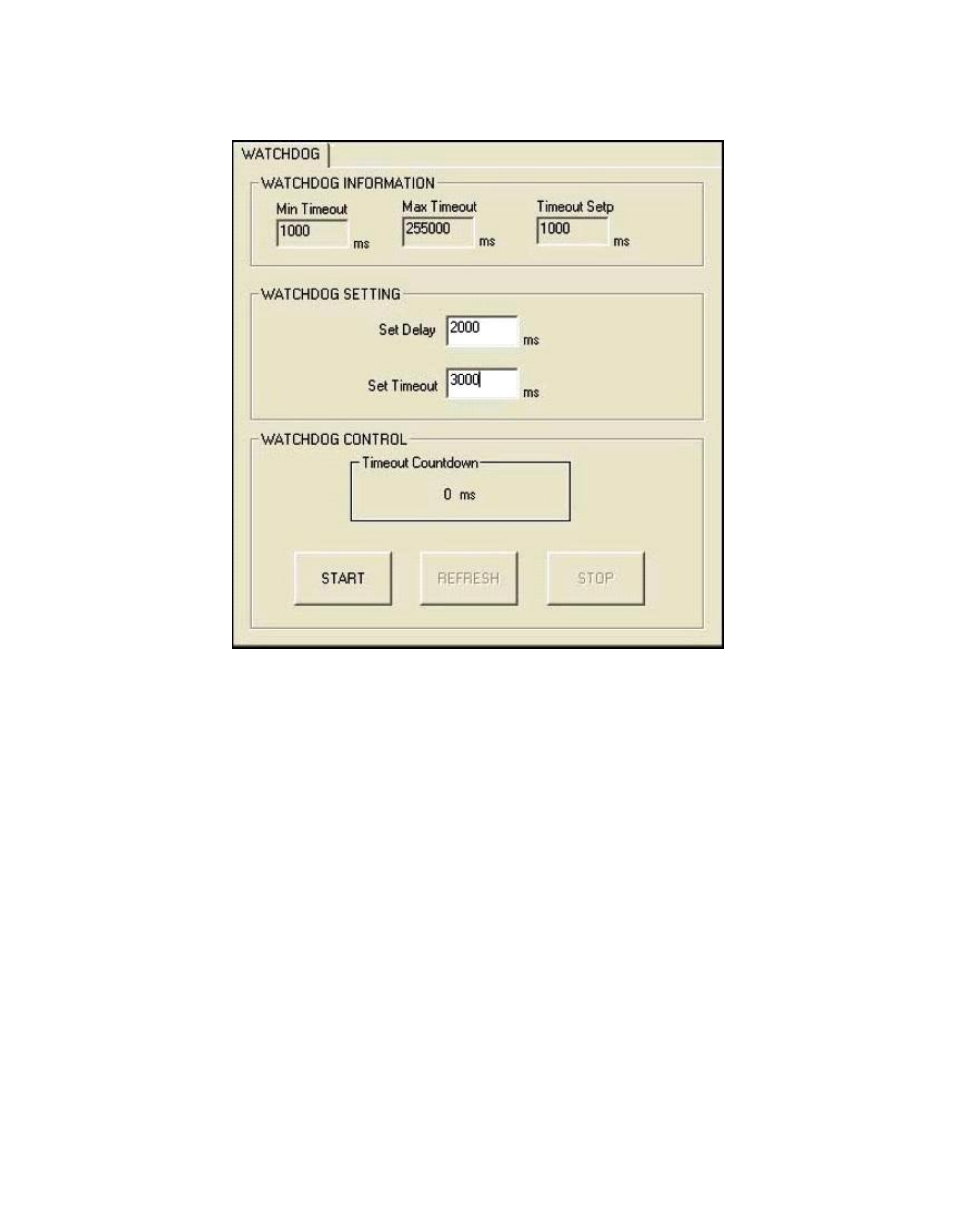
4-2.5 Watchdog Timer
When the appl ication is executed, it wil l display watchdog information in the WATCHDOG INFORMATION
group box. It displays max tim eout, min timeout, and timeout steps in mi lliseconds. For example, a
1~255 seconds watchdog wil l have 255000 max ti meout, 1000 min timeout, and 10 00 timeout steps. You
can test the functionality of the watchdog as follows:
Set the ti me out value 3 000 (3 sec.) in the SET TIM EO UT fie ld and set the del ay value 2000
(2 sec.) in the SET DELAY field, the n cli ck the START button. The T imeout Countdown
field wi ll countdown the watchdog timer and displ ay 5000 ( 5 sec.).
Before the timer counts dow n to zero, you can reset the timer by cli cking the REFRESH
button. After you cl ick this button, the T imeout Countdown field wi ll display the val ue of
the SET TIMEOUT field.
If you want to stop the watchdog tim er, just click the STOP button.
- RMC 7182 (103 pages)
- PC 6170 (75 pages)
- PC6172 (66 pages)
- RMC 7132 (98 pages)
- RMC 7155 (5 pages)
- RMC 7150 (66 pages)
- PC 6152 (77 pages)
- PCH 5120 (82 pages)
- PC 8150 (72 pages)
- RMC 7130 (8 pages)
- RMC 7130 (99 pages)
- PC 8120 (7 pages)
- PC 8120 (51 pages)
- KD 6176 (3 pages)
- RMC 7155 (67 pages)
- FPC-8057 (57 pages)
- FPC 6084 (105 pages)
- FPC 7150 (80 pages)
- FES 6831 (50 pages)
- FES 5312 (117 pages)
- PCH 3982 (87 pages)
- PCH 7591 (99 pages)
- PC 5153 (97 pages)
- FPC 7919 (104 pages)
- FPC 5105 (47 pages)
- FPC 6120 (114 pages)
- FPC 7615 (88 pages)
- PCH 7791 (99 pages)
- FES 2236 (49 pages)
- PCH 7991 (99 pages)
- PC 6408 (98 pages)
- FPC 7617 (88 pages)
- FPC 1015 (13 pages)
- FES 7510 (107 pages)
- PCH 3598 (82 pages)
- FPC 7161 (40 pages)
- PC 6172 (48 pages)
- PC 8153 (46 pages)
- FES 8730 (71 pages)
- PC 5192 (104 pages)
- PCH 3991 (77 pages)
- FES 6911 (58 pages)
- FES 2215 (37 pages)
- PC 6412 (107 pages)
