Accusys StorConn GUI User Manual
Page 15
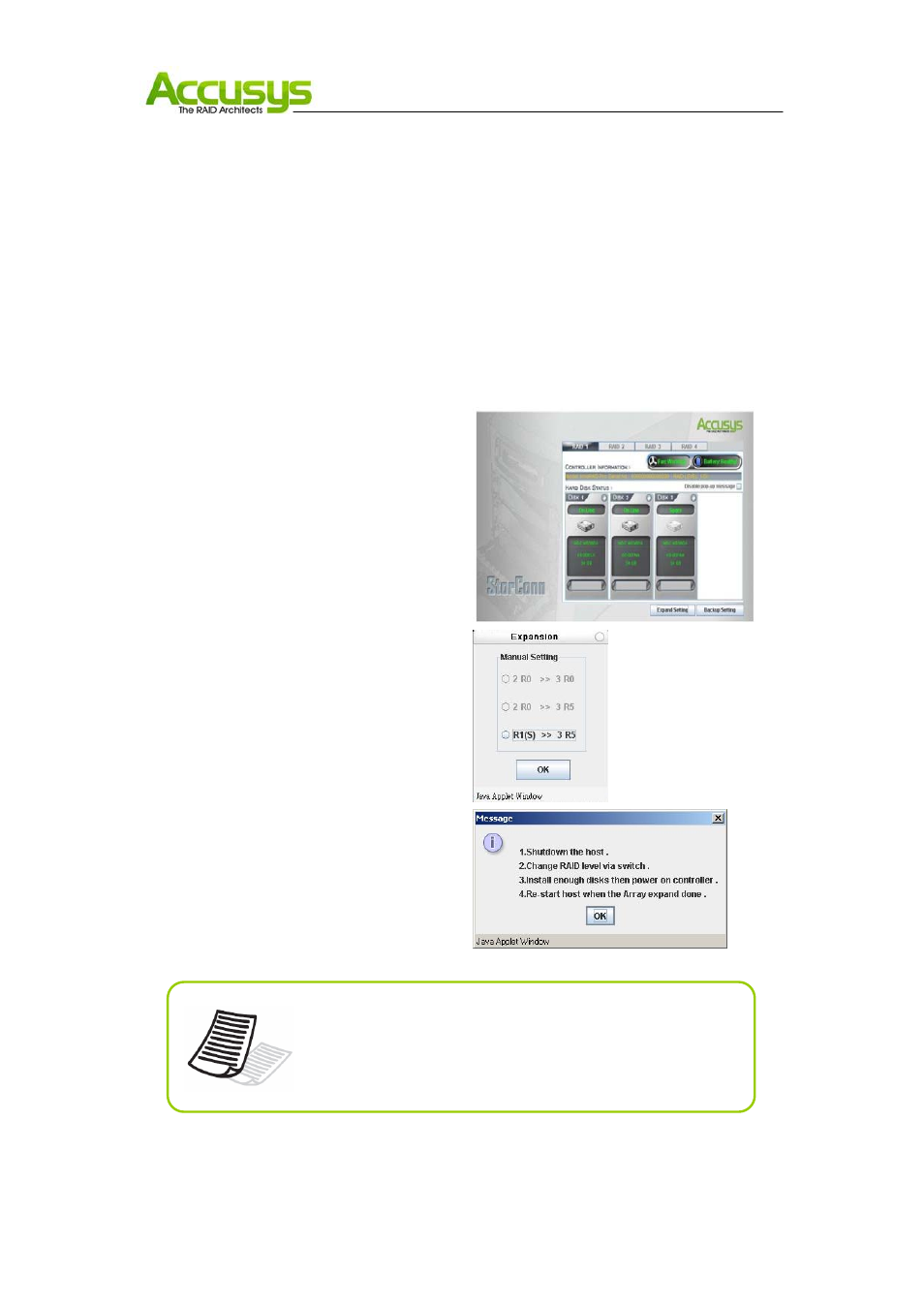
http://www.accusys.com.tw
14
User’s Manual
7. Thermometer status: Display the status of system thermometer.
8. Message window: Provides RAID box number, date, time, message when event occur.
9. Read SMART data of disk: Allow customer to read SMART states of disk. (Click disk icon,
SMART information of the disk will display on the screen)
2.5. Management
The StorConn support RAID capacity expansion and level migration (76200 only) and allows
you to do RAID configuration and display the environment info. (Only for ACS-78100)
2.5.1 RAID capacity expansion and level migration
1.
Click Expand Setting form Monitor
Windows and the Expansion dialog box
pops out on the screen.
2.
Adjust the following settings:
Manual Setting:
a. Allow you to select which available RAID
level that you want to change.
b. Click OK to process the RAID expansion.
3.
Please follow the steps of Message to let
Array expand effective
Note
Controller will scan the spare disk before start expanding to
make sure the drive is healthy, if the spare disk has bad sector,
it will be kicked off.
