2 changing sw16 time – “time, 1 static, Changing sw16 time – “time – Accusys ExaSAN SW16 User Manual
Page 58: Static, Figure 50: “eth1” setting, Figure 51: “time” - static
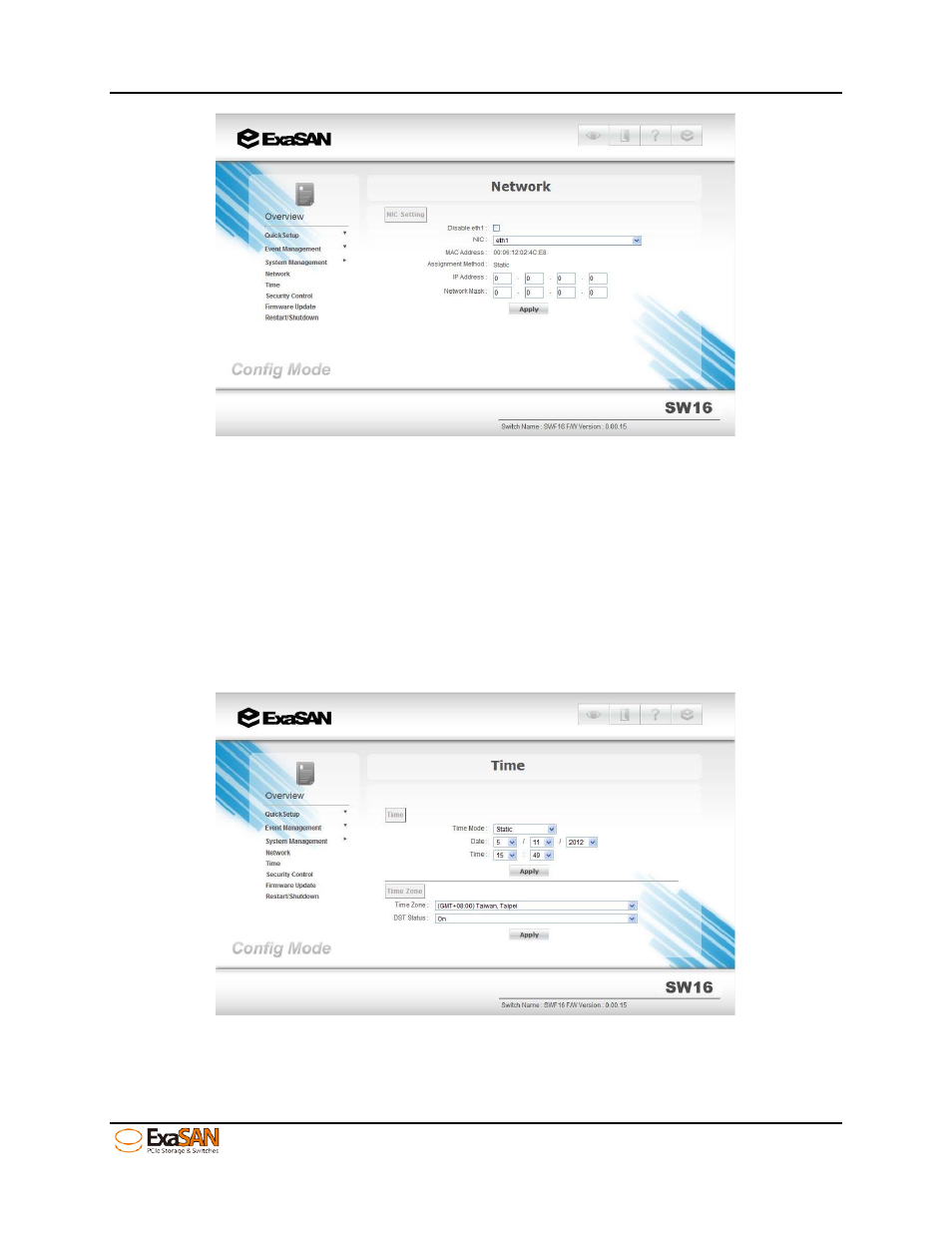
4. How to Use
User Guide
Page 4-10
Figure 50: “eth1” setting
4.4.2 Changing SW16 time – “Time”
ExaSAN switch web GUI support 2 types of time setting.
•
Static
•
NTP
Time setting would affect the time that record in event log of the SW16.
4.4.2.1 Static
Selecting the correct time and date. Then click “Apply”
Figure 51: “Time” - Static
