3 sw16 rear panel, Sw16 rear panel, Figure 10: sw16 back view – Accusys ExaSAN SW16 User Manual
Page 21
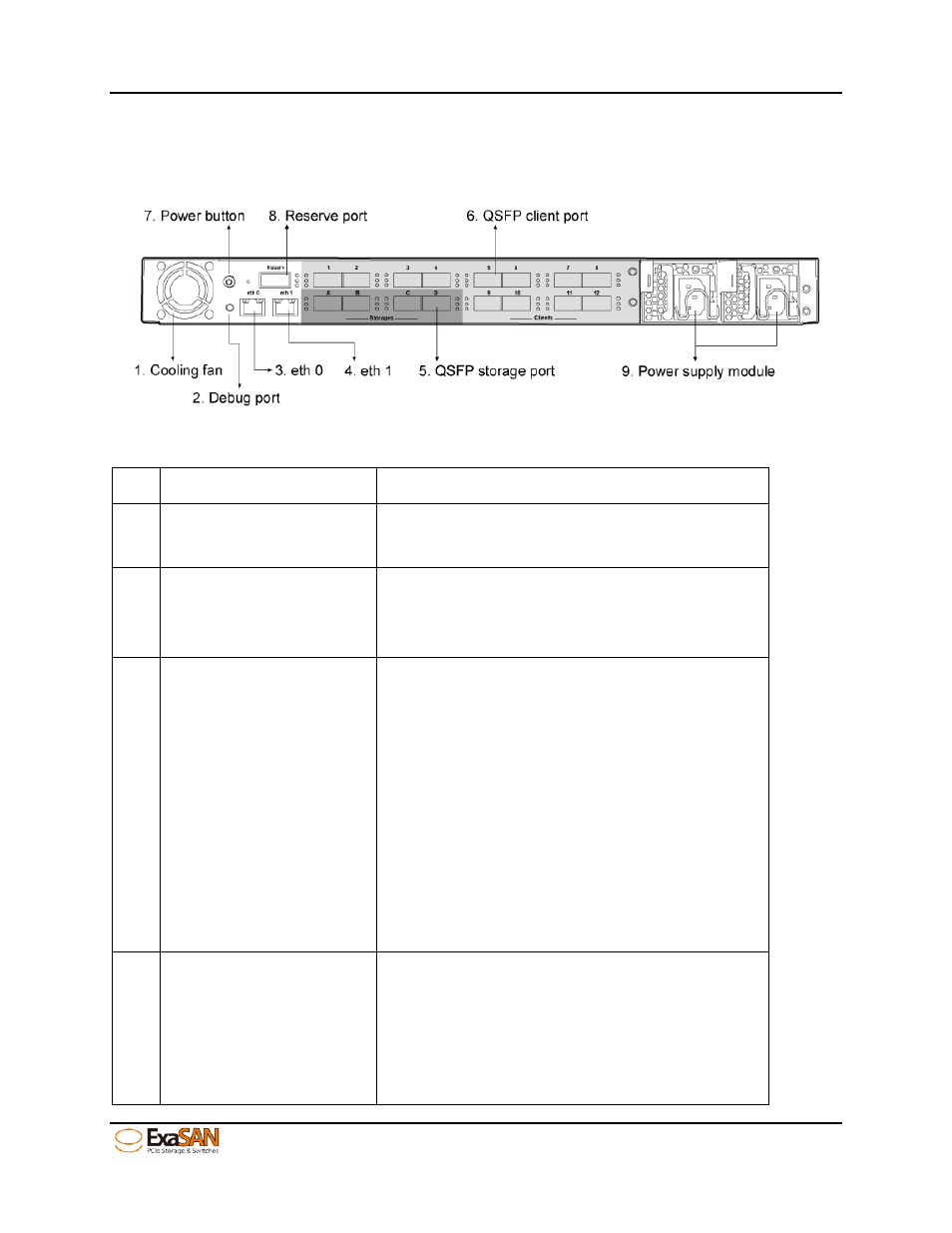
1. Introduction
User Guide
Page 1-11
1.4.1.3 SW16 Rear Panel
Figure 10: SW16 back view
No.
Name
Description
1 Cooling fan
Maintains “SW16”, the switch away from
overheating.
2 Debug port
Connects to maintenance equipment.
This port is only for testing or debugging in
Accusys internally.
3 eth0 Ethernet port
(Management Port)
Controls web GUI of the SW16 through
this port.
•
The default IP is “192.168.0.25”
•
The port support DNS function but
we don’t recommend using DNS
function here.
•
When the network connection is
normal, the left LED would stay on
orange light and the right LED
would be flashing on green light.
4
eth1 Ethernet port
(
SAN Private Port)
Setups as a private port for MDC
•
The default IP is “192.168.1.25”
•
The port doesn’t support DNS
function.
•
When the network connection is
